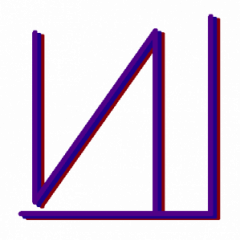Leaderboard
Popular Content
Showing content with the highest reputation on 03/01/19 in all areas
-
The perfect attitude to have when seeking help2 points
-

Looking for some tear jerkers to read
PrincessOfFinch and one other reacted to r0xm2n for a topic
The Fruit of Grisaia certainly has some moments (has some of the darkest moments I've read in a VN, it was the first time I cried in a VN too). * Eden . If you want a tragic love story. * ef . Man did this punch me in the feels..... And here's some I havn't read yet, but have heard about.... * Narcissu . About terminal illness. * Subarashiki . Apparently one of the darkest and most messed up VNs ever. * Enigma . Life and Death drama.2 points -

How to Install and Run Untranslated Visual Novel Text Hooking Tools
Dar3a reacted to OriginalRen for a topic
Hello friends! Chances are that if you are reading this thread, then you know all there is to know about the many visual novel translation tools out there in the big world of Japanese eroge and are interested in mastering the art of reading your porn PC games by taking it to the next level. In this thread, I will provide a step by step guide covering the installation and use of the following visual novel translation materials: Translator Aggregator (TA for short) Interactive Text Hooker (ITH for short) Mecab Edict2 Now before I continue writing, let me be clear that this will not be a thread teaching you about the benefits of using programs such as the ones listed above. That being said, it will also not go into detail regarding the function of each program. If you are interested in knowing about the best way to start learning Japanese and reading visual novels, I recommend asking some of the awesome members of the community who have an extensive knowledge about how these programs work and ask them about which ones (if not others) they recommend and why. With that, I don't want to waste too much of your time, so let's get the ball rolling! If you are just starting out and have no idea what to do or what to get, simply follow this guide from start to finish after this point on and you will have everything you need in order to read visual novels with the programs listed above. If you have some of these programs and only want a few, simply jump to the appropriate section of each guide and everything will make sense from there. Here we go! Getting Started: Before you begin installing the following programs which I just mentioned, make sure you have the following items present and accounted for on your PC: An internet connection (like, seriously) A program that allows you to unzip computer files (such as WinRAR or another program of the same sort) A visual novel installed in Japanese for testing the programs (AKA: the game does not have any sort of English patch or partial patch which changes the language) A web browser (IE, Firefox, Chrome) that you understand how to use well STOP HERE! Did you get all the required items listed above? If you can't read this message, chances are you screwed up somewhere with the 1st one, making the rest pointless. Once you have all the items listed above, feel free to move on. Task 1 - Installing Translator Aggregator (TA): 1. Begin the installation by clicking on the highlighted link next to this text: http://www.hongfire.com/forum/showthread.php/94395-Translation-Aggregator?p=3648894#post3648894<--- This one right here. 2. On this newly opened window in your browser, click the big link at the top of the 1st post on the page. Don't see it? Here it is: 3. Save the file onto your PC anywhere you want to. I normally save everything I download from the internet to my desktop, but this is completely up to you. 4. Once you have saved the file, open it with your already installed zip program (i.e. = WinRAR). Once you open the zipped folder, extract the content to a location on your PC. HOLD IT RIGHT THERE PARTNER! When extracting the content of the zipped folder to your PC, feel free to put it anywhere that you can easily access it. It does not matter where it is located, so keeping it somewhere you can easily remember is best. 5. Once the folder is extracted, it should look something like this: As stated in the photo, open TA by clicking on the application. 6. After opening the program, a list of windows will be displayed. Since I am only covering how to install the programs listed at the beginning of this post, simply close the ones you won't be using by clicking on the tiny little "x" in the top right corner of each program. Here are 2 images to show you what I mean: Upon opening TA: Upon removing the unneeded programs: Good job! Feel free to adjust the size of the window as you see fit because you will want to have this open when reading your visual novels. 7. Rejoice! You have successfully installed and learned how to operate TA. Whenever you want to open this program, simply locate the application's shortcut and double click it. Easy as pie! End Task 1 Here Task 2 - Installing the Edict2 Dictionary: After successfully installing TA, you are probably nervous that it's only going to get harder, right? Nope! Let's install Edict2 next because it's as easy as pie: Easy: Click this link: http://ftp.monash.edu.au/pub/nihongo/edict2.gz. Wait for the page to finish loading. After it finishes, save the page by hitting Ctrl+S. Save it anywhere on your computer: As: Extract the file (if it is in a zipped folder) by using your zip program (i.e. = WinRAR). Once it is extracted, simply move the new file into your dictionary folder located in your original TA folder: Pie: Easy no? That's all there is to it. Good job! End Task 2 Here Task 3 - Installing Mecab 1. Another easy task for the least internet savvy people around, begin by clicking on this link: https://code.google.com/p/mecab/downloads/detail?name=mecab-0.996.exe&can=2&q=. 2. After clicking the link, download the file at the top of the page. It does not matter where you choose to save it (the desktop is generally a nice place): 3. After downloading the file, run the program and install it like any other normal installation. Simply hit the next button over and over again until you get to this screen: HOLY COW THIS TEXT MEANS THE NEXT PART IS IMPORTANT! Make sure the UTF-8 dictionary is highlighted before hitting the next button. 4. After this point, simply agree to the ToS and continue following the instructions until Mecab installs itself. Pretty easy stuff! 5. Finally, open Translator Aggregator and open the configuration settings for JParser. Make sure Mecab hinting is enabled: End Task 3 Here Task 4 - Installing ITH You're doing so well, so keep it up! This next task is a little more of a challenge, so simply follow these steps to make sure you don't miss any or make a mistake: Step 1: Begin by clicking this link: http://www.hongfire.com/forum/showthread.php/208860-Interactive-Text-Hooker-new-text-extraction-tool. On this page, you will notice a lot of other links and random text. All you need to worry about are the following downloads: If it wasn't already obvious, download these files. Remember that they will be zipped and will look like this: Step 2: Open the spoiler tag posted below and follow the on-screen instructions! Remember that you can change the name of the new folder to anything you'd like. Step 3: Here is what your new folder will look like inside: Now, it's time to ask yourself if you are the proud owner of Windows 10! GOODNESS GRAVY! THIS NEXT PART IS IMPORTANT! Do you own Windows 10? If yes, read on, otherwise, proceed to Step 4. 1. Click this link: http://www.mediafire.com/download/qai2bden95yol6l/ith3-w10fix_v1.7z. 2. Download the file located in the link: 3. Extract the file using your zip program and move it into the folder you created as shown in the 1st spoiler tag of Step 3: 4. After replacing the program in the folder you created, proceed to Step 4. Step 4: Once you open ITH, click on the option tab at the top as shown below and make sure the "auto copy to clipboard" feature is highlighted. After doing this, simply close the program. Step 5: Almost done. Next, select the ITH updater as shown in your newly created folder above. When you open the folder, it will look something like this: Update ITH and update the profile by clicking on their respective buttons. You will know it is complete when the hash check has passed. After it is finished, simply hit the end button. Step 6: For the final step in this long process, let's test it out shall we? Start by opening the following programs: An untranslated Japanese visual novel The ITH program (always run it as an administrator by right clicking the program before you open it and selecting said option) Translator Aggregator With everything running, it should look something like this: After opening all of the programs, do the following as shown in the spoiler tag below: Next, click through a few lines to register them in the text hook process. I usually click about 3-5 lines to make sure it is working properly: End Task 4 Here Finally, the moment of truth! Does it look like this? If so, congratulations you've done it! All you need to do is follow step 6 in this process for every other game you want to play and it will hook the text for you. Have fun! And with that, the tasks are complete. Congratulations my friend, I have nothing left to teach you. Still, should you have any questions, feel free to ask them in this thread. On a side note, you may have noticed that I did not include instructions for installing ATLAS in this guide. If you would like to do that, simply buy the program located on the website and follow the instructions there. Sorry, but it isn't my place to provide guides for pirating content; if you'd like that, look elsewhere. That being said, thanks for reading, and enjoy. A very special thanks to Bolverk for providing all of the links in the Japanese resource thread located here, binaryfail for providing the ITH fixes for Windows 10 users, and to Down for doing what he does.1 point -
It has been almost six months since I ceased VN of the Month. I can say now that while I do, surprisingly, miss some aspects of that particular column, the freedom giving it up has granted me is far greater compensation. When I was doing VN of the Month, I was literally the only person commenting on most of the non-nukige VNs in a given month. I was driven by a sense of obligation to those who read my blog to continue regardless of what it was doing to me and my life, and I can say now that that wasn't a healthy situation for me. I am still a VN addict. I probably always will be, just as I am a heavy reader in general and a lover of role-playing games. However, I still think the role I put it on myself to play was a necessary one. How many people who play untranslated VNs give honest opinions devoid of spoilers? For that matter, how many of them are honest about their biases when they feel they can't give a particular VN a fair chance? I made myself abide by a pretty strict set of rules when I was doing VN of the Month. One was that I would primarily evaluate VNs based on story, character development, and setting, while only mentioning visual and audio elements when they were obviously exceptional. My reason for this is that I lack the background to properly evaluate the technical aspects of audio-visual materials, whereas I have extensive experience with all sorts of reading material in general and fiction in particular. Another was that I would, on a regular basis, restate my particular biases, reminding people of the limitations of my objectivity. This was because I was writing on all VNs I played for the first time, and it would have been unfair for me to fail to state my biases beforehand when playing something that was outside my tastes or something that hit them spot on. The third was a resolve to avoid excessive spoilers. My standard was the Getchu page. If information was released on the Getchu page or the official site, I didn't consider it to be a spoiler, but I was to avoid spoiling things beyond that, except when absolutely necessary. The fourth and final rule was to strive for objectivity inasmuch as possible and be honest with myself and my readers when it wasn't possible. These rules were my guide posts for the years I did VN of the Month, and they served me well, generally... but I reached my limit. To be blunt, VN of the Month was only made possible because of my high reading speed and my willingness to structure my life solely around playing VNs and making money to buy more. Naturally, this way of doing things was doomed to failure eventually, but I got so caught up in actually doing it that I didn't notice it really at the time. Now, I play only what I want to play, and that makes me a much happier person, despite a few wistful moments where I wonder if I couldn't have done it a little while longer.1 point
-
cliffhangers, as people have told me1 point
-
Only 2 of the planned 5 episodes were released. Mangagamer hosted a pretty weird crowdfunding campaign (which definitely didn't look like total scam ) to back the development of the further episodes, but it was never finished. Basically, all sales of ef, eden and the first chapter of Supipara should've been used for the development and translation of the later episodes.1 point
-

Subarashiki Hibi (Takuji)
PrincessOfFinch reacted to yelsha57 for a topic
Well at 1st it didn't appeal to me, cause of how intense it will be. Now I want to read it, I just need to finish the other vns, I'm still reading 1st. Anyway I'll read it hopefully this year or next year.1 point -

Whats the appeal of ntr?
Jun Inoue reacted to mitchhamilton for a topic
one of those people, huh? i like this.1 point -
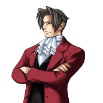
What are you playing?
ittaku reacted to Mr Poltroon for a topic
That's bound to happen. The main reason I like Grisaia is for the comedy, which not everyone likes. Whenever I think back to it I recall that the routes really weren't much fun most of the time. I rather feel like skipping a fair bit of them. But I'm all over the common route.1 point -
I find it ironic that even their closing message to fans is from behind a firewall that blocks foreigners.1 point
-

Whats the appeal of ntr?
mitchhamilton reacted to Jun Inoue for a topic
Isn't it a bit ironic to say "best not to think deep about something as momentary as porn." right after asserting that people who like NTR are either people with no self-respect or individuals with mental problems? Here's an alternate explanation. Why do people like things like ugly bastards or NTR? It's transgressive porn, as is stuff like rape. Like you mentioned, the first two are mostly unheard of in the West, and consequently more difficult to discuss/compare. However, you can look up studies and texts on sex and you'll find out that niches, fetiches and the like very rarely relate in any way to real life. This means that, to use a very common example, a woman finding out she's into rape porn isn't unconsciously wishing for some random stranger to rape her. And a man into NTR/rape isn't a human husk with no self esteem or a monster 1 step away from committing a crime. That's not really how psychology or sex fetiches work.1 point -

NieR Replicant Translation
Sayaka reacted to solidbatman for a topic
What is the difference then? I really have never heard of the translation being butchered or Gestalt being incorrect. If you don't know Japanese how are you aware of the butchering? You are going to find it extremely difficult to find anyone willing to work with you if you have that attitude towards people asking questions. I chose my tone, it was interrogative because I have questions that I'd like answered since I am a huge fan of Yoko Taro's work and was completely unaware as to any sort of issues surrounding Gestalt and the English release.1 point -

Can someone extract scripts from Haru Uso(ハルウソ) -Passing Memories- ?
Hackrabbits reacted to tahu157 for a topic
Well, you inspired me to go looking again and I that found Light_DatExtract.exe from this repository will unpack those exec.dat files: https://github.com/regomne/chinesize/tree/master/Malie/exdieslib Just gotta figure out why you can't get into the archive in the first place. Worst case, you could open an issue on the Garbro github and let morkt know that some versions of Malie won't open.1 point -
¿Any idea about how works this tool? (G00pack)
onii reacted to jansonseth for a topic
Download the English g00 tools https://drive.google.com/open?id=1XVk3-Ywgf_RcY3rF2bFz0qPem1mnCHdZ Extract the g00 content using vaconv-cpp https://www.dropbox.com/s/4g9vuy7qdyyzhnk/vaconv-cpp.zip?dl=0 Make a .txt file called whatever the g00 that you are extracted is called. Convert the png to a psd Inside the .txt file put #RECTCUT_YOKO 0, 0, (HeightOfCutHere), (WidthOfCutHere), 1, (How-many-cuts-you-want) Open g00packmax and go into the folder where the psd and txt files are located Click on the psd you want to convert to g00 in the selection list Click on start compression Better explanation - https://forum.kazamatsuri.org/t/it-issue-a-special-g00-files-of-rewrite/601/18 Or you can just use vaconv-cpp and vacov which should work with most images1 point -
minori (ef, eden*, Supipara, Trinoline...) announced that they will cease all operations of the company. http://www.minori.ph/minori_rotld.html0 points
-

Another name left the scene - RIP minori
Dreamysyu reacted to Noumi Kudryavka for a topic
Thanks for the clarification! I can see how the episodic release and big plot can both negatively impact a game. On a side note, (which is probably very ironic in this community) the fact that they thought that the lack of sex scenes helped in the downfall really saddens me. The idea that "If there's no sex, it's not good" is so present in peoples minds makes me lose some faith in humanity.0 points -
Another kickstarter inevitably bites the dust. Shame, I wanted to try this out pretty badly0 points
-

Irotoridori Kickstarter by Sol Press Funded at over 85k
yelsha57 reacted to Naterocks2000 for a topic
Honestly, I've only seen a handful of people say they've seen ads for it on facebook and other like apps. It seems like they completely gave up on the advertisement portion of the kickstarter. It's a shame really.0 points