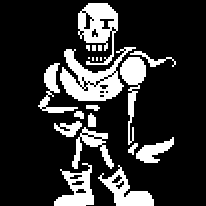-
Posts
488 -
Joined
-
Last visited
-
Days Won
3
Reputation Activity
-
 Helvetica Standard reacted to Tay in Windows 10 Visual Novel Compatiblity
Helvetica Standard reacted to Tay in Windows 10 Visual Novel Compatiblity
I genuinely believe/trust the incentive program to Windows 10, and from what I'm seeing VNs should have no problem running on W10 if they were able to run on W7 or W8.
What we should really be worried about is the loss of our beloved OneDrive smart files in Windows 8/8.1. I'm still mad about that.
-
 Helvetica Standard got a reaction from Cyrillej1 in Show yourself off (RL picture thread)
Helvetica Standard got a reaction from Cyrillej1 in Show yourself off (RL picture thread)
Yay. Now's my turn! :9
Since I'm a designer my pic has to look all posh:
-
 Helvetica Standard got a reaction from 12kami in Angel Beats - Demo Translation
Helvetica Standard got a reaction from 12kami in Angel Beats - Demo Translation
Got it today too!
Now if ONLY I COULD READ JAPANESE! (ノಠ益ಠ)ノ彡┻━┻
(ノಠ益ಠ)ノ彡┻━┻ (ノಠ益ಠ)ノ彡┻━┻ (ノಠ益ಠ)ノ彡┻━┻ (ノಠ益ಠ)ノ彡┻━┻ (ノಠ益ಠ)ノ彡┻━┻ -
 Helvetica Standard got a reaction from dfbreezy in How to code a VN with Ren'py (Comprehensive Guide)
Helvetica Standard got a reaction from dfbreezy in How to code a VN with Ren'py (Comprehensive Guide)
This is a long comprehesive guide
It has now been moved to the mainsite.
to read it click the chapter images for the individual parts:
note: part 4-5 not made yet. but hopefully will be added in future
-
 Helvetica Standard got a reaction from Li-Fei in Violet Hill (DEMO released)
Helvetica Standard got a reaction from Li-Fei in Violet Hill (DEMO released)
DEMO V4.5 (Trimmed prologue, a few minor changes) DOWNLOAD BELOW
DON'T FORGET TO CHECK OUR WEBSITE FOR REAL-TIME UPDATES AND EXTRA CONTENT!
-
 Helvetica Standard reacted to Rinima in Chloe
Helvetica Standard reacted to Rinima in Chloe
Oh my goodness, I saw the thread for Violet Hill on Lemmasoft! I'm really looking forward to it
And haha, to he honest, I didn't realise it was a trend, but I'm glad you like the trend I'll try to keep it as up to date as possible~
-
 Helvetica Standard reacted to Rinima in Chloe
Helvetica Standard reacted to Rinima in Chloe
What is Chloe?
Chloe is a point and click horror game with puzzle elements. A dark story about family, choice, and consequences. Featuring a non-linear story and exploring family life without secrets.
It's based on Y;N, another visual novel styled horror game, taking the point and click elements from it and also partly based on Those without Names as the main character explores her past.
"Chloe is trapped in her own home, and what starts out as a way to find a key to get out soon turns sinister as she realises something -or someone- is out to get her. Will she get out safely and find out the mystery? Or will she be consumed by the past? That is up to you."
The Team
Rinima (writing and coding) and Jack (advertising and management) form the core team, but we also out source from people all over the world, including Accha (character art) who worked on Dreaming Mary and Painted Heart, Joshua Mock (music) who worked on Tunnel Vision, Badriel (Background art) who has worked on Aurora's Nightmare, Sakura Angels, My Little Dictator and many others, Hijiri (Logo and GUI) who has worked on Death Rule: Lost Code and Aeternam Conquest: Judgment and Barzini (marketing).
Art
Music
https://soundcloud.com/joshua1207/chloe
https://soundcloud.com/joshua1207/escape
https://soundcloud.com/joshua1207/innocence
Progression
Character art: 1/1
CG art: 0/??
Background art: 0/15
GUI: 10/10
Music: 6/6
Where to keep up with us:
https://twitter.com/SythalicMeda
https://www.facebook.com/pages/Chloe/105680883101429
http://sythalicmedia.tumblr.com/
-
 Helvetica Standard reacted to Totouri in Symphonic Rain Fanart
Helvetica Standard reacted to Totouri in Symphonic Rain Fanart
Got around to rereading it and drew my favorite character.
If you got any criticisms, please shoot.
-
 Helvetica Standard reacted to Keisuke in Noble Works Translation Project (COMPLETE Patch Released!)
Helvetica Standard reacted to Keisuke in Noble Works Translation Project (COMPLETE Patch Released!)
Rest assured that there is always some kind of work going on behind the scenes, even if it is not reflected by our translation progress. However, should the unthinkable ever happen and the project does get dropped, I will be sure to break to the news to everyone immediately and as devastatingly as possible. In the event of such a scenario, the project will either be handed off to Sakura Subs, given their work on other Yuzusoft projects (note: they have not consented to this), or will be released publicly to the internet for anyone to take over. In either case, a patch containing the current finalized translations will be given out as a consolation, bad-end gift. Or maybe we'll just give the project to JAST or something; who knows.
That being said, the odds of the above "doomsday" scenario happening is quite unlikely at this point. We ask the people retain their optimism and the confidence that this project will get finished in due time.
Here's a picture of everyone's favorite kouhai doing something Hinata-ish:
-
 Helvetica Standard reacted to Darklord Rooke in Monobeno -Happy End- Translation Project
Helvetica Standard reacted to Darklord Rooke in Monobeno -Happy End- Translation Project
I promised a certain Chrono-y someone that I would stay out of these sorts of debates in the future, but I still think this whole problem of TL quality and preference would disappear with multiple translations.
Let's get one thing straight though. The idea that Fuwa disallows anything other than 'unconditional support and cheering' for bad translations is a strawman, it's thrown out by people (usually from the translation community) who feel the need to not only criticise, but to abuse and bully 'bad translators' out of participating in translation projects. They feel the need to do this because generally only 1 translation per project is made, and if a sub-standard translation is produced then people will be stuck with it. They'll then throw out words like "respect" and "advice."
I really couldn't give a toss. We all like our visual novels, but Fuwanovel will not let people behave like arseholes because they feel entitled to perfect fan-translated stories. Criticism is allowed (I dish out a ton of it,) abuse is not. Nor is bullying behaviour. I trust Nosebleed's statement when he said a certain person crossed the line and I think he did the right thing to pull it up before things got out of hand (which has happened before.) He's a pretty savvy guy.
That being said, I'll probably have to pass on this. I'm very sensitive to english prose and this project doesn't match my standards. The thing is I'm not going to try and demand the translators abandon their project, even if this was a game I was eagerly awaiting a translation for. People are free to follow their own path, people should be free to make their own mistakes (if it is one) and shouldn't be afraid to make mistakes, and there will be an audience for this who doesn't really care for 100% accuracy or fluency.
Yeah, Nosebleed reprimanded the right guy. This may come as a shock to people but a person doesn't have to accept criticism, advice, or lectures if they don't wish. It's their life to lead. It's not about disrespect, it's about point of view, and saying it's disrespectful that somebody won't allow you to force your opinion on them is pretty silly.
-
 Helvetica Standard got a reaction from Omega_93 in The Nexus Project (Recruiting)
Helvetica Standard got a reaction from Omega_93 in The Nexus Project (Recruiting)
I'm just gonna give you my honest thoughts:
You want to make a VN? go for it. Let no one tell you otherwise.
Be driven by your passion and motivations and never be discouraged because there will be trouble, walls, skeptic people,
negative feedback and such. you keep pushing forward and stay strong. Your will is going to fuel the inspiration of many
and people will join you in your endeavour sooner or later.
Why I'm telling you this? Because 1.5 years ago I started this journey the same way you did. Alone, armed only with my
love for VN's and no previous knowledge on what to do. Now we have an established project and our team is full of kind,
talented people driven by the same motivations and towards the same goal.
Don't give up and be true to your goal and your project will never die.
PS. I'm glad you read the resources we have here. They are there to help encourage people like you with the dream of making
a VN. The ren'py guide (made by yours truly) is a WIP and I plan to add more to it when I have the time.
PS.2 You're welcome to check our project thread, it might be good reference for you: http://forums.fuwanovel.net/index.php?/topic/2957-violet-hill-community-based-visual-novel-project-demo-released/
As a fellow project leader, you have all my support and if you need anything don't hesitate to contact me. I'll help you however I can.
Welcome to VN developing!
PS.3 Sent you a PM, be sure to check it out!
-
 Helvetica Standard reacted to Pudding321 in Vision of Aurora Borealis
Helvetica Standard reacted to Pudding321 in Vision of Aurora Borealis
A young photographer travels to Iceland in search of the Northern lights. There he meets a mysterious, hostile young girl who speaks about elves and curses. What is this curse? Who is she? Join them in an adventure on the barren lands filled with myths, nature, and love.
#Update: Our demo is out now! Check it out:
Windows
Mac
Linux
Hi everyone. It is our first project and we have just launched a campaign on kickstarter to fund the game. Check it out:
Click here for kickstarter!
It's also on Steam Greenlight if it piques your interest.
Click here for Steam Greenlight!
After my trip to Iceland I have always wanted to write something about it, and I believe visual novels are a great platform that can aid the text with wonderful visuals and sound. It is going to be a 2-hour game with around 10 backgrounds. Instead of trying to incorporate every highschool niche character, this visual novel will focus on the interaction between the protagonist and one female character. We hope you would like her.
Here are some screenshots.
Our progress so far:
Script: 35%
Sprites: 100%
CG Art : 10%
Background Art: 30%
Programming 35%
Music: 30%
We have a dev blog for updates: http://purinproductions.blogspot.com
As well as a facebook page: https://www.facebook.com/purinproductions
I want to give a big thanks to all those who have helped me, especially Jackalico, Lexyvil, and Luna Chai who are also in fuwa.
Also thanks to Eclipsed for moving this to ongoing projects.
-
 Helvetica Standard reacted to Nosebleed in Fuwa pls - Tags?
Helvetica Standard reacted to Nosebleed in Fuwa pls - Tags?
They have been gone for months actually.
It's because of the feature to use tags as prefixes.
Or else this could happen, you wouldn't want this to happen
Ideally a list of available tags would be made, just like there is for Ongoing Projects, so users can pick from those and use the main one as a prefix.
I'm not sure how this would be possible, tags are only used to find threads in the forum, they can't do anything else.
-
 Helvetica Standard reacted to Eclipsed in Translation Projects - Thread Guidelines
Helvetica Standard reacted to Eclipsed in Translation Projects - Thread Guidelines
TL Thread Guidelines
How should I Format the Thread?
No specific formatting style; just follow these Minimum Formatting Guidelines to include a proper thread title, project introduction, and progress:
Thread Title
Your thread title should be of this type: VN/Project Title + (Latest Update)*
*(Latest Update) is optional, use it for your most recent released update ie. (Common Route Patch Released)
If for any reason you feel the need to make the title follow any different standard, contact a mod and explain your reasons. Exceptions/changes can be made.
Project Introduction
Introduce your project team, the project you are working on, and any relevant info such as the Visual Novel's name, a VNDB link (if available), your website, recruiting status, etc.
Progress
Outline the current progress made in your project.
Keep this up-to-date. You should have this section even if you haven't made any progress yet.
Beyond the Minimum Formatting, you can also take a look at this sample guide of a typical thread's contents:
Where does my Thread go?
If you are looking to start a TL project or already have one underway, you can simply make a thread following the already detailed guidelines in the Translation Projects forum.
If you are currently recruiting members, consider making a thread recruiting over in the Recruitment subforum.
Note that this is separate from your main project thread where you give updates and people comment.
Once work on the project has finished and the project is complete, it'll be moved to the Released subforum.
Finally, be aware that inactive projects will be moved to the Archives. A project is considered inactive if it goes without any updates for over a year. Additionally, recruitment threads will be removed from the Recruitment subforum after 6 months of no updates on the main thread.
Do not worry too much if you end up making your thread in the wrong section. A staff member is likely to move it to the correct place.
I'm Recruiting - What should I do to get more People?
If your project is recruiting here are some various things you could try:
Add [Recruiting] and prefix it to your thread title.
If you are currently recruiting members, consider making a thread recruiting over in the Recruitment subforum.
Take advantage of the forum's development blogs! More info how to access dev blogs here.
You could check various external places and websites: {/r/visualnovels; Aarinfantasy; LemmaSoft}
Make your own Website/Thread and have it linked to VNDB. People who come across said game will all be redirected towards your efforts.
You could try to look through our Fan Translator Skills Registration thread in order to find the right people.
For more PR methods, check this thread, where you can learn how to make Recruitment Blog Posts or how to promote your Project.
Check this thread for member suggestions!
Additional Rules & Posting Guidelines
Posts which violate the general Forum Rules will be moderated as usual.
However, this board will be more strictly moderated than the other boards.
Translating Already Licensed Products
If the product you are looking to translate has already been licensed by a publisher, that means they have paid for the right to create and publish a translation for said product. In this situation, creating fan projects that are in direct competition with publishers who have paid for the right to legally create a translation is simply bad sport and may create legal conflicts. For this reason, such projects will not be allowed to be hosted or advertised on Fuwanovel.
This is in direct opposition to projects that aim only to modify an already published translation. Such projects, as long as they require that the published translation be bought, are not in competition with publishers, and therefore allowed.
Multiple Short Projects
If you are promoting multiple short (<2 hours) projects in the same series (such as episodic or chapter-based projects), they should all be covered in a single thread, so as to not dilute and fragment visibility, views, and discussion.
Payment options
Any form of payment options for patches is NOT allowed. taking payment for patches is illegal and a conflict on copyright law.
Hiding Posts
Due to the nature of the board, irrelevant chatter is discouraged. However, support, feedback, and relevant discussion is very much welcome in their respective threads.
Posts which WILL be hidden include:
Off-topic chatter* Excessively harsh criticism** *Posts that do not in any way involve or are relevant to the project team, their project, or the product they are working on.
**Keep the criticism constructive. Criticism that begins to berate, belittle, or outright harass a project's efforts will be hidden.
Posts which WON'T be hidden include:
Feedback "Good luck!" posts. "I'm looking forward to this!" posts. "Thank you very much!" posts. Questions regarding the translation, the team, or the progress. Discussion regarding the translation or the team. Discussion about the game in question (In the eventuality of a final release, these will be split into a new topic for discussion over in VN Talk forums). If a post of yours is hidden and you wish to contest, please PM a moderator for further inquiry.
Do NOT contest moderation decisions publicly - these posts will be hidden. Keep it to PMs.
-
 Helvetica Standard got a reaction from Forgetful Frank in Violet Hill (DEMO released)
Helvetica Standard got a reaction from Forgetful Frank in Violet Hill (DEMO released)
DEMO V4.5 (Trimmed prologue, a few minor changes) DOWNLOAD BELOW
DON'T FORGET TO CHECK OUR WEBSITE FOR REAL-TIME UPDATES AND EXTRA CONTENT!
-
 Helvetica Standard got a reaction from Tyrael in The Nexus Project (Recruiting)
Helvetica Standard got a reaction from Tyrael in The Nexus Project (Recruiting)
I'm just gonna give you my honest thoughts:
You want to make a VN? go for it. Let no one tell you otherwise.
Be driven by your passion and motivations and never be discouraged because there will be trouble, walls, skeptic people,
negative feedback and such. you keep pushing forward and stay strong. Your will is going to fuel the inspiration of many
and people will join you in your endeavour sooner or later.
Why I'm telling you this? Because 1.5 years ago I started this journey the same way you did. Alone, armed only with my
love for VN's and no previous knowledge on what to do. Now we have an established project and our team is full of kind,
talented people driven by the same motivations and towards the same goal.
Don't give up and be true to your goal and your project will never die.
PS. I'm glad you read the resources we have here. They are there to help encourage people like you with the dream of making
a VN. The ren'py guide (made by yours truly) is a WIP and I plan to add more to it when I have the time.
PS.2 You're welcome to check our project thread, it might be good reference for you: http://forums.fuwanovel.net/index.php?/topic/2957-violet-hill-community-based-visual-novel-project-demo-released/
As a fellow project leader, you have all my support and if you need anything don't hesitate to contact me. I'll help you however I can.
Welcome to VN developing!
PS.3 Sent you a PM, be sure to check it out!
-
 Helvetica Standard got a reaction from dfbreezy in How to code a VN with Ren'py, Part 2 (Comprehensive Guide)
Helvetica Standard got a reaction from dfbreezy in How to code a VN with Ren'py, Part 2 (Comprehensive Guide)
Welcome back! Fellow programmers!
Hello and welcome back to my 5 part guide "How to code a VN with Ren'py"
Today we will cover options customisation and we'll try coding a sample scene as I'm sure you're itching to begin programming your very own visual novels. Fear not as you are on the right track and if you've checked out part 1 then you'll have no problem figuring this second part out (Hopefully, since my explaining is terrible. XD) That said please bear in mind once more that this is not an infalible guide to program with python or ren'py and it will not make you an expert after you've read it. However I'll do my best to try and explain how to code a VN with Ren'py to the best of my ability and I will be with you for the entirety of this guide. So let's go fellow programmers! the sky is not the limit as your creativity is...boundless. Let's start, shall we? Ok, let's go ahead and configure our options before anything else. We need to have a clear idea of how we want our VN to look before delving into programing and scripting so let's do that right now. First go to your Hub and click on "Options.rpy" to edit it. The Editra window will appear shortly: Let's see....
config.developer = This function will allow you to use Ren'py console, the image picker and the dev tools. Set it to "True" while developing your VN and only set it to "False" when you're about to publish content.
config.screen width/height = The default resolution of your VN. For now let's work with the new resolution norm which is 1280x720.
IMPORTANT: If you're on a netbook, 720 is too large a resolution for most netbooks. In this case set the resolution to 853x480. Now continue scrolling down to configure more stuff. theme. = Here you can check what default theme you're currently using. If you're planning on creating your own custom theme, then it doesn't really matter what theme you picked. You can also change it anytime. For now leave this value as is since you already picked a theme. widget = Color of widgets/text and other theme menus. You can change the colour with the corresponding HTML code. As shown on part 1 of this guide, you can see the code with the help of image editing software or an HTML color picker (several of them online.) This is only for default theme, if you're planning on creating your own custom theme you can leave this values as is for now. mm_root = stands for Main Menu. This is a simple hook for an image. This image is going to be your Title screen background. Since we're not yet fiddling with custom themes let's use this hook for now. Prepare a picture that you wish to use, preferably with 1280x720 resoution for the sake of consistency with this test VN
and place it inside the game folder. Let's assume the name of the picture is: "menu screen.png" Put it inside "game" folder. Done? Ok now come back to the options script and set mm_root = "menu screen.png", (Don't forget the comma at the end.) gm_root = stands for Game Menu. This is a simple hook for an image. This image is going to be your sub screens background. Since we're not yet fiddling with custom themes let's use this hook for now. Prepare a picture that you wish to use, preferably with 1280x720 resoution for the sake of consistency with this test VN
and place it inside the game folder. Let's assume the name of the picture is: "sub menu screen.png" Put it inside "game" folder. Done? Ok now come back options script and set mm_root = "sub menu screen.png", (Don't forget the comma at the end.) Once that's done, let's keep scrolling down for yet more configuration. style.window.background = Frame: The hook for your text box image. There are many ways to set up this image but the easiest one is to create a text box with predefined width and height. Since we're using 1280x720, go create a rectangular text box of 1183x138 pixels in your favorite image editing software (like Photoshop). Once you're done save as "text frame.png" and put it inside the "game" folder. Then come back and set style.window.background = Frame ("text frame.png", 0, 0) like in the picture. style.window_margin: The values for textbox clipping. Like the picture says, these are for cropping your textbox and centering so it doesn't look stretched and fits the 16:9 format comfortably. Now that you know that, go set the first 2 values to "100" Done? ok, let's proceed. style.window_padding: The values for text padding. This will center the text which will otherwise will be aligned to the left by default. Since we're not using the 4:3 format we need to change it so it is aligned to the widescreen text box. First REMEMBER TO REMOVE THE # SYMBOLS and edit the first 2 values to: "200" don't touch the third value and edit the last value to: "50." Ready? let's carry on then. style.window.yminimum: The minimum height of the text box. Is best to leave as is for now but also good to know that it's for adjusting the height of your text box. style.default: Text styling. This is custom code and won't appear on your scripts. As the picture says it helps your text look less plain by adding shadows and outlines. You can freely customize these later. For now copy them up exactly as shown in the picture. Once you're done, scroll down for more configuring. style.default.font: The font that will be used for your in-game text. This spans ALL scripted/vmenu text without exception so be sure to pick a sober and readable font. Picking a cool font is a good idea too, but you need to make sure that players will be able to read it without problems. That said go to your favorite font webpage and download a font of your liking. You don't need to install it, just put it inside the "game" folder. Once you've done it, return here and type the name of the font: style.defautl.font = "your font's name.ttf" (don't forget the .ttf at the end.) Once that's done, let's continue. style.default.size: The default size of your font. If the font you picked is too small or too big for your textbox you can edit the size here to correct any text size issues. style.button/imagemap.activate_sound, config.enter/exit_sound: To make your VN play sounds when you pick a choice or enter/exit a menu simply get an audio file in mp3 and place it inside the game folder, then come back to the script and type the name of the audio file as shown in the picture. Once that's done let's go on. config.main_menu_music = the music of the main menu. This simple hook summons an audio track to play it every time you are in the title screen. Go get an audio file (preferably in mp3) and put it inside the game folder. (It's best if you rename it to "main menu.mp3") Now come back to the script and type the name of the audio file as shown in the picture. Done? ok, that's that and now we proceed to check your assets!
This section is relatively simple. All you need to do is to check that all your assets are in place inside the "game" folder before proceeding to edit the script. You will constantly have to be checking your assets and managing them for insertion so that when you define them vpia the script, you don't have any trouble by a missing asset or a filename issue. That said, go to your hub and click on "game" to open the game folder which should look more or less like this: As you can see here are the backgrounds, sprites, the font you will use for text, your text frame and audio files. The only things we haven't covered so far are the backgrounds and sprites. These are not 100% essential for this test script but you are welcome to add them if you want. If you want to try a test VN without Backgrounds and sprites then scroll down to the next section, otherwise keep reading. About sprites: Plainly speaking, sprites are the visual representation of your characters and most if not all of your favorite VN's have their own sprites for each relevant character. Sprites come as a set of several expressions which denote emotion and body poses. They add to the immersion and give more personality to each character. We will talk more about this later but for now you can open your favorite image editing software and draw 3 sprites. You can use the ones I have in this folder as reference which are a caricature of yours truly One of the sprites features no emotion, the second one is happy and the third one is up to you. It can be angry, ecstasic, playful or whatever. We just need 3 sprites with some emotion variation. Anything goes, hell it can be a circle with eyes and mouth, just as long as it depicts expressions it's a sound approach. Once you're done with your sprites, save them in png format and name them as you like. Put it inside the game folder. You'll be defining them once we get to edit the main script. About backgrounds: Backgrounds also called BGI are visual representations of the environment your characters will interact at. Backgrounds are one of the most aesthetic driven assets, as they set the mood and give life to the world you're creating. While the gorgeous anime style of the BGI present in your favorite VNs is by no means an easy feat, there are solid alternatives that still look good, you can for example take pictures of certain places and use those pictures as backgrounds for your VN. It is a popular method and one that is used by professional studios. Alternatively you can draw a background by yourself, even if it's simple, and if you have the talent then by all means draw a nice one. Once you're done with your background image, save it in png format with a resolution of 1280x720, since it will cover the entire game window. Name it as you like and don't forget to put it inside your game folder. You'll define it once we get to edit the main script. Here it comes! All those painful minutes bearing with my ugly explaining and my ghastly orthography have finally paid off! We are ready for the belated creation step: "The coding and scripting process" Bear in mind that this is just a very short test script which covers the basics of what a VN is made of (code wise) so this means that there's still a lot more to learn about Ren'py before jumping headlong into a project. Don't worry though, I promise I will help you in any way I can and I'll be with you till the end of this guide and beyond! Let's dive right in; click on script.rpy and Editra should open shortly. Let's take a look at the test script which we will work with. As you remember from part 1 our script had a couple of lines and nothing more, well now the script I prepared for you is ripe with a bunch of useful stuff for you to use as a reference. I strongly encourage you to make use of this script in order to digest the coding more easily. 1. Image definitions: You have to define your images in order to use them. Renpy uses these definitions to summon the image and display it in-game. For now, define the sprites you created earlier. don't forget to use the EXACT same filename you used for naming them, including the extension (.png, jpg, etc.) If you decided NOT to use sprites you can skip this step. 2.Image definitions cont.: You can separare the sprite definitions from the bgi ones. It's a nice trick to keep track of what is what. Follow the example and define your background image for use in the test. If you decided NOT to use background images, you may skip this step. 3.Character definitions: Here you define the characters that will star in your VN. Just follow the code and recycle if necessary. If you want a different color for the text simply use the corresponding HTML color code. (There are plenty color pickers online.) The small letter after "define" is the hook you're going to use for calling your character so EVERY line that you start with that letter will summon that character. (example: a "Blah blah." = Your chara: Blah blah ) 4.Labels: As we discussed earlier in part 1, labels are "markers" of sorts that signal the beginning of a scene, arc, chapter, event, whatever. They are handy for keeping track of your scenes and can also be used as "warp points" between other labels by means of the "jump" command. 5."Scene" command: Always start a label with a "scene" this clears caches and layers giving you a clean slate start for summoning your images, backgrounds, sprites, music, etc. Do remember that using this command while there are assets displayed on the screen will hide them, so only use this when you plan to move into a new location/scene/time skip, etc. 6. "Music" command: The example on the picture is how you make Ren'py play a song to ambient your VN. Use the code as reference for your test script. Just make sure that the song you have prepared for this is inside your "game" folder in mp3 format. The "fade in" instruction is to ensure that the song doesn't start playing too abruptly. you can also use the "stop music" command to end the playback. Otherwise the music will loop indefinitely. 7. "Show" and "With" : The bread and butter of your coding. Both these simple instructions are used to summon most of your graphical assets and annex a fancy transition effect to them. Remember to define every image before using the "show" command. Attempting to use an image that you have yet not defined will crash Ren'py or throw you an error. The command "with" is used to add transitions, in this case we added "dissolve" but there are many other types you can use. 8. "Character voice": As we described it earlier, using the hook to call a character's voice is the way to represent a character's speech. in this case we used "h" as a hook but you can use any other letter you like as long as your character definition has that letter assigned. If you don't use any hook the line will be rendered as narration. 9. A jump label: We will use this jump label to go back to it if we need to from any point in the script by using "jump (name of the label here)." 10. FLAGS (SUPER IMPORTANT): Unless you plan on making a kinetic novel (novel without choices) Flags are a key ingredient for any script. If you've played plenty of VNs already you know what flags are. If not, its pretty simple: Tripping flags scores you points with certain heroine or save certain data for the game to remember later (example. using a flag so the game remembers when you visited certain place or picked certain option.) In this example the flag we have is set to "False" YOU NEED TO SET A FLAG TO FALSE BEFORE SUMMONING IT LATER, OTHERWISE REN'PY WILL CRASH WITH AN ERROR READING: "xxxxx not defined" In a few minutes we will summon this flag for triggering. 11. Sound command: This is the code for summoning an audio file for a short sound effect. Bear in mind that unlike music, sounds DO NOT loop, they only play once. 12. Menu: Yet another important instruction for VNs with choices. the menu command is used to prompt a choice for the player. The choice menu can have any number of options available, provided there's enough space on the game window and enough branched script for Ren'py to follow. This is one of the most challenging aspects of VN coding but once you grasp the theory behind it, the rest is plenty easy. For now just copy the script. You will understand more as we explore the other points. 13. The Choice menu: This is the code for a typical two option choice menu. With this the player is prompted with the question of which path to take. Just as your protagonist knows there are consequences for each decision, so should you. That's why you have to write what happens depending on the choice picked. Notice the "$ pantsu_1 = True" ? this is the flag that we were talking about earlier. If the player picks the top choice, THIS FLAG IS TRIPPED, and the game will remember this choice. 14. If and else: Once a flag is tripped the game stores that flag as true and it can be used to summon a specific script which is otherwise inaccessible. In this bit of code we have the "if" and "else" conditionals, and ("if") the player picked the top choice, then the first line will be summoned. The opposite is true for the second line which is summoned if the player didn't pick the top choice ("else") 15. Advanced if and else: Once you get the hang of how the conditionals work you'll be able to play around with them and create interesting branched plots with various developments. In this example the script remembers the choice you picked and comments on that choice. 16. Jumping to another label: Exactly as discussed before, this is a jump point that allows you to instantly go back to a certain scene/event/script. In this example you can jump back to the choice menu should you like to pick a different option. 17. Return: This is a rather simple command that returns the player to the title screen. Don't forget this, otherwise you'll run to a crash. If for some reason you forget to include it, you can manually quit the VN vía the sub menu. Now that you've read all these points it's time for you to test the script we just created. Save the changes you made to the "script.rpy" file and close it. Then on the Hub window, click on "LAUNCH PROJECT" Let's take a peek at how the test VN looks! The main menu screen. The sub menu/ preferences screen. The script comes to life! The choice menu. Picked the right choice of course. :3 Success! The test script works!
And that's it for the second part of this guide, kind sirs and madams. I thank you deeply for reading this far and bearing with my ugly
orthography and sorry attempts at explaining. You are now one step ahead into programming your visual novel and we'll work together
for the remainder of this process. Don't forget your passion for VNs and don't lose motivation, programming a VN is hard but your efforts
will certainly pay off. Do join me next time, when I'll be covering: Detailed explanations on coding instructions and some interesting
programming tricks. Many thanks for your time and until then. See ya
Kind regards. Helvetica Standard.
-
 Helvetica Standard got a reaction from Hanako in How to code a VN with Ren'py (Comprehensive Guide)
Helvetica Standard got a reaction from Hanako in How to code a VN with Ren'py (Comprehensive Guide)
This is a long comprehesive guide
It has now been moved to the mainsite.
to read it click the chapter images for the individual parts:
note: part 4-5 not made yet. but hopefully will be added in future
-
 Helvetica Standard got a reaction from arakura in Show yourself off (RL picture thread)
Helvetica Standard got a reaction from arakura in Show yourself off (RL picture thread)
Yay. Now's my turn! :9
Since I'm a designer my pic has to look all posh:
-
 Helvetica Standard got a reaction from julyan in The Nexus Project (Recruiting)
Helvetica Standard got a reaction from julyan in The Nexus Project (Recruiting)
I'm just gonna give you my honest thoughts:
You want to make a VN? go for it. Let no one tell you otherwise.
Be driven by your passion and motivations and never be discouraged because there will be trouble, walls, skeptic people,
negative feedback and such. you keep pushing forward and stay strong. Your will is going to fuel the inspiration of many
and people will join you in your endeavour sooner or later.
Why I'm telling you this? Because 1.5 years ago I started this journey the same way you did. Alone, armed only with my
love for VN's and no previous knowledge on what to do. Now we have an established project and our team is full of kind,
talented people driven by the same motivations and towards the same goal.
Don't give up and be true to your goal and your project will never die.
PS. I'm glad you read the resources we have here. They are there to help encourage people like you with the dream of making
a VN. The ren'py guide (made by yours truly) is a WIP and I plan to add more to it when I have the time.
PS.2 You're welcome to check our project thread, it might be good reference for you: http://forums.fuwanovel.net/index.php?/topic/2957-violet-hill-community-based-visual-novel-project-demo-released/
As a fellow project leader, you have all my support and if you need anything don't hesitate to contact me. I'll help you however I can.
Welcome to VN developing!
PS.3 Sent you a PM, be sure to check it out!
-
 Helvetica Standard got a reaction from Kurokusari in The Nexus Project (Recruiting)
Helvetica Standard got a reaction from Kurokusari in The Nexus Project (Recruiting)
I'm just gonna give you my honest thoughts:
You want to make a VN? go for it. Let no one tell you otherwise.
Be driven by your passion and motivations and never be discouraged because there will be trouble, walls, skeptic people,
negative feedback and such. you keep pushing forward and stay strong. Your will is going to fuel the inspiration of many
and people will join you in your endeavour sooner or later.
Why I'm telling you this? Because 1.5 years ago I started this journey the same way you did. Alone, armed only with my
love for VN's and no previous knowledge on what to do. Now we have an established project and our team is full of kind,
talented people driven by the same motivations and towards the same goal.
Don't give up and be true to your goal and your project will never die.
PS. I'm glad you read the resources we have here. They are there to help encourage people like you with the dream of making
a VN. The ren'py guide (made by yours truly) is a WIP and I plan to add more to it when I have the time.
PS.2 You're welcome to check our project thread, it might be good reference for you: http://forums.fuwanovel.net/index.php?/topic/2957-violet-hill-community-based-visual-novel-project-demo-released/
As a fellow project leader, you have all my support and if you need anything don't hesitate to contact me. I'll help you however I can.
Welcome to VN developing!
PS.3 Sent you a PM, be sure to check it out!
-
 Helvetica Standard got a reaction from Sammeh in The Nexus Project (Recruiting)
Helvetica Standard got a reaction from Sammeh in The Nexus Project (Recruiting)
I'm just gonna give you my honest thoughts:
You want to make a VN? go for it. Let no one tell you otherwise.
Be driven by your passion and motivations and never be discouraged because there will be trouble, walls, skeptic people,
negative feedback and such. you keep pushing forward and stay strong. Your will is going to fuel the inspiration of many
and people will join you in your endeavour sooner or later.
Why I'm telling you this? Because 1.5 years ago I started this journey the same way you did. Alone, armed only with my
love for VN's and no previous knowledge on what to do. Now we have an established project and our team is full of kind,
talented people driven by the same motivations and towards the same goal.
Don't give up and be true to your goal and your project will never die.
PS. I'm glad you read the resources we have here. They are there to help encourage people like you with the dream of making
a VN. The ren'py guide (made by yours truly) is a WIP and I plan to add more to it when I have the time.
PS.2 You're welcome to check our project thread, it might be good reference for you: http://forums.fuwanovel.net/index.php?/topic/2957-violet-hill-community-based-visual-novel-project-demo-released/
As a fellow project leader, you have all my support and if you need anything don't hesitate to contact me. I'll help you however I can.
Welcome to VN developing!
PS.3 Sent you a PM, be sure to check it out!
-
 Helvetica Standard reacted to Tay in New Theme Option: FuwaFabulous
Helvetica Standard reacted to Tay in New Theme Option: FuwaFabulous
Please be aware that there is now another theme option available for browsing the forums: FuwaFabulous
How to change your theme
Scroll down to the bottom of the forums and click "Change Theme" Select "FuwaFabulous"
How to change the color scheme of the FuwaFabulous theme:
The FuwaFabulous skin allows you to choose your own, preferred color scheme. To do this:
Click the paintbrush icon at the top of the forums Select the color you'd like to use Click the paintbrush icon again to hide the color drawer -
 Helvetica Standard reacted to Mr Poltroon in Show yourself off (RL picture thread)
Helvetica Standard reacted to Mr Poltroon in Show yourself off (RL picture thread)
Lacks a hat and sunglasses/10
Includes my older sister in a reflection!
-
 Helvetica Standard got a reaction from Schnarf in Violet Hill (DEMO released)
Helvetica Standard got a reaction from Schnarf in Violet Hill (DEMO released)
Hello FUWA! Guess what? An old member who had been busy is now free and has returned to us!
Can you guess who is it?





.thumb.png.f5b3ef2eb8287926cfdb9d7f0cc20541.png)