-
Posts
14285 -
Joined
-
Last visited
-
Days Won
193
Reputation Activity
-
 Nosebleed got a reaction from Hanny in Popular/well-liked visual novels that you don't like/care for?
Nosebleed got a reaction from Hanny in Popular/well-liked visual novels that you don't like/care for?
Majikoi - I think it represents everything wrong with the World.
-
 Nosebleed got a reaction from kingdomcome in Popular/well-liked visual novels that you don't like/care for?
Nosebleed got a reaction from kingdomcome in Popular/well-liked visual novels that you don't like/care for?
Majikoi - I think it represents everything wrong with the World.
-
 Nosebleed got a reaction from Narcosis in Popular/well-liked visual novels that you don't like/care for?
Nosebleed got a reaction from Narcosis in Popular/well-liked visual novels that you don't like/care for?
Majikoi - I think it represents everything wrong with the World.
-
 Nosebleed reacted to Riku in Some Useful Tools to Help Read Manga/Books in Japanese
Nosebleed reacted to Riku in Some Useful Tools to Help Read Manga/Books in Japanese
Personally, I use TA coupled with Translation Assistant to read Web Novels. That way I just need to copy the entire chapter and paste it on a new file :
I recommand the "One Sentence per Line" option to have better parsing. Then thanks to translation assistant, it keeps one sentence at time in the clipboard, and you just need to go to the next one :
Tried JGloss, but I prefer TA.
I wonder if someone knows what WN I used for the example?
-
 Nosebleed got a reaction from Eclipsed in Summer Sale 2016 thread
Nosebleed got a reaction from Eclipsed in Summer Sale 2016 thread
Tfw you want to buy the entire Re:Birth series but your laptop is too shitty to run any of the games...
FeelsBadMan.jpg
-
 Nosebleed got a reaction from ヤミハナ in Popular/well-liked visual novels that you don't like/care for?
Nosebleed got a reaction from ヤミハナ in Popular/well-liked visual novels that you don't like/care for?
Majikoi - I think it represents everything wrong with the World.
-
 Nosebleed got a reaction from solidbatman in Popular/well-liked visual novels that you don't like/care for?
Nosebleed got a reaction from solidbatman in Popular/well-liked visual novels that you don't like/care for?
Majikoi - I think it represents everything wrong with the World.
-
 Nosebleed got a reaction from Mr Poltroon in Visual Novels on sale in Steam's Summer Sale
Nosebleed got a reaction from Mr Poltroon in Visual Novels on sale in Steam's Summer Sale
To The Moon for 1,59 is ridiculously cheap and anyone who hasn't played it has no excuse right now.
-
 Nosebleed got a reaction from Zakamutt in Some Useful Tools to Help Read Manga/Books in Japanese
Nosebleed got a reaction from Zakamutt in Some Useful Tools to Help Read Manga/Books in Japanese
So we all know there's multiple ways to help us read Japanese VNs by now. All Japanese VNs have text you can grab and display, which makes them an easy target for practicing reading. There's one downside though, visual novels are typically incredibly long, especially if you are a beginner (yes, even the shorter ones can take a while to read if you're inexperienced). I always thought this downside affected lots of people that wanted to practice reading but didn't have the time/energy to read through an entire VN in Japanese to start with.
However, other mediums like manga and LNs are much more difficult due to requiring you to either constantly look at a dictionary or just know all those kanji from memory (with the exception of manga that have furigana, but those are usually aimed at younger audiences and might not be the most interesting). It felt unfair that such fun media couldn't be used as easily to study Japanese.
Well luckily yesterday I was talking to a friend on discord and fanboying over the Monogatari Series with them and they ended up showing me a few tools they used to read LNs, and after that I myself looked up for ways to read manga in Japanese, and thus we come to this thread in which I'm hoping to share something useful with those of you who wish to read these mediums as a way to practice Japanese.
Note: If you know any other/better software, please by all means share it!
Kanjitomo
Kanjitomo is an incredibly useful software to read manga on your computer. It detects kanji/words by simply hovering over them with your mouse. But not only that, it gives you the reading/meaning of those words/kanji. And lastly, if it fails to show the correct kanji, it shows you a list with similar looking kanji for you to browse, it also lets you edit the individual kanji contained in the word in case it guessed the 2nd or 3rd characters wrong, thus always letting you pick which is the right one.
Some screenshots:
Advantages:
Easy word lookup Very customizeable Let's you actually import images and scroll through multiple images in a single folder. Also supports Chinese Disadvantages
Can get laggy sometimes (mostly on startup) The zoom feature can get somewhat annoying to control Although it lets you import files, I found the file viewer annoying to use and prefer to just use some other software to open the images Download (requires Java to be installed): http://kanjitomo.net/
JGloss
This software is primarily geared towards books. What it does is it lets you import .txt files (or copy text) and open them in the reader. After that it places furigana on top of all the words, and also creates a glossary of words on the right for you to look up if you need. One feature I really appreciated in it was that it only displays furigana for the first instance of a word only, forcing you to memorize the word after that (although if you want to, you can select the word and it'll look it up for you regardless).
Now you might be thinking, doesn't Translation Aggregator also do something similar? While TA does indeed have these same functions, TA is mostly practical for smaller chunks of text, not whole sections of a book.
Screenshots:
With translation enabled:
Advantages:
Easy way to read large chunks of text with furigana Can use different parsers. Can also place the English translation underneath the words if needed Creates a glossary of words for an easy lookup Pretty costumizeable interface (you can change the font/size/colors/etc.) Also works with German Disadvantages:
Requires you to copy the text or have a text file of the book you're reading, which doesn't always happen. Parsing is not perfect and you may find some weird results at times (but that's the same for any Japanese parser). It seems to have a certain limit of text it can display (I kept running into an error when I imported a lot of text), so you may not be able to import whole books but instead have to copy multiple chunks (they're pretty big chunks though) Download: http://jgloss.sourceforge.net/
Yomichan
Yomichan is an Anki add-on that lets you read text and look up words while simultaneously being able to create an anki deck for the words you want. This tool is incredibly useful if you want to study and read a book at the same time.
Screenshot:
Advantages:
Lets you read entire books at once (you can also copy the text) Very easy to create an anki deck with the words from the text Disadvantages
No furigana on the text itself Requires you to have the book in a .txt file More useful for studying than actually reading Download (requires anki to be installed): https://ankiweb.net/shared/info/934748696
Capture2Text
Capture2Text is a simple but intuitive OCR (Optic Character Recognition) program that lets you select a part of your screen to convert into text. It's useful to grab whole sentences from a specific bubble of text or a sentence from a book and automatically copy them to your clipboard, which you can then use to do whatever. If you're a translator, it makes the script writing process much easier since you don't have to manually input everything.
(I don't really have any screenshots since all the software does is grab and copy text.)
Advantages:
Easy way to grab text from an image and paste it onto your clipboard (or someplace else) Works well in conjunction with other software like TA. Disatvantages:
The recognition can fail pretty hard depending on the font used (you can easily end up with scrambled jibberish) Download: http://capture2text.sourceforge.net/
I know it's not groundbreaking and it might not even be as appealing as just grabbing text in a VN, but I find manga and LNs very fun and less tiresome to read and so these tools come in really handy for that purpose.
Think of it this way, do you want to start practicing Japanese by reading an entire visual novel with more than a thousand lines from the get go, or would something smaller like a 20 page manga chapter be a little easier for starters? Of course, this doesn't mean you shouldn't try to read visual novels, they're great practice, but I think a lot of people lose themselves when starting off with them and perhaps these tools will help keep the focus on studying and memorizing things a bit more instead of just reading.
-
 Nosebleed got a reaction from sanahtlig in Some Useful Tools to Help Read Manga/Books in Japanese
Nosebleed got a reaction from sanahtlig in Some Useful Tools to Help Read Manga/Books in Japanese
So we all know there's multiple ways to help us read Japanese VNs by now. All Japanese VNs have text you can grab and display, which makes them an easy target for practicing reading. There's one downside though, visual novels are typically incredibly long, especially if you are a beginner (yes, even the shorter ones can take a while to read if you're inexperienced). I always thought this downside affected lots of people that wanted to practice reading but didn't have the time/energy to read through an entire VN in Japanese to start with.
However, other mediums like manga and LNs are much more difficult due to requiring you to either constantly look at a dictionary or just know all those kanji from memory (with the exception of manga that have furigana, but those are usually aimed at younger audiences and might not be the most interesting). It felt unfair that such fun media couldn't be used as easily to study Japanese.
Well luckily yesterday I was talking to a friend on discord and fanboying over the Monogatari Series with them and they ended up showing me a few tools they used to read LNs, and after that I myself looked up for ways to read manga in Japanese, and thus we come to this thread in which I'm hoping to share something useful with those of you who wish to read these mediums as a way to practice Japanese.
Note: If you know any other/better software, please by all means share it!
Kanjitomo
Kanjitomo is an incredibly useful software to read manga on your computer. It detects kanji/words by simply hovering over them with your mouse. But not only that, it gives you the reading/meaning of those words/kanji. And lastly, if it fails to show the correct kanji, it shows you a list with similar looking kanji for you to browse, it also lets you edit the individual kanji contained in the word in case it guessed the 2nd or 3rd characters wrong, thus always letting you pick which is the right one.
Some screenshots:
Advantages:
Easy word lookup Very customizeable Let's you actually import images and scroll through multiple images in a single folder. Also supports Chinese Disadvantages
Can get laggy sometimes (mostly on startup) The zoom feature can get somewhat annoying to control Although it lets you import files, I found the file viewer annoying to use and prefer to just use some other software to open the images Download (requires Java to be installed): http://kanjitomo.net/
JGloss
This software is primarily geared towards books. What it does is it lets you import .txt files (or copy text) and open them in the reader. After that it places furigana on top of all the words, and also creates a glossary of words on the right for you to look up if you need. One feature I really appreciated in it was that it only displays furigana for the first instance of a word only, forcing you to memorize the word after that (although if you want to, you can select the word and it'll look it up for you regardless).
Now you might be thinking, doesn't Translation Aggregator also do something similar? While TA does indeed have these same functions, TA is mostly practical for smaller chunks of text, not whole sections of a book.
Screenshots:
With translation enabled:
Advantages:
Easy way to read large chunks of text with furigana Can use different parsers. Can also place the English translation underneath the words if needed Creates a glossary of words for an easy lookup Pretty costumizeable interface (you can change the font/size/colors/etc.) Also works with German Disadvantages:
Requires you to copy the text or have a text file of the book you're reading, which doesn't always happen. Parsing is not perfect and you may find some weird results at times (but that's the same for any Japanese parser). It seems to have a certain limit of text it can display (I kept running into an error when I imported a lot of text), so you may not be able to import whole books but instead have to copy multiple chunks (they're pretty big chunks though) Download: http://jgloss.sourceforge.net/
Yomichan
Yomichan is an Anki add-on that lets you read text and look up words while simultaneously being able to create an anki deck for the words you want. This tool is incredibly useful if you want to study and read a book at the same time.
Screenshot:
Advantages:
Lets you read entire books at once (you can also copy the text) Very easy to create an anki deck with the words from the text Disadvantages
No furigana on the text itself Requires you to have the book in a .txt file More useful for studying than actually reading Download (requires anki to be installed): https://ankiweb.net/shared/info/934748696
Capture2Text
Capture2Text is a simple but intuitive OCR (Optic Character Recognition) program that lets you select a part of your screen to convert into text. It's useful to grab whole sentences from a specific bubble of text or a sentence from a book and automatically copy them to your clipboard, which you can then use to do whatever. If you're a translator, it makes the script writing process much easier since you don't have to manually input everything.
(I don't really have any screenshots since all the software does is grab and copy text.)
Advantages:
Easy way to grab text from an image and paste it onto your clipboard (or someplace else) Works well in conjunction with other software like TA. Disatvantages:
The recognition can fail pretty hard depending on the font used (you can easily end up with scrambled jibberish) Download: http://capture2text.sourceforge.net/
I know it's not groundbreaking and it might not even be as appealing as just grabbing text in a VN, but I find manga and LNs very fun and less tiresome to read and so these tools come in really handy for that purpose.
Think of it this way, do you want to start practicing Japanese by reading an entire visual novel with more than a thousand lines from the get go, or would something smaller like a 20 page manga chapter be a little easier for starters? Of course, this doesn't mean you shouldn't try to read visual novels, they're great practice, but I think a lot of people lose themselves when starting off with them and perhaps these tools will help keep the focus on studying and memorizing things a bit more instead of just reading.
-
 Nosebleed got a reaction from 12kami in Some Useful Tools to Help Read Manga/Books in Japanese
Nosebleed got a reaction from 12kami in Some Useful Tools to Help Read Manga/Books in Japanese
So we all know there's multiple ways to help us read Japanese VNs by now. All Japanese VNs have text you can grab and display, which makes them an easy target for practicing reading. There's one downside though, visual novels are typically incredibly long, especially if you are a beginner (yes, even the shorter ones can take a while to read if you're inexperienced). I always thought this downside affected lots of people that wanted to practice reading but didn't have the time/energy to read through an entire VN in Japanese to start with.
However, other mediums like manga and LNs are much more difficult due to requiring you to either constantly look at a dictionary or just know all those kanji from memory (with the exception of manga that have furigana, but those are usually aimed at younger audiences and might not be the most interesting). It felt unfair that such fun media couldn't be used as easily to study Japanese.
Well luckily yesterday I was talking to a friend on discord and fanboying over the Monogatari Series with them and they ended up showing me a few tools they used to read LNs, and after that I myself looked up for ways to read manga in Japanese, and thus we come to this thread in which I'm hoping to share something useful with those of you who wish to read these mediums as a way to practice Japanese.
Note: If you know any other/better software, please by all means share it!
Kanjitomo
Kanjitomo is an incredibly useful software to read manga on your computer. It detects kanji/words by simply hovering over them with your mouse. But not only that, it gives you the reading/meaning of those words/kanji. And lastly, if it fails to show the correct kanji, it shows you a list with similar looking kanji for you to browse, it also lets you edit the individual kanji contained in the word in case it guessed the 2nd or 3rd characters wrong, thus always letting you pick which is the right one.
Some screenshots:
Advantages:
Easy word lookup Very customizeable Let's you actually import images and scroll through multiple images in a single folder. Also supports Chinese Disadvantages
Can get laggy sometimes (mostly on startup) The zoom feature can get somewhat annoying to control Although it lets you import files, I found the file viewer annoying to use and prefer to just use some other software to open the images Download (requires Java to be installed): http://kanjitomo.net/
JGloss
This software is primarily geared towards books. What it does is it lets you import .txt files (or copy text) and open them in the reader. After that it places furigana on top of all the words, and also creates a glossary of words on the right for you to look up if you need. One feature I really appreciated in it was that it only displays furigana for the first instance of a word only, forcing you to memorize the word after that (although if you want to, you can select the word and it'll look it up for you regardless).
Now you might be thinking, doesn't Translation Aggregator also do something similar? While TA does indeed have these same functions, TA is mostly practical for smaller chunks of text, not whole sections of a book.
Screenshots:
With translation enabled:
Advantages:
Easy way to read large chunks of text with furigana Can use different parsers. Can also place the English translation underneath the words if needed Creates a glossary of words for an easy lookup Pretty costumizeable interface (you can change the font/size/colors/etc.) Also works with German Disadvantages:
Requires you to copy the text or have a text file of the book you're reading, which doesn't always happen. Parsing is not perfect and you may find some weird results at times (but that's the same for any Japanese parser). It seems to have a certain limit of text it can display (I kept running into an error when I imported a lot of text), so you may not be able to import whole books but instead have to copy multiple chunks (they're pretty big chunks though) Download: http://jgloss.sourceforge.net/
Yomichan
Yomichan is an Anki add-on that lets you read text and look up words while simultaneously being able to create an anki deck for the words you want. This tool is incredibly useful if you want to study and read a book at the same time.
Screenshot:
Advantages:
Lets you read entire books at once (you can also copy the text) Very easy to create an anki deck with the words from the text Disadvantages
No furigana on the text itself Requires you to have the book in a .txt file More useful for studying than actually reading Download (requires anki to be installed): https://ankiweb.net/shared/info/934748696
Capture2Text
Capture2Text is a simple but intuitive OCR (Optic Character Recognition) program that lets you select a part of your screen to convert into text. It's useful to grab whole sentences from a specific bubble of text or a sentence from a book and automatically copy them to your clipboard, which you can then use to do whatever. If you're a translator, it makes the script writing process much easier since you don't have to manually input everything.
(I don't really have any screenshots since all the software does is grab and copy text.)
Advantages:
Easy way to grab text from an image and paste it onto your clipboard (or someplace else) Works well in conjunction with other software like TA. Disatvantages:
The recognition can fail pretty hard depending on the font used (you can easily end up with scrambled jibberish) Download: http://capture2text.sourceforge.net/
I know it's not groundbreaking and it might not even be as appealing as just grabbing text in a VN, but I find manga and LNs very fun and less tiresome to read and so these tools come in really handy for that purpose.
Think of it this way, do you want to start practicing Japanese by reading an entire visual novel with more than a thousand lines from the get go, or would something smaller like a 20 page manga chapter be a little easier for starters? Of course, this doesn't mean you shouldn't try to read visual novels, they're great practice, but I think a lot of people lose themselves when starting off with them and perhaps these tools will help keep the focus on studying and memorizing things a bit more instead of just reading.
-
 Nosebleed got a reaction from akaritan in Some Useful Tools to Help Read Manga/Books in Japanese
Nosebleed got a reaction from akaritan in Some Useful Tools to Help Read Manga/Books in Japanese
So we all know there's multiple ways to help us read Japanese VNs by now. All Japanese VNs have text you can grab and display, which makes them an easy target for practicing reading. There's one downside though, visual novels are typically incredibly long, especially if you are a beginner (yes, even the shorter ones can take a while to read if you're inexperienced). I always thought this downside affected lots of people that wanted to practice reading but didn't have the time/energy to read through an entire VN in Japanese to start with.
However, other mediums like manga and LNs are much more difficult due to requiring you to either constantly look at a dictionary or just know all those kanji from memory (with the exception of manga that have furigana, but those are usually aimed at younger audiences and might not be the most interesting). It felt unfair that such fun media couldn't be used as easily to study Japanese.
Well luckily yesterday I was talking to a friend on discord and fanboying over the Monogatari Series with them and they ended up showing me a few tools they used to read LNs, and after that I myself looked up for ways to read manga in Japanese, and thus we come to this thread in which I'm hoping to share something useful with those of you who wish to read these mediums as a way to practice Japanese.
Note: If you know any other/better software, please by all means share it!
Kanjitomo
Kanjitomo is an incredibly useful software to read manga on your computer. It detects kanji/words by simply hovering over them with your mouse. But not only that, it gives you the reading/meaning of those words/kanji. And lastly, if it fails to show the correct kanji, it shows you a list with similar looking kanji for you to browse, it also lets you edit the individual kanji contained in the word in case it guessed the 2nd or 3rd characters wrong, thus always letting you pick which is the right one.
Some screenshots:
Advantages:
Easy word lookup Very customizeable Let's you actually import images and scroll through multiple images in a single folder. Also supports Chinese Disadvantages
Can get laggy sometimes (mostly on startup) The zoom feature can get somewhat annoying to control Although it lets you import files, I found the file viewer annoying to use and prefer to just use some other software to open the images Download (requires Java to be installed): http://kanjitomo.net/
JGloss
This software is primarily geared towards books. What it does is it lets you import .txt files (or copy text) and open them in the reader. After that it places furigana on top of all the words, and also creates a glossary of words on the right for you to look up if you need. One feature I really appreciated in it was that it only displays furigana for the first instance of a word only, forcing you to memorize the word after that (although if you want to, you can select the word and it'll look it up for you regardless).
Now you might be thinking, doesn't Translation Aggregator also do something similar? While TA does indeed have these same functions, TA is mostly practical for smaller chunks of text, not whole sections of a book.
Screenshots:
With translation enabled:
Advantages:
Easy way to read large chunks of text with furigana Can use different parsers. Can also place the English translation underneath the words if needed Creates a glossary of words for an easy lookup Pretty costumizeable interface (you can change the font/size/colors/etc.) Also works with German Disadvantages:
Requires you to copy the text or have a text file of the book you're reading, which doesn't always happen. Parsing is not perfect and you may find some weird results at times (but that's the same for any Japanese parser). It seems to have a certain limit of text it can display (I kept running into an error when I imported a lot of text), so you may not be able to import whole books but instead have to copy multiple chunks (they're pretty big chunks though) Download: http://jgloss.sourceforge.net/
Yomichan
Yomichan is an Anki add-on that lets you read text and look up words while simultaneously being able to create an anki deck for the words you want. This tool is incredibly useful if you want to study and read a book at the same time.
Screenshot:
Advantages:
Lets you read entire books at once (you can also copy the text) Very easy to create an anki deck with the words from the text Disadvantages
No furigana on the text itself Requires you to have the book in a .txt file More useful for studying than actually reading Download (requires anki to be installed): https://ankiweb.net/shared/info/934748696
Capture2Text
Capture2Text is a simple but intuitive OCR (Optic Character Recognition) program that lets you select a part of your screen to convert into text. It's useful to grab whole sentences from a specific bubble of text or a sentence from a book and automatically copy them to your clipboard, which you can then use to do whatever. If you're a translator, it makes the script writing process much easier since you don't have to manually input everything.
(I don't really have any screenshots since all the software does is grab and copy text.)
Advantages:
Easy way to grab text from an image and paste it onto your clipboard (or someplace else) Works well in conjunction with other software like TA. Disatvantages:
The recognition can fail pretty hard depending on the font used (you can easily end up with scrambled jibberish) Download: http://capture2text.sourceforge.net/
I know it's not groundbreaking and it might not even be as appealing as just grabbing text in a VN, but I find manga and LNs very fun and less tiresome to read and so these tools come in really handy for that purpose.
Think of it this way, do you want to start practicing Japanese by reading an entire visual novel with more than a thousand lines from the get go, or would something smaller like a 20 page manga chapter be a little easier for starters? Of course, this doesn't mean you shouldn't try to read visual novels, they're great practice, but I think a lot of people lose themselves when starting off with them and perhaps these tools will help keep the focus on studying and memorizing things a bit more instead of just reading.
-
 Nosebleed got a reaction from Darklord Rooke in Some Useful Tools to Help Read Manga/Books in Japanese
Nosebleed got a reaction from Darklord Rooke in Some Useful Tools to Help Read Manga/Books in Japanese
So we all know there's multiple ways to help us read Japanese VNs by now. All Japanese VNs have text you can grab and display, which makes them an easy target for practicing reading. There's one downside though, visual novels are typically incredibly long, especially if you are a beginner (yes, even the shorter ones can take a while to read if you're inexperienced). I always thought this downside affected lots of people that wanted to practice reading but didn't have the time/energy to read through an entire VN in Japanese to start with.
However, other mediums like manga and LNs are much more difficult due to requiring you to either constantly look at a dictionary or just know all those kanji from memory (with the exception of manga that have furigana, but those are usually aimed at younger audiences and might not be the most interesting). It felt unfair that such fun media couldn't be used as easily to study Japanese.
Well luckily yesterday I was talking to a friend on discord and fanboying over the Monogatari Series with them and they ended up showing me a few tools they used to read LNs, and after that I myself looked up for ways to read manga in Japanese, and thus we come to this thread in which I'm hoping to share something useful with those of you who wish to read these mediums as a way to practice Japanese.
Note: If you know any other/better software, please by all means share it!
Kanjitomo
Kanjitomo is an incredibly useful software to read manga on your computer. It detects kanji/words by simply hovering over them with your mouse. But not only that, it gives you the reading/meaning of those words/kanji. And lastly, if it fails to show the correct kanji, it shows you a list with similar looking kanji for you to browse, it also lets you edit the individual kanji contained in the word in case it guessed the 2nd or 3rd characters wrong, thus always letting you pick which is the right one.
Some screenshots:
Advantages:
Easy word lookup Very customizeable Let's you actually import images and scroll through multiple images in a single folder. Also supports Chinese Disadvantages
Can get laggy sometimes (mostly on startup) The zoom feature can get somewhat annoying to control Although it lets you import files, I found the file viewer annoying to use and prefer to just use some other software to open the images Download (requires Java to be installed): http://kanjitomo.net/
JGloss
This software is primarily geared towards books. What it does is it lets you import .txt files (or copy text) and open them in the reader. After that it places furigana on top of all the words, and also creates a glossary of words on the right for you to look up if you need. One feature I really appreciated in it was that it only displays furigana for the first instance of a word only, forcing you to memorize the word after that (although if you want to, you can select the word and it'll look it up for you regardless).
Now you might be thinking, doesn't Translation Aggregator also do something similar? While TA does indeed have these same functions, TA is mostly practical for smaller chunks of text, not whole sections of a book.
Screenshots:
With translation enabled:
Advantages:
Easy way to read large chunks of text with furigana Can use different parsers. Can also place the English translation underneath the words if needed Creates a glossary of words for an easy lookup Pretty costumizeable interface (you can change the font/size/colors/etc.) Also works with German Disadvantages:
Requires you to copy the text or have a text file of the book you're reading, which doesn't always happen. Parsing is not perfect and you may find some weird results at times (but that's the same for any Japanese parser). It seems to have a certain limit of text it can display (I kept running into an error when I imported a lot of text), so you may not be able to import whole books but instead have to copy multiple chunks (they're pretty big chunks though) Download: http://jgloss.sourceforge.net/
Yomichan
Yomichan is an Anki add-on that lets you read text and look up words while simultaneously being able to create an anki deck for the words you want. This tool is incredibly useful if you want to study and read a book at the same time.
Screenshot:
Advantages:
Lets you read entire books at once (you can also copy the text) Very easy to create an anki deck with the words from the text Disadvantages
No furigana on the text itself Requires you to have the book in a .txt file More useful for studying than actually reading Download (requires anki to be installed): https://ankiweb.net/shared/info/934748696
Capture2Text
Capture2Text is a simple but intuitive OCR (Optic Character Recognition) program that lets you select a part of your screen to convert into text. It's useful to grab whole sentences from a specific bubble of text or a sentence from a book and automatically copy them to your clipboard, which you can then use to do whatever. If you're a translator, it makes the script writing process much easier since you don't have to manually input everything.
(I don't really have any screenshots since all the software does is grab and copy text.)
Advantages:
Easy way to grab text from an image and paste it onto your clipboard (or someplace else) Works well in conjunction with other software like TA. Disatvantages:
The recognition can fail pretty hard depending on the font used (you can easily end up with scrambled jibberish) Download: http://capture2text.sourceforge.net/
I know it's not groundbreaking and it might not even be as appealing as just grabbing text in a VN, but I find manga and LNs very fun and less tiresome to read and so these tools come in really handy for that purpose.
Think of it this way, do you want to start practicing Japanese by reading an entire visual novel with more than a thousand lines from the get go, or would something smaller like a 20 page manga chapter be a little easier for starters? Of course, this doesn't mean you shouldn't try to read visual novels, they're great practice, but I think a lot of people lose themselves when starting off with them and perhaps these tools will help keep the focus on studying and memorizing things a bit more instead of just reading.
-
 Nosebleed got a reaction from melo4496 in Some Useful Tools to Help Read Manga/Books in Japanese
Nosebleed got a reaction from melo4496 in Some Useful Tools to Help Read Manga/Books in Japanese
So we all know there's multiple ways to help us read Japanese VNs by now. All Japanese VNs have text you can grab and display, which makes them an easy target for practicing reading. There's one downside though, visual novels are typically incredibly long, especially if you are a beginner (yes, even the shorter ones can take a while to read if you're inexperienced). I always thought this downside affected lots of people that wanted to practice reading but didn't have the time/energy to read through an entire VN in Japanese to start with.
However, other mediums like manga and LNs are much more difficult due to requiring you to either constantly look at a dictionary or just know all those kanji from memory (with the exception of manga that have furigana, but those are usually aimed at younger audiences and might not be the most interesting). It felt unfair that such fun media couldn't be used as easily to study Japanese.
Well luckily yesterday I was talking to a friend on discord and fanboying over the Monogatari Series with them and they ended up showing me a few tools they used to read LNs, and after that I myself looked up for ways to read manga in Japanese, and thus we come to this thread in which I'm hoping to share something useful with those of you who wish to read these mediums as a way to practice Japanese.
Note: If you know any other/better software, please by all means share it!
Kanjitomo
Kanjitomo is an incredibly useful software to read manga on your computer. It detects kanji/words by simply hovering over them with your mouse. But not only that, it gives you the reading/meaning of those words/kanji. And lastly, if it fails to show the correct kanji, it shows you a list with similar looking kanji for you to browse, it also lets you edit the individual kanji contained in the word in case it guessed the 2nd or 3rd characters wrong, thus always letting you pick which is the right one.
Some screenshots:
Advantages:
Easy word lookup Very customizeable Let's you actually import images and scroll through multiple images in a single folder. Also supports Chinese Disadvantages
Can get laggy sometimes (mostly on startup) The zoom feature can get somewhat annoying to control Although it lets you import files, I found the file viewer annoying to use and prefer to just use some other software to open the images Download (requires Java to be installed): http://kanjitomo.net/
JGloss
This software is primarily geared towards books. What it does is it lets you import .txt files (or copy text) and open them in the reader. After that it places furigana on top of all the words, and also creates a glossary of words on the right for you to look up if you need. One feature I really appreciated in it was that it only displays furigana for the first instance of a word only, forcing you to memorize the word after that (although if you want to, you can select the word and it'll look it up for you regardless).
Now you might be thinking, doesn't Translation Aggregator also do something similar? While TA does indeed have these same functions, TA is mostly practical for smaller chunks of text, not whole sections of a book.
Screenshots:
With translation enabled:
Advantages:
Easy way to read large chunks of text with furigana Can use different parsers. Can also place the English translation underneath the words if needed Creates a glossary of words for an easy lookup Pretty costumizeable interface (you can change the font/size/colors/etc.) Also works with German Disadvantages:
Requires you to copy the text or have a text file of the book you're reading, which doesn't always happen. Parsing is not perfect and you may find some weird results at times (but that's the same for any Japanese parser). It seems to have a certain limit of text it can display (I kept running into an error when I imported a lot of text), so you may not be able to import whole books but instead have to copy multiple chunks (they're pretty big chunks though) Download: http://jgloss.sourceforge.net/
Yomichan
Yomichan is an Anki add-on that lets you read text and look up words while simultaneously being able to create an anki deck for the words you want. This tool is incredibly useful if you want to study and read a book at the same time.
Screenshot:
Advantages:
Lets you read entire books at once (you can also copy the text) Very easy to create an anki deck with the words from the text Disadvantages
No furigana on the text itself Requires you to have the book in a .txt file More useful for studying than actually reading Download (requires anki to be installed): https://ankiweb.net/shared/info/934748696
Capture2Text
Capture2Text is a simple but intuitive OCR (Optic Character Recognition) program that lets you select a part of your screen to convert into text. It's useful to grab whole sentences from a specific bubble of text or a sentence from a book and automatically copy them to your clipboard, which you can then use to do whatever. If you're a translator, it makes the script writing process much easier since you don't have to manually input everything.
(I don't really have any screenshots since all the software does is grab and copy text.)
Advantages:
Easy way to grab text from an image and paste it onto your clipboard (or someplace else) Works well in conjunction with other software like TA. Disatvantages:
The recognition can fail pretty hard depending on the font used (you can easily end up with scrambled jibberish) Download: http://capture2text.sourceforge.net/
I know it's not groundbreaking and it might not even be as appealing as just grabbing text in a VN, but I find manga and LNs very fun and less tiresome to read and so these tools come in really handy for that purpose.
Think of it this way, do you want to start practicing Japanese by reading an entire visual novel with more than a thousand lines from the get go, or would something smaller like a 20 page manga chapter be a little easier for starters? Of course, this doesn't mean you shouldn't try to read visual novels, they're great practice, but I think a lot of people lose themselves when starting off with them and perhaps these tools will help keep the focus on studying and memorizing things a bit more instead of just reading.
-
 Nosebleed got a reaction from Narcosis in Some Useful Tools to Help Read Manga/Books in Japanese
Nosebleed got a reaction from Narcosis in Some Useful Tools to Help Read Manga/Books in Japanese
So we all know there's multiple ways to help us read Japanese VNs by now. All Japanese VNs have text you can grab and display, which makes them an easy target for practicing reading. There's one downside though, visual novels are typically incredibly long, especially if you are a beginner (yes, even the shorter ones can take a while to read if you're inexperienced). I always thought this downside affected lots of people that wanted to practice reading but didn't have the time/energy to read through an entire VN in Japanese to start with.
However, other mediums like manga and LNs are much more difficult due to requiring you to either constantly look at a dictionary or just know all those kanji from memory (with the exception of manga that have furigana, but those are usually aimed at younger audiences and might not be the most interesting). It felt unfair that such fun media couldn't be used as easily to study Japanese.
Well luckily yesterday I was talking to a friend on discord and fanboying over the Monogatari Series with them and they ended up showing me a few tools they used to read LNs, and after that I myself looked up for ways to read manga in Japanese, and thus we come to this thread in which I'm hoping to share something useful with those of you who wish to read these mediums as a way to practice Japanese.
Note: If you know any other/better software, please by all means share it!
Kanjitomo
Kanjitomo is an incredibly useful software to read manga on your computer. It detects kanji/words by simply hovering over them with your mouse. But not only that, it gives you the reading/meaning of those words/kanji. And lastly, if it fails to show the correct kanji, it shows you a list with similar looking kanji for you to browse, it also lets you edit the individual kanji contained in the word in case it guessed the 2nd or 3rd characters wrong, thus always letting you pick which is the right one.
Some screenshots:
Advantages:
Easy word lookup Very customizeable Let's you actually import images and scroll through multiple images in a single folder. Also supports Chinese Disadvantages
Can get laggy sometimes (mostly on startup) The zoom feature can get somewhat annoying to control Although it lets you import files, I found the file viewer annoying to use and prefer to just use some other software to open the images Download (requires Java to be installed): http://kanjitomo.net/
JGloss
This software is primarily geared towards books. What it does is it lets you import .txt files (or copy text) and open them in the reader. After that it places furigana on top of all the words, and also creates a glossary of words on the right for you to look up if you need. One feature I really appreciated in it was that it only displays furigana for the first instance of a word only, forcing you to memorize the word after that (although if you want to, you can select the word and it'll look it up for you regardless).
Now you might be thinking, doesn't Translation Aggregator also do something similar? While TA does indeed have these same functions, TA is mostly practical for smaller chunks of text, not whole sections of a book.
Screenshots:
With translation enabled:
Advantages:
Easy way to read large chunks of text with furigana Can use different parsers. Can also place the English translation underneath the words if needed Creates a glossary of words for an easy lookup Pretty costumizeable interface (you can change the font/size/colors/etc.) Also works with German Disadvantages:
Requires you to copy the text or have a text file of the book you're reading, which doesn't always happen. Parsing is not perfect and you may find some weird results at times (but that's the same for any Japanese parser). It seems to have a certain limit of text it can display (I kept running into an error when I imported a lot of text), so you may not be able to import whole books but instead have to copy multiple chunks (they're pretty big chunks though) Download: http://jgloss.sourceforge.net/
Yomichan
Yomichan is an Anki add-on that lets you read text and look up words while simultaneously being able to create an anki deck for the words you want. This tool is incredibly useful if you want to study and read a book at the same time.
Screenshot:
Advantages:
Lets you read entire books at once (you can also copy the text) Very easy to create an anki deck with the words from the text Disadvantages
No furigana on the text itself Requires you to have the book in a .txt file More useful for studying than actually reading Download (requires anki to be installed): https://ankiweb.net/shared/info/934748696
Capture2Text
Capture2Text is a simple but intuitive OCR (Optic Character Recognition) program that lets you select a part of your screen to convert into text. It's useful to grab whole sentences from a specific bubble of text or a sentence from a book and automatically copy them to your clipboard, which you can then use to do whatever. If you're a translator, it makes the script writing process much easier since you don't have to manually input everything.
(I don't really have any screenshots since all the software does is grab and copy text.)
Advantages:
Easy way to grab text from an image and paste it onto your clipboard (or someplace else) Works well in conjunction with other software like TA. Disatvantages:
The recognition can fail pretty hard depending on the font used (you can easily end up with scrambled jibberish) Download: http://capture2text.sourceforge.net/
I know it's not groundbreaking and it might not even be as appealing as just grabbing text in a VN, but I find manga and LNs very fun and less tiresome to read and so these tools come in really handy for that purpose.
Think of it this way, do you want to start practicing Japanese by reading an entire visual novel with more than a thousand lines from the get go, or would something smaller like a 20 page manga chapter be a little easier for starters? Of course, this doesn't mean you shouldn't try to read visual novels, they're great practice, but I think a lot of people lose themselves when starting off with them and perhaps these tools will help keep the focus on studying and memorizing things a bit more instead of just reading.
-
 Nosebleed got a reaction from LiquidShu in Some Useful Tools to Help Read Manga/Books in Japanese
Nosebleed got a reaction from LiquidShu in Some Useful Tools to Help Read Manga/Books in Japanese
So we all know there's multiple ways to help us read Japanese VNs by now. All Japanese VNs have text you can grab and display, which makes them an easy target for practicing reading. There's one downside though, visual novels are typically incredibly long, especially if you are a beginner (yes, even the shorter ones can take a while to read if you're inexperienced). I always thought this downside affected lots of people that wanted to practice reading but didn't have the time/energy to read through an entire VN in Japanese to start with.
However, other mediums like manga and LNs are much more difficult due to requiring you to either constantly look at a dictionary or just know all those kanji from memory (with the exception of manga that have furigana, but those are usually aimed at younger audiences and might not be the most interesting). It felt unfair that such fun media couldn't be used as easily to study Japanese.
Well luckily yesterday I was talking to a friend on discord and fanboying over the Monogatari Series with them and they ended up showing me a few tools they used to read LNs, and after that I myself looked up for ways to read manga in Japanese, and thus we come to this thread in which I'm hoping to share something useful with those of you who wish to read these mediums as a way to practice Japanese.
Note: If you know any other/better software, please by all means share it!
Kanjitomo
Kanjitomo is an incredibly useful software to read manga on your computer. It detects kanji/words by simply hovering over them with your mouse. But not only that, it gives you the reading/meaning of those words/kanji. And lastly, if it fails to show the correct kanji, it shows you a list with similar looking kanji for you to browse, it also lets you edit the individual kanji contained in the word in case it guessed the 2nd or 3rd characters wrong, thus always letting you pick which is the right one.
Some screenshots:
Advantages:
Easy word lookup Very customizeable Let's you actually import images and scroll through multiple images in a single folder. Also supports Chinese Disadvantages
Can get laggy sometimes (mostly on startup) The zoom feature can get somewhat annoying to control Although it lets you import files, I found the file viewer annoying to use and prefer to just use some other software to open the images Download (requires Java to be installed): http://kanjitomo.net/
JGloss
This software is primarily geared towards books. What it does is it lets you import .txt files (or copy text) and open them in the reader. After that it places furigana on top of all the words, and also creates a glossary of words on the right for you to look up if you need. One feature I really appreciated in it was that it only displays furigana for the first instance of a word only, forcing you to memorize the word after that (although if you want to, you can select the word and it'll look it up for you regardless).
Now you might be thinking, doesn't Translation Aggregator also do something similar? While TA does indeed have these same functions, TA is mostly practical for smaller chunks of text, not whole sections of a book.
Screenshots:
With translation enabled:
Advantages:
Easy way to read large chunks of text with furigana Can use different parsers. Can also place the English translation underneath the words if needed Creates a glossary of words for an easy lookup Pretty costumizeable interface (you can change the font/size/colors/etc.) Also works with German Disadvantages:
Requires you to copy the text or have a text file of the book you're reading, which doesn't always happen. Parsing is not perfect and you may find some weird results at times (but that's the same for any Japanese parser). It seems to have a certain limit of text it can display (I kept running into an error when I imported a lot of text), so you may not be able to import whole books but instead have to copy multiple chunks (they're pretty big chunks though) Download: http://jgloss.sourceforge.net/
Yomichan
Yomichan is an Anki add-on that lets you read text and look up words while simultaneously being able to create an anki deck for the words you want. This tool is incredibly useful if you want to study and read a book at the same time.
Screenshot:
Advantages:
Lets you read entire books at once (you can also copy the text) Very easy to create an anki deck with the words from the text Disadvantages
No furigana on the text itself Requires you to have the book in a .txt file More useful for studying than actually reading Download (requires anki to be installed): https://ankiweb.net/shared/info/934748696
Capture2Text
Capture2Text is a simple but intuitive OCR (Optic Character Recognition) program that lets you select a part of your screen to convert into text. It's useful to grab whole sentences from a specific bubble of text or a sentence from a book and automatically copy them to your clipboard, which you can then use to do whatever. If you're a translator, it makes the script writing process much easier since you don't have to manually input everything.
(I don't really have any screenshots since all the software does is grab and copy text.)
Advantages:
Easy way to grab text from an image and paste it onto your clipboard (or someplace else) Works well in conjunction with other software like TA. Disatvantages:
The recognition can fail pretty hard depending on the font used (you can easily end up with scrambled jibberish) Download: http://capture2text.sourceforge.net/
I know it's not groundbreaking and it might not even be as appealing as just grabbing text in a VN, but I find manga and LNs very fun and less tiresome to read and so these tools come in really handy for that purpose.
Think of it this way, do you want to start practicing Japanese by reading an entire visual novel with more than a thousand lines from the get go, or would something smaller like a 20 page manga chapter be a little easier for starters? Of course, this doesn't mean you shouldn't try to read visual novels, they're great practice, but I think a lot of people lose themselves when starting off with them and perhaps these tools will help keep the focus on studying and memorizing things a bit more instead of just reading.
-
 Nosebleed got a reaction from tymmur in Some Useful Tools to Help Read Manga/Books in Japanese
Nosebleed got a reaction from tymmur in Some Useful Tools to Help Read Manga/Books in Japanese
So we all know there's multiple ways to help us read Japanese VNs by now. All Japanese VNs have text you can grab and display, which makes them an easy target for practicing reading. There's one downside though, visual novels are typically incredibly long, especially if you are a beginner (yes, even the shorter ones can take a while to read if you're inexperienced). I always thought this downside affected lots of people that wanted to practice reading but didn't have the time/energy to read through an entire VN in Japanese to start with.
However, other mediums like manga and LNs are much more difficult due to requiring you to either constantly look at a dictionary or just know all those kanji from memory (with the exception of manga that have furigana, but those are usually aimed at younger audiences and might not be the most interesting). It felt unfair that such fun media couldn't be used as easily to study Japanese.
Well luckily yesterday I was talking to a friend on discord and fanboying over the Monogatari Series with them and they ended up showing me a few tools they used to read LNs, and after that I myself looked up for ways to read manga in Japanese, and thus we come to this thread in which I'm hoping to share something useful with those of you who wish to read these mediums as a way to practice Japanese.
Note: If you know any other/better software, please by all means share it!
Kanjitomo
Kanjitomo is an incredibly useful software to read manga on your computer. It detects kanji/words by simply hovering over them with your mouse. But not only that, it gives you the reading/meaning of those words/kanji. And lastly, if it fails to show the correct kanji, it shows you a list with similar looking kanji for you to browse, it also lets you edit the individual kanji contained in the word in case it guessed the 2nd or 3rd characters wrong, thus always letting you pick which is the right one.
Some screenshots:
Advantages:
Easy word lookup Very customizeable Let's you actually import images and scroll through multiple images in a single folder. Also supports Chinese Disadvantages
Can get laggy sometimes (mostly on startup) The zoom feature can get somewhat annoying to control Although it lets you import files, I found the file viewer annoying to use and prefer to just use some other software to open the images Download (requires Java to be installed): http://kanjitomo.net/
JGloss
This software is primarily geared towards books. What it does is it lets you import .txt files (or copy text) and open them in the reader. After that it places furigana on top of all the words, and also creates a glossary of words on the right for you to look up if you need. One feature I really appreciated in it was that it only displays furigana for the first instance of a word only, forcing you to memorize the word after that (although if you want to, you can select the word and it'll look it up for you regardless).
Now you might be thinking, doesn't Translation Aggregator also do something similar? While TA does indeed have these same functions, TA is mostly practical for smaller chunks of text, not whole sections of a book.
Screenshots:
With translation enabled:
Advantages:
Easy way to read large chunks of text with furigana Can use different parsers. Can also place the English translation underneath the words if needed Creates a glossary of words for an easy lookup Pretty costumizeable interface (you can change the font/size/colors/etc.) Also works with German Disadvantages:
Requires you to copy the text or have a text file of the book you're reading, which doesn't always happen. Parsing is not perfect and you may find some weird results at times (but that's the same for any Japanese parser). It seems to have a certain limit of text it can display (I kept running into an error when I imported a lot of text), so you may not be able to import whole books but instead have to copy multiple chunks (they're pretty big chunks though) Download: http://jgloss.sourceforge.net/
Yomichan
Yomichan is an Anki add-on that lets you read text and look up words while simultaneously being able to create an anki deck for the words you want. This tool is incredibly useful if you want to study and read a book at the same time.
Screenshot:
Advantages:
Lets you read entire books at once (you can also copy the text) Very easy to create an anki deck with the words from the text Disadvantages
No furigana on the text itself Requires you to have the book in a .txt file More useful for studying than actually reading Download (requires anki to be installed): https://ankiweb.net/shared/info/934748696
Capture2Text
Capture2Text is a simple but intuitive OCR (Optic Character Recognition) program that lets you select a part of your screen to convert into text. It's useful to grab whole sentences from a specific bubble of text or a sentence from a book and automatically copy them to your clipboard, which you can then use to do whatever. If you're a translator, it makes the script writing process much easier since you don't have to manually input everything.
(I don't really have any screenshots since all the software does is grab and copy text.)
Advantages:
Easy way to grab text from an image and paste it onto your clipboard (or someplace else) Works well in conjunction with other software like TA. Disatvantages:
The recognition can fail pretty hard depending on the font used (you can easily end up with scrambled jibberish) Download: http://capture2text.sourceforge.net/
I know it's not groundbreaking and it might not even be as appealing as just grabbing text in a VN, but I find manga and LNs very fun and less tiresome to read and so these tools come in really handy for that purpose.
Think of it this way, do you want to start practicing Japanese by reading an entire visual novel with more than a thousand lines from the get go, or would something smaller like a 20 page manga chapter be a little easier for starters? Of course, this doesn't mean you shouldn't try to read visual novels, they're great practice, but I think a lot of people lose themselves when starting off with them and perhaps these tools will help keep the focus on studying and memorizing things a bit more instead of just reading.
-
 Nosebleed got a reaction from Santiash123 in Some Useful Tools to Help Read Manga/Books in Japanese
Nosebleed got a reaction from Santiash123 in Some Useful Tools to Help Read Manga/Books in Japanese
So we all know there's multiple ways to help us read Japanese VNs by now. All Japanese VNs have text you can grab and display, which makes them an easy target for practicing reading. There's one downside though, visual novels are typically incredibly long, especially if you are a beginner (yes, even the shorter ones can take a while to read if you're inexperienced). I always thought this downside affected lots of people that wanted to practice reading but didn't have the time/energy to read through an entire VN in Japanese to start with.
However, other mediums like manga and LNs are much more difficult due to requiring you to either constantly look at a dictionary or just know all those kanji from memory (with the exception of manga that have furigana, but those are usually aimed at younger audiences and might not be the most interesting). It felt unfair that such fun media couldn't be used as easily to study Japanese.
Well luckily yesterday I was talking to a friend on discord and fanboying over the Monogatari Series with them and they ended up showing me a few tools they used to read LNs, and after that I myself looked up for ways to read manga in Japanese, and thus we come to this thread in which I'm hoping to share something useful with those of you who wish to read these mediums as a way to practice Japanese.
Note: If you know any other/better software, please by all means share it!
Kanjitomo
Kanjitomo is an incredibly useful software to read manga on your computer. It detects kanji/words by simply hovering over them with your mouse. But not only that, it gives you the reading/meaning of those words/kanji. And lastly, if it fails to show the correct kanji, it shows you a list with similar looking kanji for you to browse, it also lets you edit the individual kanji contained in the word in case it guessed the 2nd or 3rd characters wrong, thus always letting you pick which is the right one.
Some screenshots:
Advantages:
Easy word lookup Very customizeable Let's you actually import images and scroll through multiple images in a single folder. Also supports Chinese Disadvantages
Can get laggy sometimes (mostly on startup) The zoom feature can get somewhat annoying to control Although it lets you import files, I found the file viewer annoying to use and prefer to just use some other software to open the images Download (requires Java to be installed): http://kanjitomo.net/
JGloss
This software is primarily geared towards books. What it does is it lets you import .txt files (or copy text) and open them in the reader. After that it places furigana on top of all the words, and also creates a glossary of words on the right for you to look up if you need. One feature I really appreciated in it was that it only displays furigana for the first instance of a word only, forcing you to memorize the word after that (although if you want to, you can select the word and it'll look it up for you regardless).
Now you might be thinking, doesn't Translation Aggregator also do something similar? While TA does indeed have these same functions, TA is mostly practical for smaller chunks of text, not whole sections of a book.
Screenshots:
With translation enabled:
Advantages:
Easy way to read large chunks of text with furigana Can use different parsers. Can also place the English translation underneath the words if needed Creates a glossary of words for an easy lookup Pretty costumizeable interface (you can change the font/size/colors/etc.) Also works with German Disadvantages:
Requires you to copy the text or have a text file of the book you're reading, which doesn't always happen. Parsing is not perfect and you may find some weird results at times (but that's the same for any Japanese parser). It seems to have a certain limit of text it can display (I kept running into an error when I imported a lot of text), so you may not be able to import whole books but instead have to copy multiple chunks (they're pretty big chunks though) Download: http://jgloss.sourceforge.net/
Yomichan
Yomichan is an Anki add-on that lets you read text and look up words while simultaneously being able to create an anki deck for the words you want. This tool is incredibly useful if you want to study and read a book at the same time.
Screenshot:
Advantages:
Lets you read entire books at once (you can also copy the text) Very easy to create an anki deck with the words from the text Disadvantages
No furigana on the text itself Requires you to have the book in a .txt file More useful for studying than actually reading Download (requires anki to be installed): https://ankiweb.net/shared/info/934748696
Capture2Text
Capture2Text is a simple but intuitive OCR (Optic Character Recognition) program that lets you select a part of your screen to convert into text. It's useful to grab whole sentences from a specific bubble of text or a sentence from a book and automatically copy them to your clipboard, which you can then use to do whatever. If you're a translator, it makes the script writing process much easier since you don't have to manually input everything.
(I don't really have any screenshots since all the software does is grab and copy text.)
Advantages:
Easy way to grab text from an image and paste it onto your clipboard (or someplace else) Works well in conjunction with other software like TA. Disatvantages:
The recognition can fail pretty hard depending on the font used (you can easily end up with scrambled jibberish) Download: http://capture2text.sourceforge.net/
I know it's not groundbreaking and it might not even be as appealing as just grabbing text in a VN, but I find manga and LNs very fun and less tiresome to read and so these tools come in really handy for that purpose.
Think of it this way, do you want to start practicing Japanese by reading an entire visual novel with more than a thousand lines from the get go, or would something smaller like a 20 page manga chapter be a little easier for starters? Of course, this doesn't mean you shouldn't try to read visual novels, they're great practice, but I think a lot of people lose themselves when starting off with them and perhaps these tools will help keep the focus on studying and memorizing things a bit more instead of just reading.
-
 Nosebleed got a reaction from seventhfonist425 in Some Useful Tools to Help Read Manga/Books in Japanese
Nosebleed got a reaction from seventhfonist425 in Some Useful Tools to Help Read Manga/Books in Japanese
So we all know there's multiple ways to help us read Japanese VNs by now. All Japanese VNs have text you can grab and display, which makes them an easy target for practicing reading. There's one downside though, visual novels are typically incredibly long, especially if you are a beginner (yes, even the shorter ones can take a while to read if you're inexperienced). I always thought this downside affected lots of people that wanted to practice reading but didn't have the time/energy to read through an entire VN in Japanese to start with.
However, other mediums like manga and LNs are much more difficult due to requiring you to either constantly look at a dictionary or just know all those kanji from memory (with the exception of manga that have furigana, but those are usually aimed at younger audiences and might not be the most interesting). It felt unfair that such fun media couldn't be used as easily to study Japanese.
Well luckily yesterday I was talking to a friend on discord and fanboying over the Monogatari Series with them and they ended up showing me a few tools they used to read LNs, and after that I myself looked up for ways to read manga in Japanese, and thus we come to this thread in which I'm hoping to share something useful with those of you who wish to read these mediums as a way to practice Japanese.
Note: If you know any other/better software, please by all means share it!
Kanjitomo
Kanjitomo is an incredibly useful software to read manga on your computer. It detects kanji/words by simply hovering over them with your mouse. But not only that, it gives you the reading/meaning of those words/kanji. And lastly, if it fails to show the correct kanji, it shows you a list with similar looking kanji for you to browse, it also lets you edit the individual kanji contained in the word in case it guessed the 2nd or 3rd characters wrong, thus always letting you pick which is the right one.
Some screenshots:
Advantages:
Easy word lookup Very customizeable Let's you actually import images and scroll through multiple images in a single folder. Also supports Chinese Disadvantages
Can get laggy sometimes (mostly on startup) The zoom feature can get somewhat annoying to control Although it lets you import files, I found the file viewer annoying to use and prefer to just use some other software to open the images Download (requires Java to be installed): http://kanjitomo.net/
JGloss
This software is primarily geared towards books. What it does is it lets you import .txt files (or copy text) and open them in the reader. After that it places furigana on top of all the words, and also creates a glossary of words on the right for you to look up if you need. One feature I really appreciated in it was that it only displays furigana for the first instance of a word only, forcing you to memorize the word after that (although if you want to, you can select the word and it'll look it up for you regardless).
Now you might be thinking, doesn't Translation Aggregator also do something similar? While TA does indeed have these same functions, TA is mostly practical for smaller chunks of text, not whole sections of a book.
Screenshots:
With translation enabled:
Advantages:
Easy way to read large chunks of text with furigana Can use different parsers. Can also place the English translation underneath the words if needed Creates a glossary of words for an easy lookup Pretty costumizeable interface (you can change the font/size/colors/etc.) Also works with German Disadvantages:
Requires you to copy the text or have a text file of the book you're reading, which doesn't always happen. Parsing is not perfect and you may find some weird results at times (but that's the same for any Japanese parser). It seems to have a certain limit of text it can display (I kept running into an error when I imported a lot of text), so you may not be able to import whole books but instead have to copy multiple chunks (they're pretty big chunks though) Download: http://jgloss.sourceforge.net/
Yomichan
Yomichan is an Anki add-on that lets you read text and look up words while simultaneously being able to create an anki deck for the words you want. This tool is incredibly useful if you want to study and read a book at the same time.
Screenshot:
Advantages:
Lets you read entire books at once (you can also copy the text) Very easy to create an anki deck with the words from the text Disadvantages
No furigana on the text itself Requires you to have the book in a .txt file More useful for studying than actually reading Download (requires anki to be installed): https://ankiweb.net/shared/info/934748696
Capture2Text
Capture2Text is a simple but intuitive OCR (Optic Character Recognition) program that lets you select a part of your screen to convert into text. It's useful to grab whole sentences from a specific bubble of text or a sentence from a book and automatically copy them to your clipboard, which you can then use to do whatever. If you're a translator, it makes the script writing process much easier since you don't have to manually input everything.
(I don't really have any screenshots since all the software does is grab and copy text.)
Advantages:
Easy way to grab text from an image and paste it onto your clipboard (or someplace else) Works well in conjunction with other software like TA. Disatvantages:
The recognition can fail pretty hard depending on the font used (you can easily end up with scrambled jibberish) Download: http://capture2text.sourceforge.net/
I know it's not groundbreaking and it might not even be as appealing as just grabbing text in a VN, but I find manga and LNs very fun and less tiresome to read and so these tools come in really handy for that purpose.
Think of it this way, do you want to start practicing Japanese by reading an entire visual novel with more than a thousand lines from the get go, or would something smaller like a 20 page manga chapter be a little easier for starters? Of course, this doesn't mean you shouldn't try to read visual novels, they're great practice, but I think a lot of people lose themselves when starting off with them and perhaps these tools will help keep the focus on studying and memorizing things a bit more instead of just reading.
-
 Nosebleed got a reaction from Nyx in Some Useful Tools to Help Read Manga/Books in Japanese
Nosebleed got a reaction from Nyx in Some Useful Tools to Help Read Manga/Books in Japanese
So we all know there's multiple ways to help us read Japanese VNs by now. All Japanese VNs have text you can grab and display, which makes them an easy target for practicing reading. There's one downside though, visual novels are typically incredibly long, especially if you are a beginner (yes, even the shorter ones can take a while to read if you're inexperienced). I always thought this downside affected lots of people that wanted to practice reading but didn't have the time/energy to read through an entire VN in Japanese to start with.
However, other mediums like manga and LNs are much more difficult due to requiring you to either constantly look at a dictionary or just know all those kanji from memory (with the exception of manga that have furigana, but those are usually aimed at younger audiences and might not be the most interesting). It felt unfair that such fun media couldn't be used as easily to study Japanese.
Well luckily yesterday I was talking to a friend on discord and fanboying over the Monogatari Series with them and they ended up showing me a few tools they used to read LNs, and after that I myself looked up for ways to read manga in Japanese, and thus we come to this thread in which I'm hoping to share something useful with those of you who wish to read these mediums as a way to practice Japanese.
Note: If you know any other/better software, please by all means share it!
Kanjitomo
Kanjitomo is an incredibly useful software to read manga on your computer. It detects kanji/words by simply hovering over them with your mouse. But not only that, it gives you the reading/meaning of those words/kanji. And lastly, if it fails to show the correct kanji, it shows you a list with similar looking kanji for you to browse, it also lets you edit the individual kanji contained in the word in case it guessed the 2nd or 3rd characters wrong, thus always letting you pick which is the right one.
Some screenshots:
Advantages:
Easy word lookup Very customizeable Let's you actually import images and scroll through multiple images in a single folder. Also supports Chinese Disadvantages
Can get laggy sometimes (mostly on startup) The zoom feature can get somewhat annoying to control Although it lets you import files, I found the file viewer annoying to use and prefer to just use some other software to open the images Download (requires Java to be installed): http://kanjitomo.net/
JGloss
This software is primarily geared towards books. What it does is it lets you import .txt files (or copy text) and open them in the reader. After that it places furigana on top of all the words, and also creates a glossary of words on the right for you to look up if you need. One feature I really appreciated in it was that it only displays furigana for the first instance of a word only, forcing you to memorize the word after that (although if you want to, you can select the word and it'll look it up for you regardless).
Now you might be thinking, doesn't Translation Aggregator also do something similar? While TA does indeed have these same functions, TA is mostly practical for smaller chunks of text, not whole sections of a book.
Screenshots:
With translation enabled:
Advantages:
Easy way to read large chunks of text with furigana Can use different parsers. Can also place the English translation underneath the words if needed Creates a glossary of words for an easy lookup Pretty costumizeable interface (you can change the font/size/colors/etc.) Also works with German Disadvantages:
Requires you to copy the text or have a text file of the book you're reading, which doesn't always happen. Parsing is not perfect and you may find some weird results at times (but that's the same for any Japanese parser). It seems to have a certain limit of text it can display (I kept running into an error when I imported a lot of text), so you may not be able to import whole books but instead have to copy multiple chunks (they're pretty big chunks though) Download: http://jgloss.sourceforge.net/
Yomichan
Yomichan is an Anki add-on that lets you read text and look up words while simultaneously being able to create an anki deck for the words you want. This tool is incredibly useful if you want to study and read a book at the same time.
Screenshot:
Advantages:
Lets you read entire books at once (you can also copy the text) Very easy to create an anki deck with the words from the text Disadvantages
No furigana on the text itself Requires you to have the book in a .txt file More useful for studying than actually reading Download (requires anki to be installed): https://ankiweb.net/shared/info/934748696
Capture2Text
Capture2Text is a simple but intuitive OCR (Optic Character Recognition) program that lets you select a part of your screen to convert into text. It's useful to grab whole sentences from a specific bubble of text or a sentence from a book and automatically copy them to your clipboard, which you can then use to do whatever. If you're a translator, it makes the script writing process much easier since you don't have to manually input everything.
(I don't really have any screenshots since all the software does is grab and copy text.)
Advantages:
Easy way to grab text from an image and paste it onto your clipboard (or someplace else) Works well in conjunction with other software like TA. Disatvantages:
The recognition can fail pretty hard depending on the font used (you can easily end up with scrambled jibberish) Download: http://capture2text.sourceforge.net/
I know it's not groundbreaking and it might not even be as appealing as just grabbing text in a VN, but I find manga and LNs very fun and less tiresome to read and so these tools come in really handy for that purpose.
Think of it this way, do you want to start practicing Japanese by reading an entire visual novel with more than a thousand lines from the get go, or would something smaller like a 20 page manga chapter be a little easier for starters? Of course, this doesn't mean you shouldn't try to read visual novels, they're great practice, but I think a lot of people lose themselves when starting off with them and perhaps these tools will help keep the focus on studying and memorizing things a bit more instead of just reading.
-
 Nosebleed got a reaction from Dergonu in Some Useful Tools to Help Read Manga/Books in Japanese
Nosebleed got a reaction from Dergonu in Some Useful Tools to Help Read Manga/Books in Japanese
So we all know there's multiple ways to help us read Japanese VNs by now. All Japanese VNs have text you can grab and display, which makes them an easy target for practicing reading. There's one downside though, visual novels are typically incredibly long, especially if you are a beginner (yes, even the shorter ones can take a while to read if you're inexperienced). I always thought this downside affected lots of people that wanted to practice reading but didn't have the time/energy to read through an entire VN in Japanese to start with.
However, other mediums like manga and LNs are much more difficult due to requiring you to either constantly look at a dictionary or just know all those kanji from memory (with the exception of manga that have furigana, but those are usually aimed at younger audiences and might not be the most interesting). It felt unfair that such fun media couldn't be used as easily to study Japanese.
Well luckily yesterday I was talking to a friend on discord and fanboying over the Monogatari Series with them and they ended up showing me a few tools they used to read LNs, and after that I myself looked up for ways to read manga in Japanese, and thus we come to this thread in which I'm hoping to share something useful with those of you who wish to read these mediums as a way to practice Japanese.
Note: If you know any other/better software, please by all means share it!
Kanjitomo
Kanjitomo is an incredibly useful software to read manga on your computer. It detects kanji/words by simply hovering over them with your mouse. But not only that, it gives you the reading/meaning of those words/kanji. And lastly, if it fails to show the correct kanji, it shows you a list with similar looking kanji for you to browse, it also lets you edit the individual kanji contained in the word in case it guessed the 2nd or 3rd characters wrong, thus always letting you pick which is the right one.
Some screenshots:
Advantages:
Easy word lookup Very customizeable Let's you actually import images and scroll through multiple images in a single folder. Also supports Chinese Disadvantages
Can get laggy sometimes (mostly on startup) The zoom feature can get somewhat annoying to control Although it lets you import files, I found the file viewer annoying to use and prefer to just use some other software to open the images Download (requires Java to be installed): http://kanjitomo.net/
JGloss
This software is primarily geared towards books. What it does is it lets you import .txt files (or copy text) and open them in the reader. After that it places furigana on top of all the words, and also creates a glossary of words on the right for you to look up if you need. One feature I really appreciated in it was that it only displays furigana for the first instance of a word only, forcing you to memorize the word after that (although if you want to, you can select the word and it'll look it up for you regardless).
Now you might be thinking, doesn't Translation Aggregator also do something similar? While TA does indeed have these same functions, TA is mostly practical for smaller chunks of text, not whole sections of a book.
Screenshots:
With translation enabled:
Advantages:
Easy way to read large chunks of text with furigana Can use different parsers. Can also place the English translation underneath the words if needed Creates a glossary of words for an easy lookup Pretty costumizeable interface (you can change the font/size/colors/etc.) Also works with German Disadvantages:
Requires you to copy the text or have a text file of the book you're reading, which doesn't always happen. Parsing is not perfect and you may find some weird results at times (but that's the same for any Japanese parser). It seems to have a certain limit of text it can display (I kept running into an error when I imported a lot of text), so you may not be able to import whole books but instead have to copy multiple chunks (they're pretty big chunks though) Download: http://jgloss.sourceforge.net/
Yomichan
Yomichan is an Anki add-on that lets you read text and look up words while simultaneously being able to create an anki deck for the words you want. This tool is incredibly useful if you want to study and read a book at the same time.
Screenshot:
Advantages:
Lets you read entire books at once (you can also copy the text) Very easy to create an anki deck with the words from the text Disadvantages
No furigana on the text itself Requires you to have the book in a .txt file More useful for studying than actually reading Download (requires anki to be installed): https://ankiweb.net/shared/info/934748696
Capture2Text
Capture2Text is a simple but intuitive OCR (Optic Character Recognition) program that lets you select a part of your screen to convert into text. It's useful to grab whole sentences from a specific bubble of text or a sentence from a book and automatically copy them to your clipboard, which you can then use to do whatever. If you're a translator, it makes the script writing process much easier since you don't have to manually input everything.
(I don't really have any screenshots since all the software does is grab and copy text.)
Advantages:
Easy way to grab text from an image and paste it onto your clipboard (or someplace else) Works well in conjunction with other software like TA. Disatvantages:
The recognition can fail pretty hard depending on the font used (you can easily end up with scrambled jibberish) Download: http://capture2text.sourceforge.net/
I know it's not groundbreaking and it might not even be as appealing as just grabbing text in a VN, but I find manga and LNs very fun and less tiresome to read and so these tools come in really handy for that purpose.
Think of it this way, do you want to start practicing Japanese by reading an entire visual novel with more than a thousand lines from the get go, or would something smaller like a 20 page manga chapter be a little easier for starters? Of course, this doesn't mean you shouldn't try to read visual novels, they're great practice, but I think a lot of people lose themselves when starting off with them and perhaps these tools will help keep the focus on studying and memorizing things a bit more instead of just reading.
-
 Nosebleed got a reaction from Godskrieg in Some Useful Tools to Help Read Manga/Books in Japanese
Nosebleed got a reaction from Godskrieg in Some Useful Tools to Help Read Manga/Books in Japanese
So we all know there's multiple ways to help us read Japanese VNs by now. All Japanese VNs have text you can grab and display, which makes them an easy target for practicing reading. There's one downside though, visual novels are typically incredibly long, especially if you are a beginner (yes, even the shorter ones can take a while to read if you're inexperienced). I always thought this downside affected lots of people that wanted to practice reading but didn't have the time/energy to read through an entire VN in Japanese to start with.
However, other mediums like manga and LNs are much more difficult due to requiring you to either constantly look at a dictionary or just know all those kanji from memory (with the exception of manga that have furigana, but those are usually aimed at younger audiences and might not be the most interesting). It felt unfair that such fun media couldn't be used as easily to study Japanese.
Well luckily yesterday I was talking to a friend on discord and fanboying over the Monogatari Series with them and they ended up showing me a few tools they used to read LNs, and after that I myself looked up for ways to read manga in Japanese, and thus we come to this thread in which I'm hoping to share something useful with those of you who wish to read these mediums as a way to practice Japanese.
Note: If you know any other/better software, please by all means share it!
Kanjitomo
Kanjitomo is an incredibly useful software to read manga on your computer. It detects kanji/words by simply hovering over them with your mouse. But not only that, it gives you the reading/meaning of those words/kanji. And lastly, if it fails to show the correct kanji, it shows you a list with similar looking kanji for you to browse, it also lets you edit the individual kanji contained in the word in case it guessed the 2nd or 3rd characters wrong, thus always letting you pick which is the right one.
Some screenshots:
Advantages:
Easy word lookup Very customizeable Let's you actually import images and scroll through multiple images in a single folder. Also supports Chinese Disadvantages
Can get laggy sometimes (mostly on startup) The zoom feature can get somewhat annoying to control Although it lets you import files, I found the file viewer annoying to use and prefer to just use some other software to open the images Download (requires Java to be installed): http://kanjitomo.net/
JGloss
This software is primarily geared towards books. What it does is it lets you import .txt files (or copy text) and open them in the reader. After that it places furigana on top of all the words, and also creates a glossary of words on the right for you to look up if you need. One feature I really appreciated in it was that it only displays furigana for the first instance of a word only, forcing you to memorize the word after that (although if you want to, you can select the word and it'll look it up for you regardless).
Now you might be thinking, doesn't Translation Aggregator also do something similar? While TA does indeed have these same functions, TA is mostly practical for smaller chunks of text, not whole sections of a book.
Screenshots:
With translation enabled:
Advantages:
Easy way to read large chunks of text with furigana Can use different parsers. Can also place the English translation underneath the words if needed Creates a glossary of words for an easy lookup Pretty costumizeable interface (you can change the font/size/colors/etc.) Also works with German Disadvantages:
Requires you to copy the text or have a text file of the book you're reading, which doesn't always happen. Parsing is not perfect and you may find some weird results at times (but that's the same for any Japanese parser). It seems to have a certain limit of text it can display (I kept running into an error when I imported a lot of text), so you may not be able to import whole books but instead have to copy multiple chunks (they're pretty big chunks though) Download: http://jgloss.sourceforge.net/
Yomichan
Yomichan is an Anki add-on that lets you read text and look up words while simultaneously being able to create an anki deck for the words you want. This tool is incredibly useful if you want to study and read a book at the same time.
Screenshot:
Advantages:
Lets you read entire books at once (you can also copy the text) Very easy to create an anki deck with the words from the text Disadvantages
No furigana on the text itself Requires you to have the book in a .txt file More useful for studying than actually reading Download (requires anki to be installed): https://ankiweb.net/shared/info/934748696
Capture2Text
Capture2Text is a simple but intuitive OCR (Optic Character Recognition) program that lets you select a part of your screen to convert into text. It's useful to grab whole sentences from a specific bubble of text or a sentence from a book and automatically copy them to your clipboard, which you can then use to do whatever. If you're a translator, it makes the script writing process much easier since you don't have to manually input everything.
(I don't really have any screenshots since all the software does is grab and copy text.)
Advantages:
Easy way to grab text from an image and paste it onto your clipboard (or someplace else) Works well in conjunction with other software like TA. Disatvantages:
The recognition can fail pretty hard depending on the font used (you can easily end up with scrambled jibberish) Download: http://capture2text.sourceforge.net/
I know it's not groundbreaking and it might not even be as appealing as just grabbing text in a VN, but I find manga and LNs very fun and less tiresome to read and so these tools come in really handy for that purpose.
Think of it this way, do you want to start practicing Japanese by reading an entire visual novel with more than a thousand lines from the get go, or would something smaller like a 20 page manga chapter be a little easier for starters? Of course, this doesn't mean you shouldn't try to read visual novels, they're great practice, but I think a lot of people lose themselves when starting off with them and perhaps these tools will help keep the focus on studying and memorizing things a bit more instead of just reading.
-
 Nosebleed got a reaction from Rose in Some Useful Tools to Help Read Manga/Books in Japanese
Nosebleed got a reaction from Rose in Some Useful Tools to Help Read Manga/Books in Japanese
So we all know there's multiple ways to help us read Japanese VNs by now. All Japanese VNs have text you can grab and display, which makes them an easy target for practicing reading. There's one downside though, visual novels are typically incredibly long, especially if you are a beginner (yes, even the shorter ones can take a while to read if you're inexperienced). I always thought this downside affected lots of people that wanted to practice reading but didn't have the time/energy to read through an entire VN in Japanese to start with.
However, other mediums like manga and LNs are much more difficult due to requiring you to either constantly look at a dictionary or just know all those kanji from memory (with the exception of manga that have furigana, but those are usually aimed at younger audiences and might not be the most interesting). It felt unfair that such fun media couldn't be used as easily to study Japanese.
Well luckily yesterday I was talking to a friend on discord and fanboying over the Monogatari Series with them and they ended up showing me a few tools they used to read LNs, and after that I myself looked up for ways to read manga in Japanese, and thus we come to this thread in which I'm hoping to share something useful with those of you who wish to read these mediums as a way to practice Japanese.
Note: If you know any other/better software, please by all means share it!
Kanjitomo
Kanjitomo is an incredibly useful software to read manga on your computer. It detects kanji/words by simply hovering over them with your mouse. But not only that, it gives you the reading/meaning of those words/kanji. And lastly, if it fails to show the correct kanji, it shows you a list with similar looking kanji for you to browse, it also lets you edit the individual kanji contained in the word in case it guessed the 2nd or 3rd characters wrong, thus always letting you pick which is the right one.
Some screenshots:
Advantages:
Easy word lookup Very customizeable Let's you actually import images and scroll through multiple images in a single folder. Also supports Chinese Disadvantages
Can get laggy sometimes (mostly on startup) The zoom feature can get somewhat annoying to control Although it lets you import files, I found the file viewer annoying to use and prefer to just use some other software to open the images Download (requires Java to be installed): http://kanjitomo.net/
JGloss
This software is primarily geared towards books. What it does is it lets you import .txt files (or copy text) and open them in the reader. After that it places furigana on top of all the words, and also creates a glossary of words on the right for you to look up if you need. One feature I really appreciated in it was that it only displays furigana for the first instance of a word only, forcing you to memorize the word after that (although if you want to, you can select the word and it'll look it up for you regardless).
Now you might be thinking, doesn't Translation Aggregator also do something similar? While TA does indeed have these same functions, TA is mostly practical for smaller chunks of text, not whole sections of a book.
Screenshots:
With translation enabled:
Advantages:
Easy way to read large chunks of text with furigana Can use different parsers. Can also place the English translation underneath the words if needed Creates a glossary of words for an easy lookup Pretty costumizeable interface (you can change the font/size/colors/etc.) Also works with German Disadvantages:
Requires you to copy the text or have a text file of the book you're reading, which doesn't always happen. Parsing is not perfect and you may find some weird results at times (but that's the same for any Japanese parser). It seems to have a certain limit of text it can display (I kept running into an error when I imported a lot of text), so you may not be able to import whole books but instead have to copy multiple chunks (they're pretty big chunks though) Download: http://jgloss.sourceforge.net/
Yomichan
Yomichan is an Anki add-on that lets you read text and look up words while simultaneously being able to create an anki deck for the words you want. This tool is incredibly useful if you want to study and read a book at the same time.
Screenshot:
Advantages:
Lets you read entire books at once (you can also copy the text) Very easy to create an anki deck with the words from the text Disadvantages
No furigana on the text itself Requires you to have the book in a .txt file More useful for studying than actually reading Download (requires anki to be installed): https://ankiweb.net/shared/info/934748696
Capture2Text
Capture2Text is a simple but intuitive OCR (Optic Character Recognition) program that lets you select a part of your screen to convert into text. It's useful to grab whole sentences from a specific bubble of text or a sentence from a book and automatically copy them to your clipboard, which you can then use to do whatever. If you're a translator, it makes the script writing process much easier since you don't have to manually input everything.
(I don't really have any screenshots since all the software does is grab and copy text.)
Advantages:
Easy way to grab text from an image and paste it onto your clipboard (or someplace else) Works well in conjunction with other software like TA. Disatvantages:
The recognition can fail pretty hard depending on the font used (you can easily end up with scrambled jibberish) Download: http://capture2text.sourceforge.net/
I know it's not groundbreaking and it might not even be as appealing as just grabbing text in a VN, but I find manga and LNs very fun and less tiresome to read and so these tools come in really handy for that purpose.
Think of it this way, do you want to start practicing Japanese by reading an entire visual novel with more than a thousand lines from the get go, or would something smaller like a 20 page manga chapter be a little easier for starters? Of course, this doesn't mean you shouldn't try to read visual novels, they're great practice, but I think a lot of people lose themselves when starting off with them and perhaps these tools will help keep the focus on studying and memorizing things a bit more instead of just reading.
-
 Nosebleed got a reaction from ShinRaikdou in Some Useful Tools to Help Read Manga/Books in Japanese
Nosebleed got a reaction from ShinRaikdou in Some Useful Tools to Help Read Manga/Books in Japanese
So we all know there's multiple ways to help us read Japanese VNs by now. All Japanese VNs have text you can grab and display, which makes them an easy target for practicing reading. There's one downside though, visual novels are typically incredibly long, especially if you are a beginner (yes, even the shorter ones can take a while to read if you're inexperienced). I always thought this downside affected lots of people that wanted to practice reading but didn't have the time/energy to read through an entire VN in Japanese to start with.
However, other mediums like manga and LNs are much more difficult due to requiring you to either constantly look at a dictionary or just know all those kanji from memory (with the exception of manga that have furigana, but those are usually aimed at younger audiences and might not be the most interesting). It felt unfair that such fun media couldn't be used as easily to study Japanese.
Well luckily yesterday I was talking to a friend on discord and fanboying over the Monogatari Series with them and they ended up showing me a few tools they used to read LNs, and after that I myself looked up for ways to read manga in Japanese, and thus we come to this thread in which I'm hoping to share something useful with those of you who wish to read these mediums as a way to practice Japanese.
Note: If you know any other/better software, please by all means share it!
Kanjitomo
Kanjitomo is an incredibly useful software to read manga on your computer. It detects kanji/words by simply hovering over them with your mouse. But not only that, it gives you the reading/meaning of those words/kanji. And lastly, if it fails to show the correct kanji, it shows you a list with similar looking kanji for you to browse, it also lets you edit the individual kanji contained in the word in case it guessed the 2nd or 3rd characters wrong, thus always letting you pick which is the right one.
Some screenshots:
Advantages:
Easy word lookup Very customizeable Let's you actually import images and scroll through multiple images in a single folder. Also supports Chinese Disadvantages
Can get laggy sometimes (mostly on startup) The zoom feature can get somewhat annoying to control Although it lets you import files, I found the file viewer annoying to use and prefer to just use some other software to open the images Download (requires Java to be installed): http://kanjitomo.net/
JGloss
This software is primarily geared towards books. What it does is it lets you import .txt files (or copy text) and open them in the reader. After that it places furigana on top of all the words, and also creates a glossary of words on the right for you to look up if you need. One feature I really appreciated in it was that it only displays furigana for the first instance of a word only, forcing you to memorize the word after that (although if you want to, you can select the word and it'll look it up for you regardless).
Now you might be thinking, doesn't Translation Aggregator also do something similar? While TA does indeed have these same functions, TA is mostly practical for smaller chunks of text, not whole sections of a book.
Screenshots:
With translation enabled:
Advantages:
Easy way to read large chunks of text with furigana Can use different parsers. Can also place the English translation underneath the words if needed Creates a glossary of words for an easy lookup Pretty costumizeable interface (you can change the font/size/colors/etc.) Also works with German Disadvantages:
Requires you to copy the text or have a text file of the book you're reading, which doesn't always happen. Parsing is not perfect and you may find some weird results at times (but that's the same for any Japanese parser). It seems to have a certain limit of text it can display (I kept running into an error when I imported a lot of text), so you may not be able to import whole books but instead have to copy multiple chunks (they're pretty big chunks though) Download: http://jgloss.sourceforge.net/
Yomichan
Yomichan is an Anki add-on that lets you read text and look up words while simultaneously being able to create an anki deck for the words you want. This tool is incredibly useful if you want to study and read a book at the same time.
Screenshot:
Advantages:
Lets you read entire books at once (you can also copy the text) Very easy to create an anki deck with the words from the text Disadvantages
No furigana on the text itself Requires you to have the book in a .txt file More useful for studying than actually reading Download (requires anki to be installed): https://ankiweb.net/shared/info/934748696
Capture2Text
Capture2Text is a simple but intuitive OCR (Optic Character Recognition) program that lets you select a part of your screen to convert into text. It's useful to grab whole sentences from a specific bubble of text or a sentence from a book and automatically copy them to your clipboard, which you can then use to do whatever. If you're a translator, it makes the script writing process much easier since you don't have to manually input everything.
(I don't really have any screenshots since all the software does is grab and copy text.)
Advantages:
Easy way to grab text from an image and paste it onto your clipboard (or someplace else) Works well in conjunction with other software like TA. Disatvantages:
The recognition can fail pretty hard depending on the font used (you can easily end up with scrambled jibberish) Download: http://capture2text.sourceforge.net/
I know it's not groundbreaking and it might not even be as appealing as just grabbing text in a VN, but I find manga and LNs very fun and less tiresome to read and so these tools come in really handy for that purpose.
Think of it this way, do you want to start practicing Japanese by reading an entire visual novel with more than a thousand lines from the get go, or would something smaller like a 20 page manga chapter be a little easier for starters? Of course, this doesn't mean you shouldn't try to read visual novels, they're great practice, but I think a lot of people lose themselves when starting off with them and perhaps these tools will help keep the focus on studying and memorizing things a bit more instead of just reading.
-
 Nosebleed got a reaction from Arcadeotic in Some Useful Tools to Help Read Manga/Books in Japanese
Nosebleed got a reaction from Arcadeotic in Some Useful Tools to Help Read Manga/Books in Japanese
So we all know there's multiple ways to help us read Japanese VNs by now. All Japanese VNs have text you can grab and display, which makes them an easy target for practicing reading. There's one downside though, visual novels are typically incredibly long, especially if you are a beginner (yes, even the shorter ones can take a while to read if you're inexperienced). I always thought this downside affected lots of people that wanted to practice reading but didn't have the time/energy to read through an entire VN in Japanese to start with.
However, other mediums like manga and LNs are much more difficult due to requiring you to either constantly look at a dictionary or just know all those kanji from memory (with the exception of manga that have furigana, but those are usually aimed at younger audiences and might not be the most interesting). It felt unfair that such fun media couldn't be used as easily to study Japanese.
Well luckily yesterday I was talking to a friend on discord and fanboying over the Monogatari Series with them and they ended up showing me a few tools they used to read LNs, and after that I myself looked up for ways to read manga in Japanese, and thus we come to this thread in which I'm hoping to share something useful with those of you who wish to read these mediums as a way to practice Japanese.
Note: If you know any other/better software, please by all means share it!
Kanjitomo
Kanjitomo is an incredibly useful software to read manga on your computer. It detects kanji/words by simply hovering over them with your mouse. But not only that, it gives you the reading/meaning of those words/kanji. And lastly, if it fails to show the correct kanji, it shows you a list with similar looking kanji for you to browse, it also lets you edit the individual kanji contained in the word in case it guessed the 2nd or 3rd characters wrong, thus always letting you pick which is the right one.
Some screenshots:
Advantages:
Easy word lookup Very customizeable Let's you actually import images and scroll through multiple images in a single folder. Also supports Chinese Disadvantages
Can get laggy sometimes (mostly on startup) The zoom feature can get somewhat annoying to control Although it lets you import files, I found the file viewer annoying to use and prefer to just use some other software to open the images Download (requires Java to be installed): http://kanjitomo.net/
JGloss
This software is primarily geared towards books. What it does is it lets you import .txt files (or copy text) and open them in the reader. After that it places furigana on top of all the words, and also creates a glossary of words on the right for you to look up if you need. One feature I really appreciated in it was that it only displays furigana for the first instance of a word only, forcing you to memorize the word after that (although if you want to, you can select the word and it'll look it up for you regardless).
Now you might be thinking, doesn't Translation Aggregator also do something similar? While TA does indeed have these same functions, TA is mostly practical for smaller chunks of text, not whole sections of a book.
Screenshots:
With translation enabled:
Advantages:
Easy way to read large chunks of text with furigana Can use different parsers. Can also place the English translation underneath the words if needed Creates a glossary of words for an easy lookup Pretty costumizeable interface (you can change the font/size/colors/etc.) Also works with German Disadvantages:
Requires you to copy the text or have a text file of the book you're reading, which doesn't always happen. Parsing is not perfect and you may find some weird results at times (but that's the same for any Japanese parser). It seems to have a certain limit of text it can display (I kept running into an error when I imported a lot of text), so you may not be able to import whole books but instead have to copy multiple chunks (they're pretty big chunks though) Download: http://jgloss.sourceforge.net/
Yomichan
Yomichan is an Anki add-on that lets you read text and look up words while simultaneously being able to create an anki deck for the words you want. This tool is incredibly useful if you want to study and read a book at the same time.
Screenshot:
Advantages:
Lets you read entire books at once (you can also copy the text) Very easy to create an anki deck with the words from the text Disadvantages
No furigana on the text itself Requires you to have the book in a .txt file More useful for studying than actually reading Download (requires anki to be installed): https://ankiweb.net/shared/info/934748696
Capture2Text
Capture2Text is a simple but intuitive OCR (Optic Character Recognition) program that lets you select a part of your screen to convert into text. It's useful to grab whole sentences from a specific bubble of text or a sentence from a book and automatically copy them to your clipboard, which you can then use to do whatever. If you're a translator, it makes the script writing process much easier since you don't have to manually input everything.
(I don't really have any screenshots since all the software does is grab and copy text.)
Advantages:
Easy way to grab text from an image and paste it onto your clipboard (or someplace else) Works well in conjunction with other software like TA. Disatvantages:
The recognition can fail pretty hard depending on the font used (you can easily end up with scrambled jibberish) Download: http://capture2text.sourceforge.net/
I know it's not groundbreaking and it might not even be as appealing as just grabbing text in a VN, but I find manga and LNs very fun and less tiresome to read and so these tools come in really handy for that purpose.
Think of it this way, do you want to start practicing Japanese by reading an entire visual novel with more than a thousand lines from the get go, or would something smaller like a 20 page manga chapter be a little easier for starters? Of course, this doesn't mean you shouldn't try to read visual novels, they're great practice, but I think a lot of people lose themselves when starting off with them and perhaps these tools will help keep the focus on studying and memorizing things a bit more instead of just reading.









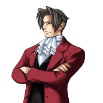

.thumb.png.f5b3ef2eb8287926cfdb9d7f0cc20541.png)






.thumb.jpg.1496b1880c75ea7db18d44ba5950e93b.jpg)
.thumb.png.ef80b4edeaf4f5215327e33be09f1628.png)


.thumb.png.15056b95fb093ff4dec44e6434bd05df.png)
