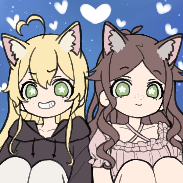-
Posts
10 -
Joined
-
Last visited
Reputation Activity
-
 Cibermoon reacted to Anonym271 in Extracting text from .bin files
Cibermoon reacted to Anonym271 in Extracting text from .bin files
Good to hear that it works and also that it suits your needs
-
 Cibermoon reacted to Anonym271 in Extracting text from .bin files
Cibermoon reacted to Anonym271 in Extracting text from .bin files
I decided that the TBX archives are better to manage using a GUI so I created a TBX Editor using .NET Framework. You can download it here (it should be running natively. If not, tell me!). It should be relatively self explanatory:
Use "Open" to open a TBX file Use "Save" to save it Use "New" to clear the window Use "Import" / "Export" to add / remove images Use "Move Up" / "Move Down" to move the images in the archive (the order matters!) You can also drag images into the image list on the left to import them / drag them out into your explorer to export them. The tool for the scripts will probably also be a GUI tool since this would mean that I don't have to write a complete script compiler. This also means that you would have to edit the scripts directly in the program (or at least copy them into it after translating). Maybe I decide otherwise when it comes to it, but that just as information
-
 Cibermoon reacted to Anonym271 in Extracting text from .bin files
Cibermoon reacted to Anonym271 in Extracting text from .bin files
Finally: first version of a tool that lets you edit the scripts. As always, you can find the release here. It is designed to doing a little bit more than just editing dialog texts in the future (maybe...), but for now the thing you want to do is:
Open the .scn file you want to edit (they contain the texts and are stored under dat/<your-language>/ui/scn/) Click on "Dialogs" > "Export..." to export them into a JSON file. Edit them to you desire Open the same .scn file in the SceneEditor again (if you closed it meanwhile) Click "Dialogs" > "Import" and select your edited JSON file Click "File" > "Save" (or "Save as") In theory, you could also edit the texts directly in the program (I recommend to enable "View" > "Hide Unknown Instructions" for this), but I guess having everything in one text file might be a little bit more comfortable.
When you edit the JSONs you should remember to escape your quotation marks (") with a backslash (\") so that they don't destroy the JSON document. And of course: make backups of everything before overwriting the game files, stuff might not work correctly
If you encounter any problems or find dialog parts that are not present in the exported files (some of them might be using different instructions that I didn't see yet), just tell me and I will try to fix it.
Also, tell me if the JSON format is too uncomfortable to edit. It was just the easiest to export and import for me, so I chose this format.
-
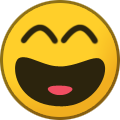 Cibermoon reacted to Anonym271 in Extracting text from .bin files
Cibermoon reacted to Anonym271 in Extracting text from .bin files
Well, to be honest: this is less about security (I know that I did not code a virus) than about my coding honor
-
 Cibermoon reacted to Mr Poltroon in The Great Ace Attorney: Chronicles Announced
Cibermoon reacted to Mr Poltroon in The Great Ace Attorney: Chronicles Announced
Just making this post about the localisation announcement for the newest Ace Attorney game.
Whether this is a Visual Novel or Game, eh, this includes a story mode where the game plays itself so let's say it's a Visual Novel then
-
 Cibermoon reacted to Anonym271 in Extracting text from .bin files
Cibermoon reacted to Anonym271 in Extracting text from .bin files
No big deal, I'm having a lot of fun doing this. And I'm making progress on the script extraction, too. I guess I might be able to give you a tool for the texts in the next days (no promises, though :D)
-
 Cibermoon reacted to Anonym271 in Script Extraction Thread
Cibermoon reacted to Anonym271 in Script Extraction Thread
Hey together, I hope this is the right place. I have created a collection of tools for the game "Tropical Kiss" (https://vndb.org/v2516) and thought they might be helpful here. You can extract and repack all the .pak files the game uses as well as disassemble the scripts in the file called "Scenario.dat". And now I finally also managed to write a compiler that re-assembles the modified scripts to work for the game.
Link to the GitHub repository: https://github.com/Anonym271/ts-system-tools
The disassembled scripts are not really comfortable to write new scenarios with, but translation should be possible without any doubt. It is a rather old eroge, so I'm not sure if anyone is even interested in translating it or anything but I still thought this might be helpful here.
-
 Cibermoon reacted to Anonym271 in Fan Translator Skills Registration
Cibermoon reacted to Anonym271 in Fan Translator Skills Registration
1) Handle (the one you use or plan to use): Anonym271
2) Positions you can fill: Resource extraction, repacking, coding and reverse engineering
3) Types of projects (VNs) preferred: Anything
4) Availability: Primarily weekend
5) VNs most interested in producing an ftl for: Tropical Kiss (this is what I recently created tools for. But I really do anything)
6) Motivation for joining in on ftl: Having a lot of fun investigating resource and scripting systems of VN engines and wanting to share my results
7) Conditions: None.
I am not a translator, I don't even speak Japanese. But if someone of you needs one who has fun writing some extraction and repacking tools for unknown resource archives etc., just contact me.
If this doesn't fit in here (because you just want translators or something like that), I'm sorry. Just delete it then.
-
 Cibermoon reacted to Anonym271 in Extracting text from .bin files
Cibermoon reacted to Anonym271 in Extracting text from .bin files
Okay, sure. You don't need to know anything about C++, that's why I deliver the binaries. They are regular .exe files, you can just download and execute them.
They are command line tools, so you need to use them in the command line (no shit). I suppose you are using Windows, so here is a short introduction:
The easiest option to open the command line at a desired location is probably the following: open the file explorer, navigate into the folder where the .exe file (and the target .bin files) are located and then just type "cmd.exe" in the address field. This will open you a command prompt at the current folder. Then you are ready to use the tools. Command line tools always work in the following manner: enter the name of the executable (e.g. "7scarlet_win64.exe") and after that the options you want to give to the program (separated by spaces). Options are usually indicated by a minus and then the name / character that describes the option. If an option requires additional information (e.g. a file name) these are submitted right after that (again, space separated). The both tools I have created so far have the following usage manners:
The archive tool:
Has options to pack (`-p`) and extract (`-e`) archives so far. So extracting an archive would look like this:
7scarlet_win64.exe -e my_archive.bin my\extraction\folder The first option "-e" tells the program that you want to extract something, then the archive you want to extract ("my_archive.bin") and finally the folder you want it to be extracted to. If you omit the destination folder it will just create a folder named like your input archive ("my_archive" in this case).
Repacking works in the same manner:
7scarlet_win64.exe -p my_folder dest_archive.bin This will pack all contents of the directory "my_folder" into the archive "dest_archive.bin"
Additionally: if you don't specify a mode (extraction or repacking) the program will choose extraction. So if you input just one argument (e.g. "7scarlet_win64.exe my_archive.bin") without any additional information it will extract the specified archive to the respective folder.
The image tool:
The image tool works very simple. Every argument you give it will be treated as a file input and it will convert each file into the other format (png to tbg and vice versa). So converting some tgb images into png would look like:
tbg.exe image1.tbg image2.tbg image3.tbg Drag and Drop:
If you just drag and drop files on an program, Windows will start this program with the files as arguments. So dropping the three image files above on the "tbg.exe" executable will internally produce exactly this command. This means:
You can drop a .bin archive onto the extractor executable to extract it to a folder named like the archive file You can drop as many png / tbg image files onto the image tool's .exe to convert them between the two image formats. One last tip: most command line tools display a help or usage message if you start them without arguments (or often with the argument "-h" for help). This message usually describes how the program should be used. But keep in mind that the also just print it to the command line, so you have to execute them in an open command line. If you just double click a command line tool you will only see the command prompt popping up for half a second and closing again before you can read the text.
-
 Cibermoon reacted to Anonym271 in Extracting text from .bin files
Cibermoon reacted to Anonym271 in Extracting text from .bin files
New version is out.
First of all, the old one didn't extract correctly because I was stupid (didn't open the output file stream in binary mode). This is fixed now.
Second: you can now repack archives (without compression though) and the game seems to accept them so far. Tell me if you encounter any strange behaviour.
You can find the new version again in the repo (also with binary releases).
Next I'm trying to convert the .tbg files to PNGs. Back-conversion might not even be necessary as the game seems to accept PNGs, too - as far as I could see for now.
Edit:
Back-conversion is necessary but I made a simple TGB/PNG converter, you can download it here (source is also in the repo). You can just drag and drop png/tgb file(s) on it to convert them vice versa. It's rather slow and crappy coded and I am going to improve it, but I guess you can already do much with these two tools.
Scripts will be a bit tricky though since they seem to be compiled in some way.
-
 Cibermoon reacted to Anonym271 in Extracting text from .bin files
Cibermoon reacted to Anonym271 in Extracting text from .bin files
Okay, I looked into the files and could not find any extractors so I decided to write them myself.
Here is the GitHub repo I created: https://github.com/Anonym271/7scarlet-tools
And the binares: x86 | x64
For now, it only extracts the files (and I haven't tested it much for now), but I will continue investigating them to understand the different file formats. I will keep you updated as soon as I got something new working.
Have fun for now!
-
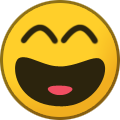 Cibermoon reacted to Zalor in A Showcase of Various Online Visual Novel Communities
Cibermoon reacted to Zalor in A Showcase of Various Online Visual Novel Communities
You just reminded me of a joke Fire Emblem hack I did 5 years ago about the VN community:
Part 2 is more focused on Fuwa, and heavily references the community back when this was made (2015). I suppose it's sorta Fuwa history kinda.
-
 Cibermoon reacted to NowItsAngeTime in A Showcase of Various Online Visual Novel Communities
Cibermoon reacted to NowItsAngeTime in A Showcase of Various Online Visual Novel Communities
I made a kinda new/unique video: talking about major online visual novel communities I was aware of. Visual Novels are kind of a niche medium so I wanted to highlight some of the more popular ones.
Since Fuwanovel is still one of the decently active ones there, decided to include talking about it.
-
 Cibermoon reacted to Clephas in What non-VN writer would you like to see writing a VN?
Cibermoon reacted to Clephas in What non-VN writer would you like to see writing a VN?
William Arand. Great dark harem writer. Would probably make great Venus Blood style VNs, lol.
Michelle West would probably write really good plotge.
Steven Brust would do good drama.
Steven Erikson would probably write a grand multi-game fantasy that would blow all your minds.
-
 Cibermoon reacted to Templarseeker in What non-VN writer would you like to see writing a VN?
Cibermoon reacted to Templarseeker in What non-VN writer would you like to see writing a VN?
Planescape Torment in VNDB?! The Hell?! Really?! Is that for real?! Never heard of that until now lol! And here I though most VN/Eroge readers/players are anime weebs who just transitioned to playing/reading anime games. Glad to know I was wrong lol!
Anyways... Planescape Torment, despite being a RPG, it has less combat and you'll spend most of the time reading. I think Planescape Torment is the game that solidified
Chris Avellone being a great writer in the CRPG community making himself a name. It's one of the few games in its time that is narrative heavy. It even rivals Baldur's Gate in scope of its writing. however Baldur's Gate is tons much more fun to play than Planescape Torment, since its not successful financially but it does have a cult classic status.
of all the Infinity Engine games, Planescape Torment is the only game that I wasn't able to complete since its too much narrative heavy for my liking as a kid back then, and I'll rather read an actual book than read stuffs on the PC not that I hate reading... Planescape Torment lacks character customization which is such a let down, that's why prefer playing Baldur's Gate or Icewind Dale series any time of the day.
A great CRPG should be balanced containing decent amounts of both gameplay and narrative. having too much of the other only makes an CRPG dull and boring...
Hmm... too bad Chris Avellone is no longer with Obsidian Entertainment due to personal differences. nevertheless he still works as a freelance writer. he even wrote stuffs for Pathfinder Kingmaker and its upcoming sequel Wrath Of The Righteous. I think he also wrote some stuff and design some levels in Wasteland 2. Such a great guy!
So Planescape Torment the only game from Chris Avellone that you've played so far?
-
 Cibermoon reacted to AngstyNarrator in What non-VN writer would you like to see writing a VN?
Cibermoon reacted to AngstyNarrator in What non-VN writer would you like to see writing a VN?
He also wrote Planescape Torment, which is an RPG but has tons of dialogue and narration not unlike a book. It was even jokingly added to VNDB 7 days ago.
-
 Cibermoon reacted to Templarseeker in What non-VN writer would you like to see writing a VN?
Cibermoon reacted to Templarseeker in What non-VN writer would you like to see writing a VN?
Whoa! While I might not recognized the other writers, You mentioned just Chris Avellone among them. That guy usually only write stuffs for RPGs!
Have you played the Infinity Engine games, Pillars of Eternity, Or Pathfinder Kingmaker by any chance?
-
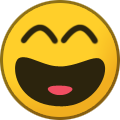 Cibermoon reacted to Stormwolf in VNDB has inconsistent standards of what's considered a Visual Novel
Cibermoon reacted to Stormwolf in VNDB has inconsistent standards of what's considered a Visual Novel
sword art online hollow fragment will confuse you
-
 Cibermoon reacted to wyldstrykr in VNDB has inconsistent standards of what's considered a Visual Novel
Cibermoon reacted to wyldstrykr in VNDB has inconsistent standards of what's considered a Visual Novel
im a simple guy, if i read more than play more, its a visual novel otherwise its not.
-
 Cibermoon reacted to VernonZirconKitsune in What's the worst visual novel adaptation you've seen?
Cibermoon reacted to VernonZirconKitsune in What's the worst visual novel adaptation you've seen?
I remember watching that yeaaaaaaars ago. I remember the op so well.
-
 Cibermoon got a reaction from VernonZirconKitsune in What's the worst visual novel adaptation you've seen?
Cibermoon got a reaction from VernonZirconKitsune in What's the worst visual novel adaptation you've seen?
For me the answer is definitely Amnesia Memories
-
 Cibermoon got a reaction from Plastic Memories in Help with .ybn files
Cibermoon got a reaction from Plastic Memories in Help with .ybn files
Some of the links are dead, but maybe there is something useful. I will keep trying, thank you very much!
-
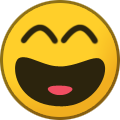 Cibermoon got a reaction from Plastic Memories in Help with .ybn files
Cibermoon got a reaction from Plastic Memories in Help with .ybn files
Hello, I am relatively new to the translation fan thing (I worked with renpy and unity games before) and wanted to ask for help with a problem I have. Currently I wanted to translate Ozmafia, which uses YU-RIS engine, into my language and researching I came to yu-ris text replacer tool. The problem is that when it extracting the files it does so in .ybn format and they are encrypted. I tried read them with a hexadecimal editor but it don't went to anywhere, does anyone know how to decrypt them? (Sorry for my bad English, I'm good reading but not writing)
-
 Cibermoon reacted to NowItsAngeTime in binary_flame made a Visual Novel Manager program
Cibermoon reacted to NowItsAngeTime in binary_flame made a Visual Novel Manager program
Seems like a good way to keep track of VN playtime and .exes if VNs aren't on Steam or something: Download: https://micah686.github.io/VnManager/ Report Issues: https://github.com/micah686/VnManager/issues Ask for features: https://github.com/micah686/VnManager/discussions