-
Posts
13 -
Joined
-
Last visited
Reputation Activity
-
 Zapiboss reacted to Pabloc in KonoSora / IMHHW ReTranslation patch
Zapiboss reacted to Pabloc in KonoSora / IMHHW ReTranslation patch
EDIT: Due to Fuwa anti-piracy rules this thread's usefulness was quite limited, since we couldn't ask for any files that we needed for further compatibility testing and the like. I'd say even posting direct links to our patch here was questionable to begin with, since it's not that different from the abovementioned files that we were asking for.
So in the end we decided to remove all links from here and move our main release thread to Reddit: LINK
That's where all further updates will be posted, so make sure to follow us there. I'll ask mods to lock this thread, since MeruP won't be checking it anyway, so all feedback should be posted on Reddit instead (we also have a dedicated thread for reporting bugs and other issues).
-
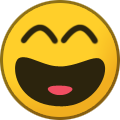 Zapiboss reacted to Xander in Need help to extract the scripts from Chrono Clock and Eden*
Zapiboss reacted to Xander in Need help to extract the scripts from Chrono Clock and Eden*
In the "binary" folder are the executables
-
 Zapiboss reacted to Infernoplex in [SOLVED] Angel Beats! A Third View Chapter 1 - Issue with displaying translated text
Zapiboss reacted to Infernoplex in [SOLVED] Angel Beats! A Third View Chapter 1 - Issue with displaying translated text
I think you will need to install Ren'py for that ... If my memory serves me correct, the file that you got now is the .rpy script file, correct? You can edit those easily but to put it all back into the game, you need to convert it to .rpyc at the end because that's the one the game recognizes ... And only Ren'py itself can create you those files ... Try downloading Ren'py and see if there's any option there to compile the .rpy file to create .rpyc ... .rpyc files are actully just crypted .rpy (Ren'py does the crypting in order to obfuscate the scripts so people like you and me aren't able to touch them )
-
 Zapiboss reacted to Infernoplex in [SOLVED] Angel Beats! A Third View Chapter 1 - Issue with displaying translated text
Zapiboss reacted to Infernoplex in [SOLVED] Angel Beats! A Third View Chapter 1 - Issue with displaying translated text
I think that you are looking at the wrong file ... I think the text that the game displays in-game is located inside the script.rpyc ... data files are too big to be script-related, the text that you want to edit is located at "script.rpyc" and this is a program that might help you deal with it ... I cannot test it because I don't have Python installed and I am pretty much lazy right now to bother with it.



