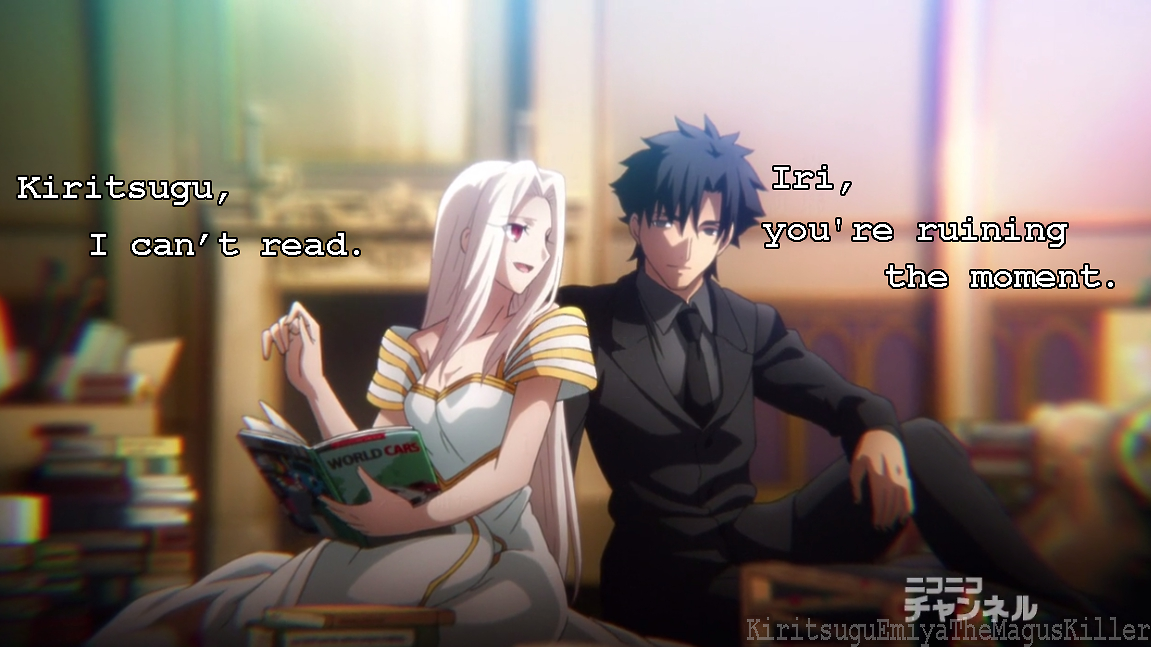-
Posts
3617 -
Joined
-
Last visited
-
Days Won
89
Content Type
Profiles
Forums
Blogs
Events
Everything posted by Tay
-
Please be aware of the following four things: Breaking this script is literally one of my chief goals with every change I make to the siteIt's full of spyware which will send @@Flutterz the number of icons on your desktopIf ^ said number is > 1, Flutterz sells the information to a certain @Lewycool, a known crime syndicate leaderSaid Lewycool will come to your home, break your kneecaps, and delete everything off your desktop.You have been warned. Friends don't let friends use this script. User was banned for this post.
-
Ah. So you used that instead of following threads -- is that correct? Yeah Following every thread would make stuff messy and plus I generally follow announcement/TL projects threads to get mails. Read my above post, and then here's the exact link I was thinking of. It's the "New Content" page filtered to "New Content" and threads you've posted in: http://forums.fuwanovel.net/new-content/?updateFilters=1&onlyParticipated=1 EDIT: You can also filter by "Since your last visit", in the last week, month, year, etc. Oh didn't notice those filters in New Content. Well this should the trick. Thanks a lot. Tay to the resue ftw Consolidated what we've discussed into a topic for the (doubtless) many, many souls who aren't going to slog through this thread: http://forums.fuwanovel.net/topic/11872-replacements-for-my-content-button/
-
Are you one of the poor souls who relied on the "My Content" button in IPB 3? If so... despair not! I think we've got some new (possibly better?) replacements: (BEST) Use the "New Content" button (link). You can use the filters on the left to sort content types (forums, blogs, statuses, etc.), how content relates to you (stuff you've posted in, started, etc.), and by time period (since last log-in, yesterday, the last week, month, etc.) (Alternate) For monitoring content you made, you can keep an eye on it by going to your profile > clicking "See My Activity", and then using the sort options on the left-hand side (ex: link to my profile with sorting options)
-
Ah. So you used that instead of following threads -- is that correct? Yeah Following every thread would make stuff messy and plus I generally follow announcement/TL projects threads to get mails. Read my above post, and then here's the exact link I was thinking of. It's the "New Content" page filtered to "New Content" and threads you've posted in: http://forums.fuwanovel.net/new-content/?updateFilters=1&onlyParticipated=1 EDIT: You can also filter by "Since your last visit", in the last week, month, year, etc.
-
I think what you're looking for is inside the "New Content" button. You can filter it by posts you've posted in: http://forums.fuwanovel.net/new-content/ Look on the left-hand side
-
Ah. So you used that instead of following threads -- is that correct?
-
Suggestions: Choose a leader to coordinate this selectionIf the leader wants to make a new topic to replace this one (so they can run polls, etc.), that's coolDon't trust RookeGood luck.
-
I'm willing to dig in and figure out the coding hellscape that is the FuwaFabulous theme's color picker, but I need help doing some preliminary work. Thus, I've made this topic. Community members who want a different color palette must deliberate and decide: Which colors they want in the color chooser (10 foreground, 10 background)Get me the hex colors of each of themDecide on names for each of themHere's a screenshot from Zodai of IPB 3's FuwaFabulous color choices (link). You can mix and match those with our current choices, or come up with any others you want. The max is still 10 foreground and 10 background, however, so choose carefully.
-
I think the Red has to do with some interference with my global message. It may also be a simple reflection of the fire within our hearts.
-
Added "Go To Top" plugin for the boards and PMs.
-

(Feedback) IPB Chat App vs New Chatbox Option
Tay replied to Tay's topic in Community Coordination and Feedback
Just to reiterate: The plan ISN'T to keep both chat apps. I just wanted to let everybody see what's out there so we can pick one. The IPB chat app WILL get updated someday, and when it is we'll go back to using it. -

(Feedback) IPB Chat App vs New Chatbox Option
Tay replied to Tay's topic in Community Coordination and Feedback
Nope. Not possible. The idea of this thread is to see if you so overwhelmingly prefer the second, new one to the IPB app that we use it, instead, until the IPB app is upgraded. But, no, there is no way to combine them or their features. -

(Feedback) IPB Chat App vs New Chatbox Option
Tay replied to Tay's topic in Community Coordination and Feedback
Regarding the experimental new chatbox app: It has very little customization options on purpose, apparently: no way to implement BBCode, no way to change username colors, no "who is in the chat" user lists, no private conversationsIt's the only other viable chat alternative to IPB's app right nowIt CAN be resizedYou can edit your messagesChat mods have crazy powers -
The situation: Until IPB 4.1's chat app overhaul goes live, we're stuck with a somewhat sub-standard experience if we keep with IPB's chat app. Thus, I uploaded an alternate chat app for us to compare and see if we like. IPB 4 Chat App: http://forums.fuwanovel.net/chat/ Alternate Chat app: http://forums.fuwanovel.net/chatbox Please take a look at both and give me some feedback about what you like/dislike in each! My take: IPB's app is superior. We just need to wait for the implementation of re-scaling, pop-up, avatars and BBCode support, and it'll be swell, again.
-
Nope, we don't have any option to edit member titles for other users anymore. *Sits back. Weeps.*
-

SFS_KOIRIZO.exe safe? - Cant post in the Koisuru Natsu thread
Tay replied to MikiDs2012's topic in Voluntary Tech Support
(Related: fixed the problem which prevented you from posting in the thread) -
CHAT POP-UP Right now the only way to get the chat to pop-up into its own window is to make it so that chat ALWAYS pops up into its own window. I'm picking IPB's brains right now about this, but I don't have any new information to share about it just yet. In the meantime, you'll just need to open chat in its own tab/window in your browser. IF the chat app doesn't get a lot of fixes with IPB 4.1, I'm going to explore other options for chat. It's annoying that IPB 4's chat app is so far behind the IPB 3 version. BACKER TITLE CHANGES Didn't notice this until you mentioned it. It looks like IPB 4 also merged User Titles and Ranks. This is annoying. In the meantime, backers can message an admin and we'll change it for you whenever you want. GMs: Can you still edit member titles? I don't see the option outside the ACP, but that may be b/c I'm tired...
-
Oh! Spaced that. Yeah, just poll the GMs and get back to me with a color : )
-
Yes, before you could opt-in to ignore chat users (Not see their messages). The feature didn't work for the chat, but worked in the shoutbox. Ah. The chat app we're using now is an extension of the Chat app from IPB 3, not the shoutbox, so it doesn't surprise me that the problem still isn't fixed. As far as I know, the IPB Chat app is getting a huge overhaul in the IPB 4.1 upgrade which is being rolled out sometime between now and the end of October. Hopefully that'll extend ignoring capabilities! Before the upgrade, if you held the mouse on a users name a box would pop up and in that box your latest activity feed message would be visible. And now it's gone. Aaaah! Now I gotcha. As in their latest status update, right? Yeah, that would be fun/nice to have. I imagine that's a theme issue, so I'll go pester the theme dev about this : ).
-
Should be set up soon!
-
NOTIFICATIONS All things considered, I think this is at least do-able. Are we all feeling a bit better about notifications, now? It's not quite the way it used to be, but it's at (or nearly at) "functional" for me. I'll do a few more tweaks, but otherwise are we ok giving it a few days to get used to the changes? GREEN-DOT-GATE I don't know how to mouse over on mobile < 3 Okay, I'm with you guys now. Yeah, that's not something I'm going to feel a huge need to re-implement since you CAN scroll over a username (in a thread, or down in the bottom of the page/index with the lists of users) and there you WILL see the green dot. But! If the themes get an upgrade later making it possible, I'm fine with turning it back on.
-
What do you mean? It's working for me... What I mean is that it is not working for me. Here's hoping it's just your account and the contagion fails to spread... Ok, well, next: tell me what's not working, exactly. Or how you know it's not working. EDIT: Screenshots. Maybe that's what I need.
-
What do you mean? It's working for me...
-
It seems like the auto-embedding is causing problems for everybody. Let me look into possibly turning it off...
-
Will you check your notifications screen real quick? With the changes I made, you SHOULD now be able to choose to get notifications whenever somebody comments in a thread or post you're following.