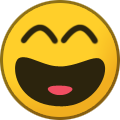Kein
Members-
Posts
15 -
Joined
-
Last visited
Content Type
Profiles
Forums
Blogs
Events
Everything posted by Kein
-
I've used krkrextract and it works great for Japanese and English VNs but I can't figure out how to decompile certain Chinese ones, two examples are True Love ~Confide to the Maple~ and Fate/Knight Rhapsody. I've tried garbro as well but the xp3s are not recognized as archives. Does anyone know how to remove encryption from these two?
-
There is not much information here, what file type is the patch you are making?
-
Have you tried to rename it patch2.xp3? It's the obvious answer but you haven't given much information on what you've tried.
-
I've found out how to decompile and compile. First, Furikiri seems to be the only decompiler that exists for tjs, everything else is a dissembler. You can learn the difference here: https://ulysseswu.azurewebsites.net/post/Furikiri The main thing to know is that you can't use a compiler successfully on a dissembled tjs, only a decompiled one. I have uploaded the exes here, for people who don't know how to build it: https://mega.nz/#!3HZWTS4L!CFJ2xBI8hhHCPlcLfUz2ySvD725W6MFlg4_4WpSht1o To use girigiri.exe open the command line with shift + right click, then type "girigiri (tjs name + extension) --dec", or use --help to see all the commands. For compiling, I recommend xmoe's compiler over the official ctjs2: https://github.com/xmoeproject/KrkrExtract/releases (download from releases and the exe will be under Tool Sources) After you decompile you also have to change the encoding to UTF 16 (/ UCS 2) LE BOM. Like it says on the blog post, the decompiler will not usually work if the tjs is complex but this is the only option, overall I wouldn't recommend doing this if you can use use this instead: https://github.com/marcussacana/KrKrZSceneManager
-
Yeah, it seems that is the problem. I've tried using both tjs compliers now on a decomplied startup.tjs that was included with krkr2bytecode and they compile without a problem. So I'm right now looking for a different method to decompile.
-
All the error says is "error at initialize line 1 Sytnax Error". This is what the compiled and uncompiled versions look like, the second works without any problems: https://i.imgur.com/7EHjmEn.png I've tried ctjs2 from here too: http://www.kaede-software.com/2013/02/tjs2_3.html But I get this error with Japanese locale:
-
Sorry, I mean for krkrz. If it's not compiled it will give a syntax error.
-
I know krkrz scene editor can be used to edit tjs2 but I'm trying to remove a line altogether and can't do it with krkrz scene editor. I've managed to decompile with tjs2Disassembler by xmoe but using his tjs2Compiler causes a crash without an error report.
-
I know how to decrypt, decompile, etc. but I don't understand how to encrypt it again so the xp3 is not treated as if it's not there. Would really appreciate some help, thanks!
-
It's because of trying to get them to work with the app Kirikiroid2. If I learn how to do this I can get several VNs working with it.
-
Pretty much, yeah.
-
In short, Kirikiroid2 (an app) isn't compatible with some English releases of VNs because the encryption changes and such, and since the developer's main focus isn't English it can take months for compatibility patches for English releases. English patches work instantly however because it's still the Japanese version. I know how to depack and repack xp3s but is there a guide I can follow to make an English patch from the official English release of a VN for the Japanese version?
-
KrkrExtract.exe gives me a virus warning on both FireFox and Chrome, they refuse to let the download pass.
-
Sorry about the late reply back, this is a screenshot of it opened in a hex editor: There is no TJS2 or FE FE, any ideas on what I should do?
-
I have been trying to do this for hours and I can't find a tool to do so, I have used GARBro to extract a startup.tjs out of data.xp3, but I have no clue what to do next to make the text readable.