
koukaXS
-
Posts
4 -
Joined
-
Last visited
Content Type
Profiles
Forums
Blogs
Events
Posts posted by koukaXS
-
-
3 hours ago, DarkDarx said:
You will need Locale Emulator to run the game in Japanese link to download file - https://github.com/xupefei/Locale-Emulator/releases
here's a video how it works -
by the way the text is not corrupted it's due to the your PC system not understanding the original language the text is shows that causes the weird text.
hers how it superposed to look like using Locale Emulator in Japanese.
just hold CTRL Key down and right click on the game select locale emulator and select run in Japanese.

and this is what you get.
i already use the locale,but cant open that window with it,if i hold the ctrl key and do the right click on mouse for emulator,it will open the game instead that window.
Edit: Nvm,really sorry to bother,i was dumb but i figured out how to make it open holding control thanks alot o/
Edit2:i manged to fix the fps on it without 3rd parties so you really helped me like a god on this one,now this for sure will be my last question,is it possible to hide those options here?
-
3 hours ago, DarkDarx said:
Hi koukaXS, your fps problem is due to your v-sync being on which use heavy amount of graphics.
Just follow the video tutorial but instead of enabling, disable sync
here's another method if the first one fails.
hmm.. i'm not sure about the screen resolution on windowed mode but what you can do is
Right-click on an empty area of the taskbar. (If you're in tablet mode, hold a finger on the taskbar.)
-
Click taskbar settings.
-
Toggle Automatically hide the taskbar in desktop mode to on. (You can also do the same for tablet mode.)
-
Toggle Automatically hide the taskbar in desktop mode to on. (You can also do the same for tablet mode.)
or visit https://www.windowscentral.com/how-auto-hide-taskbar-windows-10-april-update to see How to auto-hide the taskbar in Windows 10
i'll do some more research about the screen resolution on windowed mode and see what i can found out.
hope this helps for now.
that helped alot really,if it was not a way i would unninstal it and if i can bother you a bit more,would you know how i can fix this corrupted text?i open this window using ctrl+double click on age patch,and i think on that direct D3 maybe have the option to disable Vsync without needing other programs

-
-
if possible,can someone give help on changing windowed resolution?when i try to go into settings,it text are corrupted and i've already downloaded the extra jp font,and also : is there
a way to lock the fps on the game?because since the fps is unlocked it keeps pushing my gpu at 100% all time,even on menus and the gpu i'm using is a rx570 4gb vram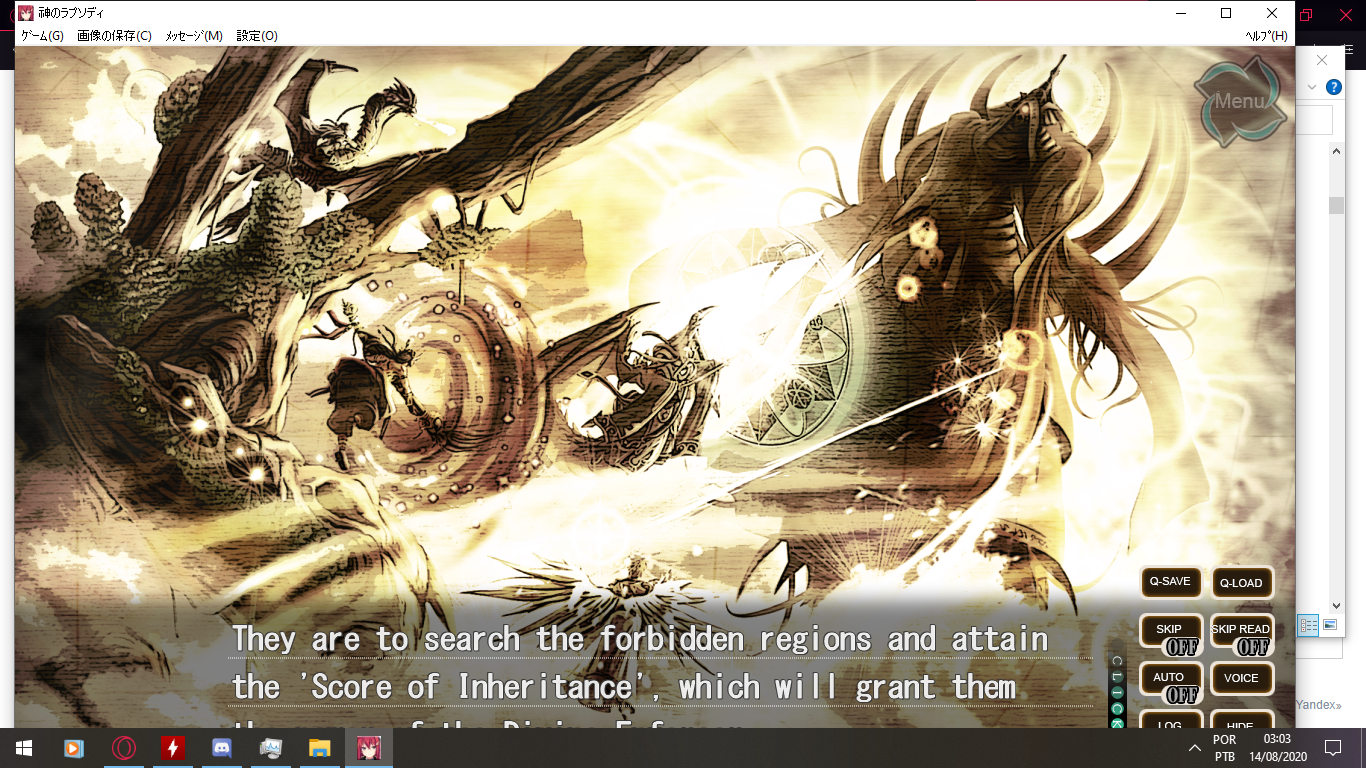


Kami no Rhapsody Translation by Rhapsody Translation (Full patch released)
in Released
Posted
if the image does not appear now,the option would be the ones bellow the game on upper screen from it,the ones with a (G) (C) (M) and (O)