-
Posts
17 -
Joined
-
Last visited
Content Type
Profiles
Forums
Blogs
Events
Posts posted by DarkDarx
-
-
4 hours ago, koukaXS said:
that helped alot really,if it was not a way i would uninstall it and if i can bother you a bit more,would you know how i can fix this corrupted text?i open this window using ctrl+double click on age patch,and i think on that direct D3 maybe have the option to disable Vsync without needing other programs

You will need Locale Emulator to run the game in Japanese link to download file - https://github.com/xupefei/Locale-Emulator/releases
here's a video how it works -
by the way the text is not corrupted it's due to the your PC system not understanding the original language the text is shows that causes the weird text.
hers how it superposed to look like using Locale Emulator in Japanese.
just hold CTRL Key down and right click on the game select locale emulator and select run in Japanese.

and this is what you get.
-
On 8/15/2020 at 5:40 AM, koukaXS said:
if possible,can someone give help on changing windowed resolution?when i try to go into settings,it text are corrupted and i've already downloaded the extra jp font,and also : is there
a way to lock the fps on the game?because since the fps is unlocked it keeps pushing my gpu at 100% all time,even on menus and the gpu i'm using is a rx570 4gb vram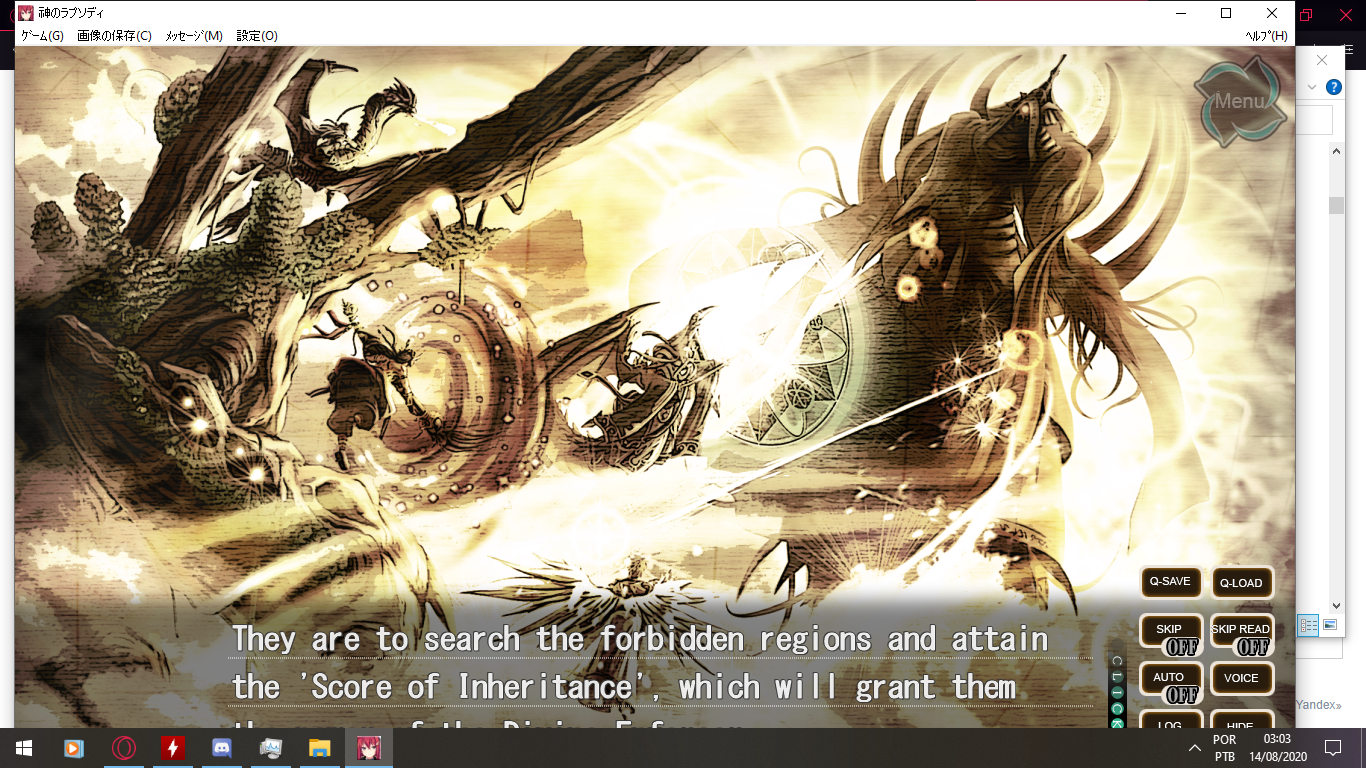
Hi koukaXS, your fps problem is due to your v-sync being on which use heavy amount of graphics.
Just follow the video tutorial but instead of enabling, disable sync
here's another method if the first one fails.
hmm.. i'm not sure about the screen resolution on windowed mode but what you can do is
Right-click on an empty area of the taskbar. (If you're in tablet mode, hold a finger on the taskbar.)
-
Click taskbar settings.
-
Toggle Automatically hide the taskbar in desktop mode to on. (You can also do the same for tablet mode.)
-
Toggle Automatically hide the taskbar in desktop mode to on. (You can also do the same for tablet mode.)
or visit https://www.windowscentral.com/how-auto-hide-taskbar-windows-10-april-update to see How to auto-hide the taskbar in Windows 10
i'll do some more research about the screen resolution on windowed mode and see what i can found out.
hope this helps for now.
-
-
22 hours ago, Blah312 said:
I did! They're all on, even when I click the volume check thing for BGM/Sound Effects they work, but when I click it for Voice, there's no sound. I've tried changing system locale to Japanse, AppLocale, running as admin, and setting a firewall exclusion, none of it's worked

hmm.. it's possible that where you got the game from removed the audio files for the voice.. Can you check the size of the folder containing the game, because it should be around
7.85 GB more or less.
-
On 8/15/2020 at 11:34 AM, Shaun said:
I'm pretty sure you meant "method"...
... oops your right, I meant to say "method" just fixed it.
Thanks for letting me know.
7 hours ago, Blah312 said:Any idea why voices don't work for me? I can hear the intro narrator and all other sounds work, but voices don't :c
Hello Blah312, Do me a favor, go to "options" then "Characters Tab" and test the audio of a character and make sure every characters Voice is on.
Also check "Sound Tab" and make sure that the voice volume is on.
-
On 8/3/2020 at 12:38 AM, FBI said:
With the newest patch the game would start and shortly thereafter crash. The only thing that would show up is a black screen for a short time. My App Locale was in Japanese so I tried a bunch of things to get it to work. What ended up working was using a japanese locale emulator. So if your game is crashing on startup use a locale emulator.
Try using seventhtale method, That worked for me, apparently it's the game text font that cause the game to close, when beginning the game.
Just download MS UI Gothic Font and the Save Config file given by seventhtale
Place the Save Config file in C:\Users\ UserName \AppData\Local\Eushully\神のラプソディ
Make sure to backup your save if you already have one.
-
Congrats on finishing the translation.
Found a untranslated text

-
On 12/29/2019 at 1:27 PM, flamepaladin said:
Hello everyone,
I'm back with an update, and a late Christmas, early new year gift for everyone .
.
Well, you've probably guessed what it is, since there's not really anything else I can give you at this time XD. But still, here it is at last, the partial patch with full translated text! Yay!! XD
A little about the patch:
- Just as its name suggests, only the texts have been fully translated. Hubb and Nylios are still hard at work on editing the images. We'll update the patch and make an announcement regarding that in the future ^^.
- With that said, there are edited images included in the patch, such as the tutorial images, the town spots' names, ect. While there aren't that many, I hope that their inclusion will be useful during your playthrough.
- While this patch included all translated text, it doesn't mean all of them have been tlc-ed/edited yet. Because of that, there will probably be many mistakes, typos, etc.. If you encounter them, please let us know, we'll fix them in our next patch. Thank you very much.
- This patch does include the translations for both appends, so please make sure to install both appends before applying this patch. I haven't tested it yet, but there is a chance you won't be able to launch the game after applying the patch if you only have one append. If this happens, please let me know. I'll make a separate patch for people with 1 append, or no append at all. (Let's hope I can do it XD)How to apply the patch:
- It's the same as the previous patch. All you have to do is extracting the patch into the root directory of the game.
- If you're going to use ZAP's interface patch, please apply their patch first, then ours. Do keep in mind that our translation may differ.
- In case you need it, the order to install the game and applying the patch is: Installing the game -> Append 1 -> Update 1.01 -> Append 2 -> ZAP's patch -> Our patch.And finally, the patch. Here's the link to the patch:
https://mega.nz/#F!MstRHI6S!bQVaRTSLnwQPNjYuCJKfpw
While this isn't the final version of the patch, we'd love to hear your feedback if you decide to use our patch. It'll also help us improve the translation for the final version as well ^^.Well, I guess that's about it for the last update of the year. Quite a wall of text, isn't it? XD
Thank you very much for reading, and for following us all this time ^^.
Though it's a little early, Happy New Year, everyone! And see you again next year .
.
Thanks for the new patch release and keep up the good work.
-
Just wanted to say Merry late Christmas to flamepaladin and the team, Hope everyone had a great Christmas.
-
-
Just want to let @flamepaladin and the rest of the team know.
I can't wait for the full patch, and again thanks for choosing this game to translate to English out of the millions of other games.
Thanks again, guys.
Ps: love your work on the translation patch.
-
On 6/10/2019 at 9:07 PM, flamepaladin said:
Hello,
Thank you for notifying me about this problem. Tbh, I've never heard of this before...
For now, please update the game to version 1.01 if you haven't already. You can check the game's version at the title screen.
Other than that, can you please take a screenshot of when the problem occurs? I'll try and see if there's anything I can do.Hello,
Thanks for the reply, I checked to see my game version and it was a standard 1.0 so just updated and reapplied the patches and everything is working no more issues.
Thanks for the Help!
And can't wait for the full patch.
Well, Enjoy the rest of your day.
-
On 01/01/2018 at 5:55 PM, flamepaladin said:
Hello everyone.
Before going into the project, here's some information regarding the game:
- Kami no Rhapsody (https://vndb.org/v16341) is a VN/SRPG hybrid by the company Eushully, the same company that made Kamidori Alchemy Meister.
- Sypnosis (taken from VNDB, with some changes made to go with our translation patch):The great plains of Kvarner spreads out from the border between the western part and the central plains of the Raulbash continent. This was the territory of the demi-humans who have resided here peacefully for thousands of years.
One time, the ‘Divine Enforcer’, the ruler of the southeastern plains who is close to God, declared that he would train a successor to inherit his immense power and knowledge. With those words, he opened the gates to the holy land, ‘Shrine of the End’. The Successor Candidates were bestowed the privilege to explore the previously-sealed area and various abilities by the Divine Enforcer, to overcome the severe trials that lay before them.
Youths from all races and religions heeded this call and gathered together, including the young researcher Elballad who left his hometown to seek wisdom and the unknown. There will only be one Successor. With honour, wisdom, power and wealth, along with the expectations of their hometowns, a fierce competition is about to begin.
Team member:
Translator: FlamePaladin
Translation Checker: Danywar
Editor: Vuken
Image Editor: glupak
Helper(?): nyliosNow that the team is fully assembled, there's no immediate need to recruit any more member.
However, If you want to join the team in any position, please feel free to contact me. The more the merrier after all, right ?
?
Here's some information regarding the partial patch:
- The patch contains the first 3 chapters of the game: Prologue, Chapter 1, Chapter 2.
- All tutorial images and basic info images are also included in the patch. Though there are still some Japanese text in them, all of the help texts have been translated. I'm sure they'll prove helpful if you decide to play the game with this patch ^^.
- Unfortunately. we weren't able to finish the Menu Images in time for this patch. However, you can use ZAP Interface Patch in case you need them. Though there are some differences, there shouldn't be any glaring differences.
- While the God Medal Icons aren't translated, their descriptions are fully translated. If you use ZAP Patch, some God Medals icons will be translated. However, please keep in mind that their translation may be different from ours.
- The Map Icons aren't translated, but the Stage Names when selecting stages are fully translated. If you find it hard to navigate like this, please use ZAP Patch. Though there will be differences, they should be similar enough for you to understand where to go next.
- The missions, sub-missions and dialogues for each stages are also fully translated. All units and their descriptions on the battlefield are also translated.
- Since the Append is not fully translated, it is not included in this patch. This also includes the Loser's Maze. That's why please remain on the winner's side for now .
.
How to use the partial patch(for both this patch and ZAP patch):
- All you have to do is extract the patch(es) in the root directory of the game and everything should work fine. Please tell me if there's any problem. I'll see what I can do.
- If you use ZAP patch, please apply their patch first, and apply ours afterwards.
Special thanks:
- Huang Yin Ling and maefdomn for their very useful threads.
- binaryfail for helping me find the tools to work on this patch.
- SaintLouisX, asmodean and Aroduc for their tools.
- Special thanks to Kirashi for motivating me to work on this patch, and for the feedback. I really appreciate it.
- Special thanks to Mr Poltroon for your work as an editor in this project. Though it was short, I really appreciated your help ^^.
- Special thanks to Danywar. Thank you very much for joining the team as the Translation Checker. I'll be counting on you a lot from now on .
.
- Special thanks to glupak. Thank you very much for joining the team as the Image Editor. I'll be looking forward to working with you ^^.
- Special thanks to Vuken. Thank you very much for joining as our Editor. Tbh, I don't even know if you're in this forums lol. In any case, I'll be counting on you to make our patch readable XD.
- Special thanks to nylios. Thank you very much for joining the team. I'll be counting on you for a lot of things, so prepare yourself .
.
Finally, here's the link to the partial patch:
MEGA link: https://mega.nz/#F!MstRHI6S!bQVaRTSLnwQPNjYuCJKfpwPlease keep in mind that this is not the final version of the translation. We'll continue to improve it, so there may be some differences between this patch and the final patch. Please think of this patch as a teaser of sort, a taste of what is to come
 .
.
Though I've played through and checked this patch, I may still have missed something. If you notice any problem (typos, text display problem, etc.), we'd appreciate it if you could take a screenshot and send it to us. We'll fix it for the next patch.
Any feedback is very welcome. That's why if you use this patch, we'd love to hear your thoughts on what we should improve/change.
This is everything from me for now. If you took your time to read that wall of text, thank you very much. Even if you didn't, thank you for showing enough interest to click on the thread.
See you!Hello,
I have an issue with the patch for some strange reason, whenever I click start and wait for the dialog to appear the game freezes just for about 3 seconds before closing.
Do you by any chance know how to fix it are I'm I doing something wrong?
Because I followed the steps and that's what's happening to me but if I remove your patch and keep Zap's patch the game play's without an issue.
I've tried to just use just your patch but the same result as what I stated above.
Any help would be Awesome.
-
13 hours ago, SaintOfVoid said:
dude, why not look at literally one single post above yours, as i believe his statement regarding anything that (might) comes later should´ve been pretty clear.
Sorry man, I literally didn't see that post last night (Early-morning) maybe I was too tired or wasn't focusing on the previous post or who posted last.
Now that I'm fully awake and energized I realized what a stupid question I asked XD, last night (Early-morning)
So I do apologize for asking a stupid question.
-
Hello.
First of all, I'll like to thank you guys for picking up this game and translating it.
So I'll like to know when will you release the full translation patch.
Now for my most and important question, when you are done translating Kami no rhapsody will you translate other Eushully games and if so will you mind picking up
Title: Sankai Ou no Yubiwa
Original title: 珊海王の円環
and if not...well dang I'm just happy to have another Eushully game translated.
-
So, I'm guessing the project is dead..






Kami no Rhapsody Translation by Rhapsody Translation (Full patch released)
in Released
Posted
Hi KoukaXS, I'll like to know which options you want to hide because the img.png is not displaying .