-
Posts
14 -
Joined
-
Last visited
Content Type
Profiles
Forums
Blogs
Events
Posts posted by Kotarou
-
-
I can help with revisions. I'm in the process of learning Japanese though so I'm not sure I can be much help.
-
I would not mind becoming an editor.
-
You can most likely count me in for fate/stay night.
-
Im interested in a few VN's on that list. Most Intriguing for me is Fate/Stay night. How difficult would this be?
-
QC is Quality Control.
-
hmm ok i will test it

ahh i found some error here :
maybe we must turn off the UAC before using this batch file
Pics :
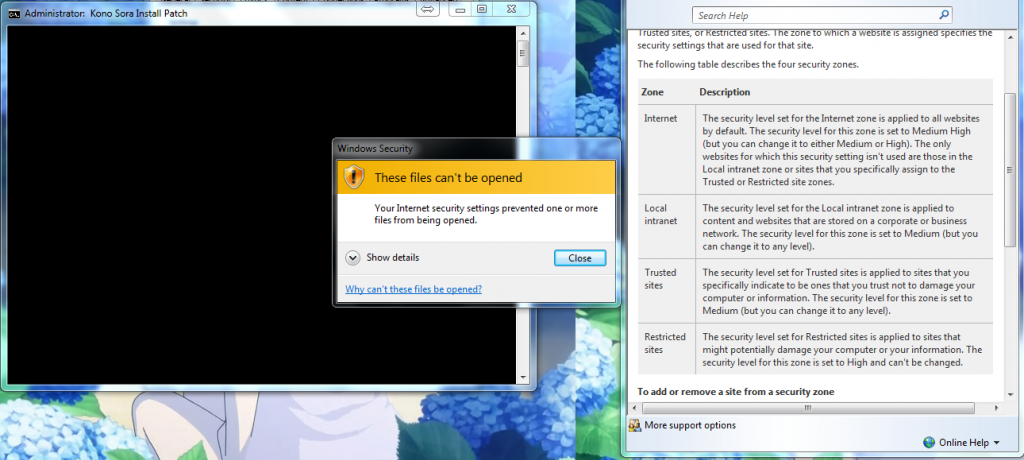
Would you mind removing from the first line of the bat file @echo off? and then posting another picture of when the error occurs+the more details area checked?
-
hmm ok i will test it

ahh i found some error here :
maybe we must turn off the UAC before using this batch file
Pics :
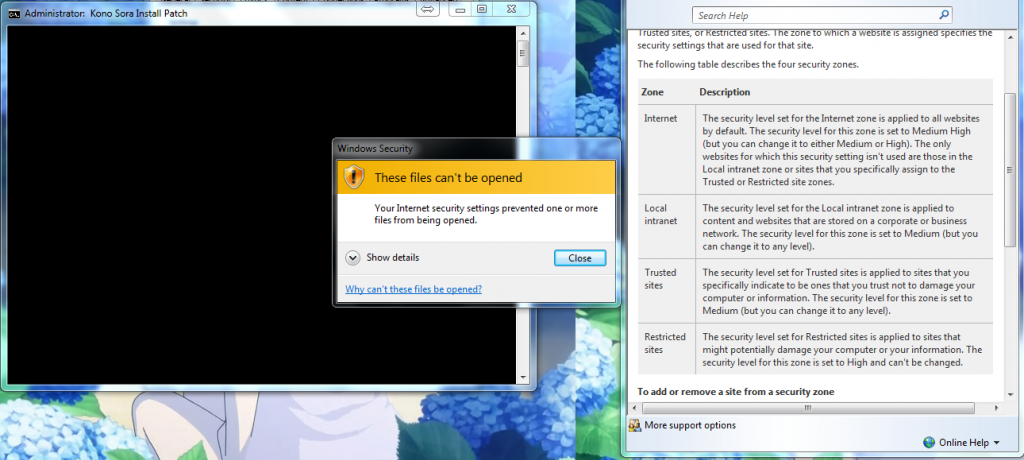
Can you show me the more details? And also try checking to see if in properties its blocked. Also the batch file should not be Elevated until it asks for it and finally you do not need to turn off User Account Controls for this batch file.
-
Why not make it read the path from registry instead of typing it? (Reg Query)
That seems like a much better idea... unfortunatly right now my Scripting computer is having some issues and i need to move some partitions from a live cd. Unfortunatly this means i cannot look for the registry entry. The reason why I didnt do that the first time was because I would rather stay out of the Registry however it seems like that is the better and shorter approach
-
Here is an updated Batch Installer which unlike my first edited batch allows you to not only install the patch to the default location but also to any location you tell it to. This Batch is untested in 32-bit Win7/8/Vista and windows XP. As with my previous Batch Script it needs to be in its own directory. Paste I would like to get as much feedback on how it runs and any problems people come across while installing in the untested Environments.
-
Nice. But doesn't work if you install the game in documents or a place that is not program files. Most likely a reason why the batch wasn't done this way. I do like permissions check though.
It wouldnt be too hard to add a part that asks where you installed it and then use that to alter the install path. At most it would take me 1/2 an hour.
-
Ive improved the Batch script used to install the restoration Patch
It installs the restoration patch to Program Files or Program Files (x86) and checks locale and if you have already installed it. You do not need to (and nor is it recommended) to copy the files over to the installation Directory. You need to put it into its own folder and the batch will take care of the rest.
EDIT:See Updated Post
-
Here is the batch file i use to fix both the UAC and file not found
Ive tested it on 64-bit systems and it works on it however it is not to be copied to the install directory but rather in its own directory as part of the script involves copying all files in the current directory to the default installation directory.
@echo off
:: BatchGotAdmin
:-------------------------------------
REM --> Check for permissions
>nul 2>&1 "%SYSTEMROOT%\system32\cacls.exe" "%SYSTEMROOT%\system32\config\system"
REM --> If error flag set, we do not have admin.
if '%errorlevel%' NEQ '0' (
echo Requesting administrative privileges...
goto UACPrompt
) else ( goto gotAdmin )
:UACPrompt
echo Set UAC = CreateObject^("Shell.Application"^) > "%temp%\getadmin.vbs"
echo UAC.ShellExecute "%~s0", "", "", "runas", 1 >> "%temp%\getadmin.vbs"
"%temp%\getadmin.vbs"
exit /B
:gotAdmin
if exist "%temp%\getadmin.vbs" ( del "%temp%\getadmin.vbs" )
pushd "%CD%"
CD /D "%~dp0"
:--------------------------------------
IF "%PROCESSOR_ARCHITECTURE%"=="AMD64" (
echo "Running 64-bit Install"
xcopy .\* "%ProgramFiles(x86)%\MoeNovel\IF MY HEART HAD WINGS\"
cd "%ProgramFiles(x86)%\MoeNovel\IF MY HEART HAD WINGS"
goto Install
) ELSE (
echo "Running 32-bit Install"
xcopy .\* "%ProgramFiles%\MoeNovel\IF MY HEART HAD WINGS\"
cd "%ProgramFiles%\MoeNovel\IF MY HEART HAD WINGS"
goto Install
)
:Install
@echo on
xdelta3.exe -d -s CHIP4.arc Chip4.arc.diff chip4.arc.new
ren CHIP4.arc CHIP4.arc.bkp
ren chip4.arc.new CHIP4.arc
xdelta3.exe -d -s Chip1.arc chip1.arc.diff chip1.arc.new
ren Chip1.arc Chip1.arc.bkp
ren chip1.arc.new Chip1.arc
xdelta3.exe -d -s CHIP2.arc chip2.arc.diff chip2.arc.new
ren CHIP2.arc CHIP2.arc.bkp
ren chip2.arc.new CHIP2.arc
xdelta3.exe -d -s CHIP3.arc Chip3.arc.diff chip3.arc.new
ren CHIP3.arc CHIP3.arc.bkp
ren chip3.arc.new CHIP3.arc
xdelta3.exe -d -s CHIP5.arc Chip5.arc.diff chip5.arc.new
ren CHIP5.arc CHIP5.arc.bkp
ren chip5.arc.new CHIP5.arc
xdelta3.exe -d -s CHIP6.arc Chip6.arc.diff chip6.arc.new
ren CHIP6.arc CHIP6.arc.bkp
ren chip6.arc.new CHIP6.arc
xdelta3.exe -d -s Graphic.arc graphic.arc.diff graphic.arc.new
ren Graphic.arc Graphic.arc.bkp
ren graphic.arc.new Graphic.arc
xdelta3.exe -d -s Voice.arc voice.arc.diff voice.arc.new
ren Voice.arc Voice.arc.bkp
ren voice.arc.new Voice.arc
ren Rio.arc Rio.arc.bkp
ren Rio.arc.new Rio.arc
%pause
EDIT: please note that running this as administrator WILL copy over files from sys32 and not the patch files
-
I'm willing to do editing as well. English is my native language so I can easily help with editing as I have a lot of time on my hand. I do not have any experience editing however I can do plain-text.




Hello there
in Introduce Yourself
Posted
My name is Kotarou. I'm attempting to learn Japanese and would like to help anyone with editing Visual Novels. I know batch scripting and am currently attempting to learn C++. I hope we get along .
.