Ren'Xel an app to generate translations for Ren'Py using excel
Today to my colleagues visual novel developersvisual I come to share this tool that I updated today patching some bugs. This app allows you to generate an Excel file that can be used to create a translation of Ren'Py
![]()
What is Ren'Xel?
Ren'Xel, is an app that generates an Excel file from Ren'Py's dialogue.tab file using python technology, it is also able to generate a .rpy translation file to import translations faster. The app was intended for developers to send only the Excel and extra files such as common.rpy or images to their translators. This method is not intended to replace the native renpy system, it is just an alternative that allows a more visual translation without having to touch the .rpy file of the dialogs or screens.
How to use Ren'Xel
(Currently the app is only available for windows, however, you can compile the code from the source code.)
Download Ren'Xel: https://kagarisoft.itch.io/renxel
YouTube video: https://www.youtube.com/watch?v=wlkLJdiIO-g
Download SC: https://github.com/KagariSoft/renxel
How to use Ren'Xel From SC (Recommended method for linux and mac)
Install libraries:
pip install -r requirements.txt
Run Ren'Xel:
python3 renxel.py
How to build Ren'Xel From SC
Linux
$ ./build.sh
Others
pyinstaller --paths=lib --windowed --noconsole --clean --onefile --icon="window_icon.ico" --name="renxel" renxel.py
Important Notes:
-
Dialogue.tab does not take into account native Ren'Py screens(
common.rpy), so only translatable strings that exist inside the ./game or .game/* folder will be generated. - You need to generate a Ren'Py translation first, then you can use this script to generate the file.
-
No delete the
outfolder or the folders insideoutfolder. - It is recommended to use this app only with finished projects, the app will not update already translated strings.
Edited by KagariSoft



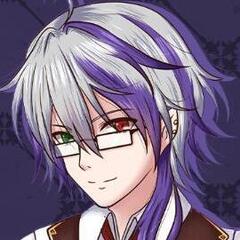
0 Comments
Recommended Comments
There are no comments to display.