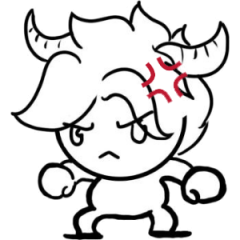-
Posts
3939 -
Joined
-
Last visited
-
Days Won
46
Reputation Activity
-
 OriginalRen got a reaction from ztrepzilius in H-scene clichés
OriginalRen got a reaction from ztrepzilius in H-scene clichés
What if the protagonist actually responded to the "You can't, stop!" during sex and then the girl was like "Oh...I didn't expect you to actually stop..." and then he lost interest and their relationship spiraled downward at an alarming rate.
-
 OriginalRen got a reaction from CifersCall in Tutorial: How to Run a Pulltop Game
OriginalRen got a reaction from CifersCall in Tutorial: How to Run a Pulltop Game
How to Run a Pulltop Game 101
Featuring: Hasugase Mina & Bell from Cocoro@Function!
Also Featuring: Mephisto References
http://i.imgur.com/zOMBtJy.jpg
Well hello there Mina-san. I'm glad to see you've come to the experts to get some good advice when it comes to running a visual novel from Pulltop. Sadly, Mephisto is unable to join us this evening, but I'll definitely tell him you said hello!
http://i.imgur.com/HjFOWJx.jpg
Don't sweat it Mina! So how can I help you fine ladies this evening? I heard you need help running some of your company's games, is that true?
http://i.imgur.com/XvCSs1G.jpg
You'd be surprised how many people ask the same question Mina, so don't worry about it too much. You see, playing a moe porn game from Pulltop is a little unique. Not only do you need to change your unicode settings to Japanese, but you also need to change your format entirely! To give you an idea, here are some screenshots:
Step 1:
Step 2:
Step 3:
Step 4:
Easy as pie! If you follow those steps and make sure your game is set to a Japanese format, your problems should cease to exist.
http://i.imgur.com/9ndvCAm.jpg
That's kind of gross guys! But anyways, I hope this helps, and see you in the next tutorial!
-
 OriginalRen got a reaction from HoangYuu in Tutorial: How to Run a Pulltop Game
OriginalRen got a reaction from HoangYuu in Tutorial: How to Run a Pulltop Game
How to Run a Pulltop Game 101
Featuring: Hasugase Mina & Bell from Cocoro@Function!
Also Featuring: Mephisto References
http://i.imgur.com/zOMBtJy.jpg
Well hello there Mina-san. I'm glad to see you've come to the experts to get some good advice when it comes to running a visual novel from Pulltop. Sadly, Mephisto is unable to join us this evening, but I'll definitely tell him you said hello!
http://i.imgur.com/HjFOWJx.jpg
Don't sweat it Mina! So how can I help you fine ladies this evening? I heard you need help running some of your company's games, is that true?
http://i.imgur.com/XvCSs1G.jpg
You'd be surprised how many people ask the same question Mina, so don't worry about it too much. You see, playing a moe porn game from Pulltop is a little unique. Not only do you need to change your unicode settings to Japanese, but you also need to change your format entirely! To give you an idea, here are some screenshots:
Step 1:
Step 2:
Step 3:
Step 4:
Easy as pie! If you follow those steps and make sure your game is set to a Japanese format, your problems should cease to exist.
http://i.imgur.com/9ndvCAm.jpg
That's kind of gross guys! But anyways, I hope this helps, and see you in the next tutorial!
-
 OriginalRen got a reaction from Dar3a in How to Install and Run Untranslated Visual Novel Text Hooking Tools
OriginalRen got a reaction from Dar3a in How to Install and Run Untranslated Visual Novel Text Hooking Tools
Hello friends!
Chances are that if you are reading this thread, then you know all there is to know about the many visual novel translation tools out there in the big world of Japanese eroge and are interested in mastering the art of reading your porn PC games by taking it to the next level. In this thread, I will provide a step by step guide covering the installation and use of the following visual novel translation materials:
Translator Aggregator (TA for short) Interactive Text Hooker (ITH for short) Mecab Edict2
Now before I continue writing, let me be clear that this will not be a thread teaching you about the benefits of using programs such as the ones listed above. That being said, it will also not go into detail regarding the function of each program. If you are interested in knowing about the best way to start learning Japanese and reading visual novels, I recommend asking some of the awesome members of the community who have an extensive knowledge about how these programs work and ask them about which ones (if not others) they recommend and why.
With that, I don't want to waste too much of your time, so let's get the ball rolling! If you are just starting out and have no idea what to do or what to get, simply follow this guide from start to finish after this point on and you will have everything you need in order to read visual novels with the programs listed above. If you have some of these programs and only want a few, simply jump to the appropriate section of each guide and everything will make sense from there.
Here we go!
Getting Started:
Before you begin installing the following programs which I just mentioned, make sure you have the following items present and accounted for on your PC:
An internet connection (like, seriously) A program that allows you to unzip computer files (such as WinRAR or another program of the same sort) A visual novel installed in Japanese for testing the programs (AKA: the game does not have any sort of English patch or partial patch which changes the language) A web browser (IE, Firefox, Chrome) that you understand how to use well
STOP HERE!
Did you get all the required items listed above? If you can't read this message, chances are you screwed up somewhere with the 1st one, making the rest pointless. Once you have all the items listed above, feel free to move on.
Task 1 - Installing Translator Aggregator (TA):
1. Begin the installation by clicking on the highlighted link next to this text: http://www.hongfire.com/forum/showthread.php/94395-Translation-Aggregator?p=3648894#post3648894<--- This one right here.
2. On this newly opened window in your browser, click the big link at the top of the 1st post on the page. Don't see it? Here it is:
3. Save the file onto your PC anywhere you want to. I normally save everything I download from the internet to my desktop, but this is completely up to you.
4. Once you have saved the file, open it with your already installed zip program (i.e. = WinRAR). Once you open the zipped folder, extract the content to a location on your PC.
HOLD IT RIGHT THERE PARTNER!
When extracting the content of the zipped folder to your PC, feel free to put it anywhere that you can easily access it. It does not matter where it is located, so keeping it somewhere you can easily remember is best.
5. Once the folder is extracted, it should look something like this:
As stated in the photo, open TA by clicking on the application.
6. After opening the program, a list of windows will be displayed. Since I am only covering how to install the programs listed at the beginning of this post, simply close the ones you won't be using by clicking on the tiny little "x" in the top right corner of each program. Here are 2 images to show you what I mean:
Upon opening TA:
Upon removing the unneeded programs:
Good job! Feel free to adjust the size of the window as you see fit because you will want to have this open when reading your visual novels.
7. Rejoice! You have successfully installed and learned how to operate TA. Whenever you want to open this program, simply locate the application's shortcut and double click it. Easy as pie!
End Task 1 Here
Task 2 - Installing the Edict2 Dictionary:
After successfully installing TA, you are probably nervous that it's only going to get harder, right? Nope! Let's install Edict2 next because it's as easy as pie:
Easy: Click this link: http://ftp.monash.edu.au/pub/nihongo/edict2.gz. Wait for the page to finish loading. After it finishes, save the page by hitting Ctrl+S. Save it anywhere on your computer:
As: Extract the file (if it is in a zipped folder) by using your zip program (i.e. = WinRAR). Once it is extracted, simply move the new file into your dictionary folder located in your original TA folder:
Pie: Easy no? That's all there is to it. Good job!
End Task 2 Here
Task 3 - Installing Mecab
1. Another easy task for the least internet savvy people around, begin by clicking on this link: https://code.google.com/p/mecab/downloads/detail?name=mecab-0.996.exe&can=2&q=.
2. After clicking the link, download the file at the top of the page. It does not matter where you choose to save it (the desktop is generally a nice place):
3. After downloading the file, run the program and install it like any other normal installation. Simply hit the next button over and over again until you get to this screen:
HOLY COW THIS TEXT MEANS THE NEXT PART IS IMPORTANT!
Make sure the UTF-8 dictionary is highlighted before hitting the next button.
4. After this point, simply agree to the ToS and continue following the instructions until Mecab installs itself. Pretty easy stuff!
5. Finally, open Translator Aggregator and open the configuration settings for JParser. Make sure Mecab hinting is enabled:
End Task 3 Here
Task 4 - Installing ITH
You're doing so well, so keep it up! This next task is a little more of a challenge, so simply follow these steps to make sure you don't miss any or make a mistake:
Step 1: Begin by clicking this link: http://www.hongfire.com/forum/showthread.php/208860-Interactive-Text-Hooker-new-text-extraction-tool. On this page, you will notice a lot of other links and random text. All you need to worry about are the following downloads:
If it wasn't already obvious, download these files. Remember that they will be zipped and will look like this:
Step 2: Open the spoiler tag posted below and follow the on-screen instructions!
Remember that you can change the name of the new folder to anything you'd like.
Step 3: Here is what your new folder will look like inside:
Now, it's time to ask yourself if you are the proud owner of Windows 10!
GOODNESS GRAVY! THIS NEXT PART IS IMPORTANT!
Do you own Windows 10? If yes, read on, otherwise, proceed to Step 4.
1. Click this link: http://www.mediafire.com/download/qai2bden95yol6l/ith3-w10fix_v1.7z.
2. Download the file located in the link:
3. Extract the file using your zip program and move it into the folder you created as shown in the 1st spoiler tag of Step 3:
4. After replacing the program in the folder you created, proceed to Step 4.
Step 4: Once you open ITH, click on the option tab at the top as shown below and make sure the "auto copy to clipboard" feature is highlighted. After doing this, simply close the program.
Step 5: Almost done. Next, select the ITH updater as shown in your newly created folder above. When you open the folder, it will look something like this:
Update ITH and update the profile by clicking on their respective buttons. You will know it is complete when the hash check has passed. After it is finished, simply hit the end button.
Step 6: For the final step in this long process, let's test it out shall we? Start by opening the following programs:
An untranslated Japanese visual novel The ITH program (always run it as an administrator by right clicking the program before you open it and selecting said option) Translator Aggregator
With everything running, it should look something like this:
After opening all of the programs, do the following as shown in the spoiler tag below:
Next, click through a few lines to register them in the text hook process. I usually click about 3-5 lines to make sure it is working properly:
End Task 4 Here
Finally, the moment of truth!
Does it look like this?
If so, congratulations you've done it! All you need to do is follow step 6 in this process for every other game you want to play and it will hook the text for you. Have fun!
And with that, the tasks are complete. Congratulations my friend, I have nothing left to teach you. Still, should you have any questions, feel free to ask them in this thread.
On a side note, you may have noticed that I did not include instructions for installing ATLAS in this guide. If you would like to do that, simply buy the program located on the website and follow the instructions there. Sorry, but it isn't my place to provide guides for pirating content; if you'd like that, look elsewhere.
That being said, thanks for reading, and enjoy.
A very special thanks to Bolverk for providing all of the links in the Japanese resource thread located here, binaryfail for providing the ITH fixes for Windows 10 users, and to Down for doing what he does.
-
 OriginalRen got a reaction from KaitoNateAzela in Tutorial: How to Run a Pulltop Game
OriginalRen got a reaction from KaitoNateAzela in Tutorial: How to Run a Pulltop Game
How to Run a Pulltop Game 101
Featuring: Hasugase Mina & Bell from Cocoro@Function!
Also Featuring: Mephisto References
http://i.imgur.com/zOMBtJy.jpg
Well hello there Mina-san. I'm glad to see you've come to the experts to get some good advice when it comes to running a visual novel from Pulltop. Sadly, Mephisto is unable to join us this evening, but I'll definitely tell him you said hello!
http://i.imgur.com/HjFOWJx.jpg
Don't sweat it Mina! So how can I help you fine ladies this evening? I heard you need help running some of your company's games, is that true?
http://i.imgur.com/XvCSs1G.jpg
You'd be surprised how many people ask the same question Mina, so don't worry about it too much. You see, playing a moe porn game from Pulltop is a little unique. Not only do you need to change your unicode settings to Japanese, but you also need to change your format entirely! To give you an idea, here are some screenshots:
Step 1:
Step 2:
Step 3:
Step 4:
Easy as pie! If you follow those steps and make sure your game is set to a Japanese format, your problems should cease to exist.
http://i.imgur.com/9ndvCAm.jpg
That's kind of gross guys! But anyways, I hope this helps, and see you in the next tutorial!
-
 OriginalRen got a reaction from Funnerific in Tutorial: How to Run a Pulltop Game
OriginalRen got a reaction from Funnerific in Tutorial: How to Run a Pulltop Game
How to Run a Pulltop Game 101
Featuring: Hasugase Mina & Bell from Cocoro@Function!
Also Featuring: Mephisto References
http://i.imgur.com/zOMBtJy.jpg
Well hello there Mina-san. I'm glad to see you've come to the experts to get some good advice when it comes to running a visual novel from Pulltop. Sadly, Mephisto is unable to join us this evening, but I'll definitely tell him you said hello!
http://i.imgur.com/HjFOWJx.jpg
Don't sweat it Mina! So how can I help you fine ladies this evening? I heard you need help running some of your company's games, is that true?
http://i.imgur.com/XvCSs1G.jpg
You'd be surprised how many people ask the same question Mina, so don't worry about it too much. You see, playing a moe porn game from Pulltop is a little unique. Not only do you need to change your unicode settings to Japanese, but you also need to change your format entirely! To give you an idea, here are some screenshots:
Step 1:
Step 2:
Step 3:
Step 4:
Easy as pie! If you follow those steps and make sure your game is set to a Japanese format, your problems should cease to exist.
http://i.imgur.com/9ndvCAm.jpg
That's kind of gross guys! But anyways, I hope this helps, and see you in the next tutorial!
-
 OriginalRen got a reaction from onii in How to Install and Run Untranslated Visual Novel Text Hooking Tools
OriginalRen got a reaction from onii in How to Install and Run Untranslated Visual Novel Text Hooking Tools
Hello friends!
Chances are that if you are reading this thread, then you know all there is to know about the many visual novel translation tools out there in the big world of Japanese eroge and are interested in mastering the art of reading your porn PC games by taking it to the next level. In this thread, I will provide a step by step guide covering the installation and use of the following visual novel translation materials:
Translator Aggregator (TA for short) Interactive Text Hooker (ITH for short) Mecab Edict2
Now before I continue writing, let me be clear that this will not be a thread teaching you about the benefits of using programs such as the ones listed above. That being said, it will also not go into detail regarding the function of each program. If you are interested in knowing about the best way to start learning Japanese and reading visual novels, I recommend asking some of the awesome members of the community who have an extensive knowledge about how these programs work and ask them about which ones (if not others) they recommend and why.
With that, I don't want to waste too much of your time, so let's get the ball rolling! If you are just starting out and have no idea what to do or what to get, simply follow this guide from start to finish after this point on and you will have everything you need in order to read visual novels with the programs listed above. If you have some of these programs and only want a few, simply jump to the appropriate section of each guide and everything will make sense from there.
Here we go!
Getting Started:
Before you begin installing the following programs which I just mentioned, make sure you have the following items present and accounted for on your PC:
An internet connection (like, seriously) A program that allows you to unzip computer files (such as WinRAR or another program of the same sort) A visual novel installed in Japanese for testing the programs (AKA: the game does not have any sort of English patch or partial patch which changes the language) A web browser (IE, Firefox, Chrome) that you understand how to use well
STOP HERE!
Did you get all the required items listed above? If you can't read this message, chances are you screwed up somewhere with the 1st one, making the rest pointless. Once you have all the items listed above, feel free to move on.
Task 1 - Installing Translator Aggregator (TA):
1. Begin the installation by clicking on the highlighted link next to this text: http://www.hongfire.com/forum/showthread.php/94395-Translation-Aggregator?p=3648894#post3648894<--- This one right here.
2. On this newly opened window in your browser, click the big link at the top of the 1st post on the page. Don't see it? Here it is:
3. Save the file onto your PC anywhere you want to. I normally save everything I download from the internet to my desktop, but this is completely up to you.
4. Once you have saved the file, open it with your already installed zip program (i.e. = WinRAR). Once you open the zipped folder, extract the content to a location on your PC.
HOLD IT RIGHT THERE PARTNER!
When extracting the content of the zipped folder to your PC, feel free to put it anywhere that you can easily access it. It does not matter where it is located, so keeping it somewhere you can easily remember is best.
5. Once the folder is extracted, it should look something like this:
As stated in the photo, open TA by clicking on the application.
6. After opening the program, a list of windows will be displayed. Since I am only covering how to install the programs listed at the beginning of this post, simply close the ones you won't be using by clicking on the tiny little "x" in the top right corner of each program. Here are 2 images to show you what I mean:
Upon opening TA:
Upon removing the unneeded programs:
Good job! Feel free to adjust the size of the window as you see fit because you will want to have this open when reading your visual novels.
7. Rejoice! You have successfully installed and learned how to operate TA. Whenever you want to open this program, simply locate the application's shortcut and double click it. Easy as pie!
End Task 1 Here
Task 2 - Installing the Edict2 Dictionary:
After successfully installing TA, you are probably nervous that it's only going to get harder, right? Nope! Let's install Edict2 next because it's as easy as pie:
Easy: Click this link: http://ftp.monash.edu.au/pub/nihongo/edict2.gz. Wait for the page to finish loading. After it finishes, save the page by hitting Ctrl+S. Save it anywhere on your computer:
As: Extract the file (if it is in a zipped folder) by using your zip program (i.e. = WinRAR). Once it is extracted, simply move the new file into your dictionary folder located in your original TA folder:
Pie: Easy no? That's all there is to it. Good job!
End Task 2 Here
Task 3 - Installing Mecab
1. Another easy task for the least internet savvy people around, begin by clicking on this link: https://code.google.com/p/mecab/downloads/detail?name=mecab-0.996.exe&can=2&q=.
2. After clicking the link, download the file at the top of the page. It does not matter where you choose to save it (the desktop is generally a nice place):
3. After downloading the file, run the program and install it like any other normal installation. Simply hit the next button over and over again until you get to this screen:
HOLY COW THIS TEXT MEANS THE NEXT PART IS IMPORTANT!
Make sure the UTF-8 dictionary is highlighted before hitting the next button.
4. After this point, simply agree to the ToS and continue following the instructions until Mecab installs itself. Pretty easy stuff!
5. Finally, open Translator Aggregator and open the configuration settings for JParser. Make sure Mecab hinting is enabled:
End Task 3 Here
Task 4 - Installing ITH
You're doing so well, so keep it up! This next task is a little more of a challenge, so simply follow these steps to make sure you don't miss any or make a mistake:
Step 1: Begin by clicking this link: http://www.hongfire.com/forum/showthread.php/208860-Interactive-Text-Hooker-new-text-extraction-tool. On this page, you will notice a lot of other links and random text. All you need to worry about are the following downloads:
If it wasn't already obvious, download these files. Remember that they will be zipped and will look like this:
Step 2: Open the spoiler tag posted below and follow the on-screen instructions!
Remember that you can change the name of the new folder to anything you'd like.
Step 3: Here is what your new folder will look like inside:
Now, it's time to ask yourself if you are the proud owner of Windows 10!
GOODNESS GRAVY! THIS NEXT PART IS IMPORTANT!
Do you own Windows 10? If yes, read on, otherwise, proceed to Step 4.
1. Click this link: http://www.mediafire.com/download/qai2bden95yol6l/ith3-w10fix_v1.7z.
2. Download the file located in the link:
3. Extract the file using your zip program and move it into the folder you created as shown in the 1st spoiler tag of Step 3:
4. After replacing the program in the folder you created, proceed to Step 4.
Step 4: Once you open ITH, click on the option tab at the top as shown below and make sure the "auto copy to clipboard" feature is highlighted. After doing this, simply close the program.
Step 5: Almost done. Next, select the ITH updater as shown in your newly created folder above. When you open the folder, it will look something like this:
Update ITH and update the profile by clicking on their respective buttons. You will know it is complete when the hash check has passed. After it is finished, simply hit the end button.
Step 6: For the final step in this long process, let's test it out shall we? Start by opening the following programs:
An untranslated Japanese visual novel The ITH program (always run it as an administrator by right clicking the program before you open it and selecting said option) Translator Aggregator
With everything running, it should look something like this:
After opening all of the programs, do the following as shown in the spoiler tag below:
Next, click through a few lines to register them in the text hook process. I usually click about 3-5 lines to make sure it is working properly:
End Task 4 Here
Finally, the moment of truth!
Does it look like this?
If so, congratulations you've done it! All you need to do is follow step 6 in this process for every other game you want to play and it will hook the text for you. Have fun!
And with that, the tasks are complete. Congratulations my friend, I have nothing left to teach you. Still, should you have any questions, feel free to ask them in this thread.
On a side note, you may have noticed that I did not include instructions for installing ATLAS in this guide. If you would like to do that, simply buy the program located on the website and follow the instructions there. Sorry, but it isn't my place to provide guides for pirating content; if you'd like that, look elsewhere.
That being said, thanks for reading, and enjoy.
A very special thanks to Bolverk for providing all of the links in the Japanese resource thread located here, binaryfail for providing the ITH fixes for Windows 10 users, and to Down for doing what he does.
-
 OriginalRen got a reaction from snowbell55 in Recent (Japanese) Things You Have Purchased
OriginalRen got a reaction from snowbell55 in Recent (Japanese) Things You Have Purchased
Sadly, I wasn't able to order a lot of VNs before returning home, but I guess this collection over 3 years is worth mentioning? There are some very light NSFW stuff in this album.
A couple of notes about everything. Obviously reorganization needs to occur as the small room has most of that stuff crammed in it. I have yet to purchase my glass cases for most my figures, and as you can see in some of the images, I haven't unloaded all of my figures yet. In addition, the Love Live cosplay uniform is not worn by me. What I want to do is put it on something for display purposes. A culmination of the past 3 years, and with another 4 figure orders on the way so far and a full order of VNs (about 22+) planned for the beginning of 2016, it will only continue to grow larger.
Please weeb responsibly.
-
 OriginalRen got a reaction from Darklord Rooke in A/An (Re)Introduction
OriginalRen got a reaction from Darklord Rooke in A/An (Re)Introduction
It will probably change 10 times in the next day or so. Good to see you as well Rooke. Hope all is well.
Hey Kaguya. Still managing the forums and keeping the kiddos in line?
Oh wow...I totally forgot that was a thing. That face was when I owned my 1st two anime figurines ever. It really has been some time.
Hey Funyarinpa. Thanks for the hello! For the most part I’ve been fine. I’ll probably slowly tell more stories as time goes on.
-
 OriginalRen got a reaction from Keisuke in A/An (Re)Introduction
OriginalRen got a reaction from Keisuke in A/An (Re)Introduction
Hello everyone.
My name is OriginalRen and I enjoy Japanese animation. I don't recognize a lot of people on this website, but I used to do some stuff a long time ago on Fuwanovel and met some pretty cool people. It's been a really long time since then.
A friend of mine named @solidbatman mentioned this website the other day and it made me wonder what's been happening. Seeing as he made an introduction thread, I thought I would make one to say hello as well.
How is everyone doing?
-
 OriginalRen got a reaction from Funyarinpa in A/An (Re)Introduction
OriginalRen got a reaction from Funyarinpa in A/An (Re)Introduction
Hello everyone.
My name is OriginalRen and I enjoy Japanese animation. I don't recognize a lot of people on this website, but I used to do some stuff a long time ago on Fuwanovel and met some pretty cool people. It's been a really long time since then.
A friend of mine named @solidbatman mentioned this website the other day and it made me wonder what's been happening. Seeing as he made an introduction thread, I thought I would make one to say hello as well.
How is everyone doing?
-
 OriginalRen got a reaction from Fiddle in A/An (Re)Introduction
OriginalRen got a reaction from Fiddle in A/An (Re)Introduction
Hello everyone.
My name is OriginalRen and I enjoy Japanese animation. I don't recognize a lot of people on this website, but I used to do some stuff a long time ago on Fuwanovel and met some pretty cool people. It's been a really long time since then.
A friend of mine named @solidbatman mentioned this website the other day and it made me wonder what's been happening. Seeing as he made an introduction thread, I thought I would make one to say hello as well.
How is everyone doing?
-
 OriginalRen got a reaction from Plk_Lesiak in A/An (Re)Introduction
OriginalRen got a reaction from Plk_Lesiak in A/An (Re)Introduction
Hello everyone.
My name is OriginalRen and I enjoy Japanese animation. I don't recognize a lot of people on this website, but I used to do some stuff a long time ago on Fuwanovel and met some pretty cool people. It's been a really long time since then.
A friend of mine named @solidbatman mentioned this website the other day and it made me wonder what's been happening. Seeing as he made an introduction thread, I thought I would make one to say hello as well.
How is everyone doing?
-
 OriginalRen got a reaction from Kaguya in A/An (Re)Introduction
OriginalRen got a reaction from Kaguya in A/An (Re)Introduction
Hello everyone.
My name is OriginalRen and I enjoy Japanese animation. I don't recognize a lot of people on this website, but I used to do some stuff a long time ago on Fuwanovel and met some pretty cool people. It's been a really long time since then.
A friend of mine named @solidbatman mentioned this website the other day and it made me wonder what's been happening. Seeing as he made an introduction thread, I thought I would make one to say hello as well.
How is everyone doing?
-
 OriginalRen got a reaction from Darklord Rooke in A/An (Re)Introduction
OriginalRen got a reaction from Darklord Rooke in A/An (Re)Introduction
Hello everyone.
My name is OriginalRen and I enjoy Japanese animation. I don't recognize a lot of people on this website, but I used to do some stuff a long time ago on Fuwanovel and met some pretty cool people. It's been a really long time since then.
A friend of mine named @solidbatman mentioned this website the other day and it made me wonder what's been happening. Seeing as he made an introduction thread, I thought I would make one to say hello as well.
How is everyone doing?
-
 OriginalRen got a reaction from Fateism in Ao no Kanata no Four Rhythm Translation Project
OriginalRen got a reaction from Fateism in Ao no Kanata no Four Rhythm Translation Project
Ao no Kanata no Four Rhythm 蒼の彼方のフォーリズム Translation Project
Game Information -
Title: Ao no Kanata no Four Rhythm 蒼の彼方のフォーリズム (4Rhythm, Aokana)
Developer:
Official Site: http://sprite.fairys.tv
VNDB Link: https://vndb.org/v12849
Translation Site: https://aokanatranslation.wordpress.com
Description -
In a world where flying is as simple as riding a bicycle, there is a popular sport called “Flying Circus.”
The protagonist once had a bright future ahead of him in that field of sports but due to an overwhelming defeat in addition to a certain other reason, he has left that field.
However, he meets the transfer student Kurashina Asuka and regains his passion as he teaches her how to fly.
With his situation changed, he participates once again in the Flying Circus. Just how high will he be able to fly this time with Asuka at his side?
This is a love story about the two who met while soaring in the skies, and the friends surrounding them.
Opening Video:
Contact Information -
Please check the main website (linked above) for contact information, or feel free to PM me on Fuwanovel.
-
 OriginalRen got a reaction from Funyarinpa in My OriginalRen Fansite
OriginalRen got a reaction from Funyarinpa in My OriginalRen Fansite
I've made so many mistakes in my life.
-
 OriginalRen got a reaction from finiteHP in My OriginalRen Fansite
OriginalRen got a reaction from finiteHP in My OriginalRen Fansite
I've made so many mistakes in my life.
-
 OriginalRen got a reaction from TexasDice in My OriginalRen Fansite
OriginalRen got a reaction from TexasDice in My OriginalRen Fansite
I've made so many mistakes in my life.
-
 OriginalRen got a reaction from akaritan in My OriginalRen Fansite
OriginalRen got a reaction from akaritan in My OriginalRen Fansite
I've made so many mistakes in my life.
-
 OriginalRen got a reaction from Fiddle in My OriginalRen Fansite
OriginalRen got a reaction from Fiddle in My OriginalRen Fansite
I've made so many mistakes in my life.
-
 OriginalRen got a reaction from Fiddle in Review solidbatman
OriginalRen got a reaction from Fiddle in Review solidbatman
Well, solidbatman is a 7/10 person. He has great moments, yes, but overall he isn't all that impressive. In my honest opinion, he does not deserve very high a place in the hallmark of Fuwanovel members.
-
 OriginalRen got a reaction from Mikan in Tutorial: How to Run a Pulltop Game
OriginalRen got a reaction from Mikan in Tutorial: How to Run a Pulltop Game
How to Run a Pulltop Game 101
Featuring: Hasugase Mina & Bell from Cocoro@Function!
Also Featuring: Mephisto References
http://i.imgur.com/zOMBtJy.jpg
Well hello there Mina-san. I'm glad to see you've come to the experts to get some good advice when it comes to running a visual novel from Pulltop. Sadly, Mephisto is unable to join us this evening, but I'll definitely tell him you said hello!
http://i.imgur.com/HjFOWJx.jpg
Don't sweat it Mina! So how can I help you fine ladies this evening? I heard you need help running some of your company's games, is that true?
http://i.imgur.com/XvCSs1G.jpg
You'd be surprised how many people ask the same question Mina, so don't worry about it too much. You see, playing a moe porn game from Pulltop is a little unique. Not only do you need to change your unicode settings to Japanese, but you also need to change your format entirely! To give you an idea, here are some screenshots:
Step 1:
Step 2:
Step 3:
Step 4:
Easy as pie! If you follow those steps and make sure your game is set to a Japanese format, your problems should cease to exist.
http://i.imgur.com/9ndvCAm.jpg
That's kind of gross guys! But anyways, I hope this helps, and see you in the next tutorial!
-

-