-
Posts
12 -
Joined
-
Last visited
Profile Information
-
Projects
Lowすぺっく!? English Translation (WIP).
-
Japanese language
Basic
-
Development skill
Translator
Contact
-
Website
https://forums.fuwanovel.net/topic/21715-lowすぺっく!?-en-tl-g00packmax-and-multi-layer-g00-files-problem
Recent Profile Visitors
The recent visitors block is disabled and is not being shown to other users.
onii's Achievements

Fuwa Novice (2/11)
0
Reputation
-
Rather than extracting I got an issue with recompressing translated texture files from a SiglusEngine game. Here is a detailed description of the problem: G00packMax and multi-layer g00 files
- 1154 replies
-

Lowすぺっく!? (EN TL) - G00packMax and multi-layer g00 files (Problem)
onii replied to onii's topic in Fan Translation Discussion
Oh crap, these two years went by so fast. Today I found the bookmark of this page, might as well bump one last time before my time expires. Anyone else tried to translate Lowすぺっく yet? I don't have the project files anymore, still, I'd gladly support any kind of translation projects or ideas related to this VN. I'll dump some pm's with some information I was exchanging with another translator. -
 onii reacted to a post in a topic:
Irotoridori Kickstarter by Sol Press Funded at over 85k
onii reacted to a post in a topic:
Irotoridori Kickstarter by Sol Press Funded at over 85k
-
 onii reacted to a post in a topic:
Best funny anime?
onii reacted to a post in a topic:
Best funny anime?
-
There should be a readme.txt file with the patch, or at least some instructions written on the patch's download site. The method can change from VN to VN, if it's a console game like Amagami it gets a bit complicated, but when it's a PC release then it usually takes 5 seconds to install a patch.
-

Recommend me a good VN that isn't too light or too dark
onii replied to Roulette's topic in Recommendations
Dengeki Stryker, it's not exactly recent but the design looks modern and it was an entertaining story overall, at least it kept me reading for hours. I wonder if it falls under chuuni category though, I guess it does, a bit. Chances are that you've already played it, but if you didn't then I think it's worth a try. -
 onii reacted to a post in a topic:
Feeling Uneasy near human
onii reacted to a post in a topic:
Feeling Uneasy near human
-
Don't mind them humans, pretend to agree when they get too pushy so they can shut up. Everybody wears a mask in reality.
-
After lunch and after dinner because I can focus better when I'm not hungry, same for editing and other stuff.
-
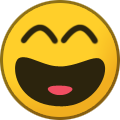 onii reacted to a post in a topic:
I'm Looking for harem hentai animation or visual novel or manga or doujinshi
onii reacted to a post in a topic:
I'm Looking for harem hentai animation or visual novel or manga or doujinshi
-
In Fate/Stay Night, for me Saber's route was pretty sad and all the bad endings only added salt on the wounds. You can follow a walk-through if you want but it's much better without. Then "Sharin no Kuni, Himawari no Shoujo" from the same devs of G-senjou no Maou, there is an harem ending but it's not easy to get on the first try, all the other routes have a lot of drama. Akabei Soft 2 made other VNs with similar style too, but personally I played only these 2 from them. There is a short VN called Juniper's Knot, same artist as Katawa Shoujo. Although it's not of Japanese origin, I'd still recommend it.
-
 onii reacted to a post in a topic:
Data extraction thread
onii reacted to a post in a topic:
Data extraction thread
-
onii changed their profile photo
-

help ¿Any idea about how works this tool? (G00pack)
onii replied to YomiPlays's topic in Fan Translation Discussion
This was very useful, there is just a problem: "No Data" images in g00 files. Do you know how to deal with them? I tried with transparent dummy images but it caused a glitch in the game, the textures appear in the wrong position (shifted like 20% to the right and to the bottom). I thought the game would just ignore them. -

Lowすぺっく!? (EN TL) - G00packMax and multi-layer g00 files (Problem)
onii replied to onii's topic in Fan Translation Discussion
Looks like the way I was doing it was wrong from the start. I found a link to a good tutorial in this post, but now there is a new problem, I can't find a way to replicate the "No Data" layers in g00 files: I thought using transparent dummy images would work, although the layers are all in the right sorting order, looks like without "No Data" layers the game automatically adds empty space to the top and to the left, pushing all textures to the right. Are there any commands in G00PackMax for changing a layer's attribute to No Data? EDIT: After some fiddling with an hex editor, it turned out that changing the attributes was easier than expected. First it's to note that the input PSD file was just a normal PNG created from merging the unpacked texture files with ImageMagick and exporting the PNG to PSD with GIMP. The sorting order doesn't matter as long as the images are keeping the numerical name, it can be a 1x100 or 2x50 collage, as long as it's specified in G00packMax's command line (the txt file), it makes no difference. The g00 output file and the original both have most of the informations about layers stored right in the header, the very first bytes. The new g00 will look a bit different but it's easy to understand where last byte of the header ends in both files. Overwriting the new header with the one from the original g00 file will fix the attributes making it exactly like the original. Yet... the problem ingame doesn't change, there are other bytes that need editing somewhere else in the file, the more likely way to fix this is to just find the transparent images' bytes and replace them with 00s but I haven't tried yet, I'm still trying to figure out where the image data actually starts. Since the output file has a very different structure compared to the original g00 file, a normal comparison of the bytes won't be enough. -
 onii reacted to a post in a topic:
¿Any idea about how works this tool? (G00pack)
onii reacted to a post in a topic:
¿Any idea about how works this tool? (G00pack)
-
SiglusEngine issue with g00 files: how do I create "No Data" layers? I tried using dummy transparent images but it causes a glitch, it may be something to do with the file output format as well but I can't find a documentation for G00PackMax and vaconv-cpp doesn't seem to support multi-layer PSD files. Now, I have almost completely finished editing the interface and half the scene file, that is the only obstacle I couldn't manage to overcome so far... I made this thread here with more details if you need.
- 1154 replies


