-
Posts
3 -
Joined
-
Last visited
Reputation Activity
-
 SilverLupus reacted to AtomCrafty in Yukatool problem
SilverLupus reacted to AtomCrafty in Yukatool problem
Just to close this thread: Turns out the game in question uses a new version of the engine. I'm currently rewriting yokatool from scratch and the new version is planned to support Yuka2 scripts as well
-
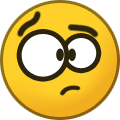 SilverLupus got a reaction from AtomCrafty in Yukatool problem
SilverLupus got a reaction from AtomCrafty in Yukatool problem
I'm sure that it uses the Yuka System Engine(unless there are other engines that use .ykc files)
When I execute the command, nothing happens.(I wonder if it's because I don't use " " or < >?)
-
 SilverLupus got a reaction from AtomCrafty in Yukatool problem
SilverLupus got a reaction from AtomCrafty in Yukatool problem
It seems that when I attempt to use Yukatool(https://github.com/AtomCrafty/yukatool/releases), it keeps closing in on me. Did I get a syntax error, if so how should I input(didn't really get the example on the tool itself) or did I miss something. Thanks in advance
-
 SilverLupus got a reaction from AtomCrafty in Yukatool problem
SilverLupus got a reaction from AtomCrafty in Yukatool problem
I called it from the command line and inputted the basic syntax. But it doesn't run so I'm probably doing something wrong. Do I have to drag the .ykc file into the command prompt or something else? Do I have to do something additional aside from just copying what you wrote? Sorry if I'm asking too many questions, I'm clueless when it comes to things like this.
-
 SilverLupus reacted to AtomCrafty in Yukatool problem
SilverLupus reacted to AtomCrafty in Yukatool problem
Hey there,
yukatool is a cli tool, so you'll need to call it from the command line
The basic syntax is
yuka <task> <args> For example to extract one of the game archives you'd write
yuka unpack data01.ykc Here, "unpack" is the task you want to perform and "data01.ykc" is the name of the file.
For a list of all available tasks, run "yuka help" or refer to the github page.
- Atom




